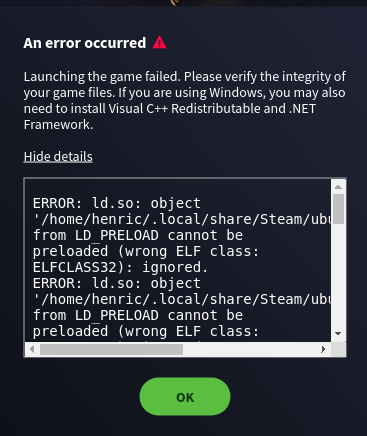Then you didn't add it in the right way. LD_PRELOAD must be at the very start of the launch options. If you have other launch options, they must be after %command% (the % are important as well) and there must be a space between them.
If you only get errors about ELFCLASS32, they are normal and harmless, because current eu4 versions are 64 bit, but I think steam injects both the 64 bit libraries and the 32 bit libraries. So the 32 bit libraries cause an error message for 64 bit games and the 64 bit libraries cause an error message for 32 bit games. I'm still suggesting to try to prevent the injection of the 64 bit libraries via the LD_PRELOAD launch option to make sure that the 64 bit library is not causing your problem.
The canberra gtk message is probably from the crash reporter which I think is a GTK application on Linux. Does it show a window in your case? AFAIK the canberra module is for sound and the message is non-fatal. Installing libcanberra-gtk-module and libcanberra-gtk3-module should get rid of the message (e.g. via the command line
sudo apt install libcanberra-gtk-module libcanberra-gtk3-module)
Maybe this is causing a problem for eu4. Did you try eu4 without this option? Maybe the current launcher version doesn't have the problem anymore.
@AndrewT do you know what is currently the best solution for the blank launcher on Linux?
Do you have a hybrid graphics card? IIRC they are affected by the blank launcher problem, but maybe I misremember it. If you have a hybrid card, you might have to do something else to tell eu4 that it should use the nvidia card