I'm a new comer of stellaris modding and I want to make my own shipset,but something went wrong when I follow the instructions on wiki:
*I come from a non-English country so my English is not so good,apologize first(and that's why I feel trouble following with the Instructions on wiki)*
1.Here's what's said on wiki:

my understanding is:the three box(green yellow blue)refer to three different modding projects and the three projects can be from different games.
so I THINK the instructions on wiki shoud only be done within the YELLOW box,so I changed it to this:..........whatever.All in all WHAT SHOULD I CHANGE?????
2.I think the 2nd question links with the 1st one....It's about photoshop plugin
I downloaded plugins from NVIDIA's website and followed the instructions from wiki and found these in files>plugins:
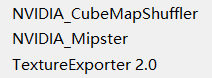
The "GuiExporter" mentioned in wiki even doesn't exist!?
And I clicked TextureExporter 2.0 with [my path] changed in clausewitz.settings,and this happens:
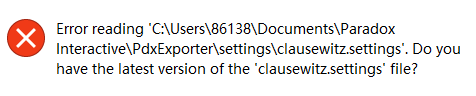
These two questions above are my problems now...
Thanks a lot if you can help with me QAQ
*I come from a non-English country so my English is not so good,apologize first(and that's why I feel trouble following with the Instructions on wiki)*
1.Here's what's said on wiki:
- Below to [Terra], edit "s 1" so it points to the root directory of the game folder (X:/Steam/steamapps/common/Stellaris)
- Edit "target_exe s 1" to be pointing at the exe file (X:/Steam/steamapps/common/Stellaris/stellaris.exe)
- (optional) You can change [Terra] to [Stellaris].

my understanding is:the three box(green yellow blue)refer to three different modding projects and the three projects can be from different games.
so I THINK the instructions on wiki shoud only be done within the YELLOW box,so I changed it to this:..........whatever.All in all WHAT SHOULD I CHANGE?????
2.I think the 2nd question links with the 1st one....It's about photoshop plugin
I downloaded plugins from NVIDIA's website and followed the instructions from wiki and found these in files>plugins:
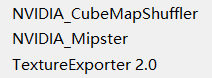
The "GuiExporter" mentioned in wiki even doesn't exist!?
And I clicked TextureExporter 2.0 with [my path] changed in clausewitz.settings,and this happens:
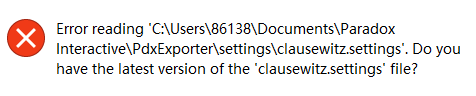
These two questions above are my problems now...
Thanks a lot if you can help with me QAQ

