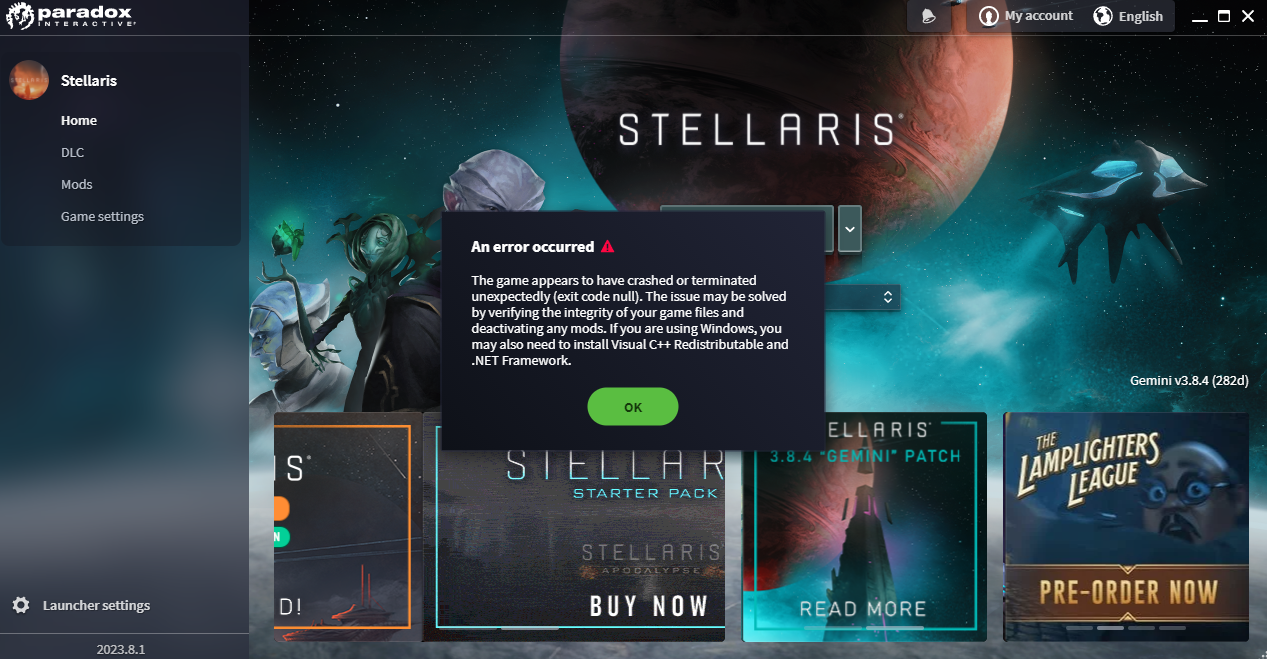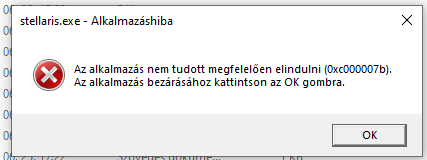I have pretty much checked everything solution which was posted before:
"
What I have already tried with no positive result:
Checked:
Game started via Launcher
I have spent days trying to make it work with no success
"
What I have already tried with no positive result:
Checked:
- No mods installed
- Verifyed the game cache in Steam
- Restarted the Steam client
- stellaris.exe is on the exclusion list of all anti-malware or anti-virus software
- AMD Software: Adrenalin Edition uninstalled
- clean uninstall with deleting all folders under Steam/Stellaris and Documents/Paradox Interactive and reinstall Stellaris via Steam
- download, install and run the programs VC_redist.x64, VC_redist.x86 and directx_Jun2010_redist from
- Microsoft Visual C++ Redistributable latest supported downloads
- Microsoft Visual C++ 2010 Service Pack 1 Redistributable Package MFC Security Update
- Microsoft Visual C++ 2015 Redistributable Update 3 RC
- DirectX End-User Runtimes (June 2010)
Game started via Launcher
- in borderless full screen and window mode
- after deleting the …\Documents\Paradox Interactive\Stellaris -folder
- with/without dlcs"
I have spent days trying to make it work with no success