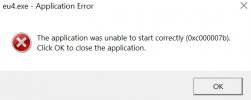Hi! The game does not launch either from the launcher or from the .exe file. I have updated all of my visual elements. On Windows Defender I have allowed all of the apps to run -- and similarly, I am running all of them not as an admin. I tried downloading the game a couple of times, as well as checking updates for my PC. I don't have any 3rd party apps. Nothing seems to work. I am attaching some of the files that might be useful, but for some reason, logs and settings.txt are not in the folder:
EU4 not Launching on Windows
- Thread starter ryarovyk
- Start date
-
We have updated our Community Code of Conduct. Please read through the new rules for the forum that are an integral part of Paradox Interactive’s User Agreement.
You are using an out of date browser. It may not display this or other websites correctly.
You should upgrade or use an alternative browser.
You should upgrade or use an alternative browser.
Has this game ever worked on this machine? Or never yet?
When you ran eu4.exe manually was any Windows error shown?
What antivirus do you use? Some need extra steps.
When you ran eu4.exe manually was any Windows error shown?
settings.txt ought to be in the same folder as pdx_settings.txt . There should also be a /logs/ folder there - is there not?but for some reason, logs and settings.txt are not in the folder:
What antivirus do you use? Some need extra steps.
I just bought the game, and this is my first time running it on this computer. The error I get when I run .exe is "The application was unable to start correctly"
And I do not have a 3rd party antivirus, only windows defender
I attached the screenshot of what the folder looks like. It seems to only be pdx_settings.When you ran eu4.exe manually was any Windows error shown?
And I do not have a 3rd party antivirus, only windows defender
Attachments
Here are the laucher logs also, if that is of any help:Has this game ever worked on this machine? Or never yet?
When you ran eu4.exe manually was any Windows error shown?
settings.txt ought to be in the same folder as pdx_settings.txt . There should also be a /logs/ folder there - is there not?
What antivirus do you use? Some need extra steps.
Attachments
As the problem happens when you run eu4.exe directly, the issue is nothing to do with the launcher.
When you ran eu4.exe manually was any Windows error shown?
When you ran eu4.exe manually was any Windows error shown?
Yes, an error is shown. I'm attaching the error screen. Also, if it helps, I tried playing CKII and it's running just fine, with no errors. Although, it does not show up in the launcher.As the problem happens when you run eu4.exe directly, the issue is nothing to do with the launcher.
When you ran eu4.exe manually was any Windows error shown?
Attachments
That 0xc00007b Windows error is almost always caused by a missing or bad Microsoft module, usually Visual C++.
In the Windows control panel uninstall ALL instances of VC++ 2010 and 2015/17/19/22 - there may be several of each. No need to touch any others.
Then Install these Microsoft modules:
And run the x86 and x64 installers there.
And run the x86 and x64 installers there.
 And run the x86 and x64 installers there.
And run the x86 and x64 installers there.
then reboot.
Does the fix that 0xc00007b error?
In the Windows control panel uninstall ALL instances of VC++ 2010 and 2015/17/19/22 - there may be several of each. No need to touch any others.
Then Install these Microsoft modules:
Download Microsoft Visual C++ 2010 Service Pack 1 Redistributable Package MFC Security Update from Official Microsoft Download Center
A security issue has been identified leading to a vulnerability in MFC applications that are built with Visual Studio 2010 and ship the Microsoft Visual C++ 2010 Service Pack 1 Redistributable Package.
www.microsoft.com
Download Microsoft Visual C++ 2015 Redistributable Update 3 RC from Official Microsoft Download Center
This update is the latest in a cumulative series of feature additions and bug fixes for Microsoft Visual C++ 2015 Redistributable.
www.microsoft.com

Latest supported Visual C++ Redistributable downloads
This article lists the download links for the latest versions of Visual C++ Redistributable packages.
support.microsoft.com
then reboot.
Does the fix that 0xc00007b error?
Sadly not, I just tried re-installing again + directX and dot net framework. Still the same error. I do not seem to lack any .dll files for the other games on my computer, though. And also, from that pack the arm64 files give me an error saying it's not compatible with my computer, but I think that should not be a problem since I have a 64bit based windowsDoes the fix that 0xc00007b error?
Which is why I said to only run the x86 and x64 installers!the arm64 files give me an error saying it's not compatible with my computer
We have one more shot; I'm afraid this is a bit of work, but please delete this list of files (about 50 in total)
C:\Windows\SysWOW64\mfc100.dll
C:\Windows\SysWOW64\mfc100u.dll
C:\Windows\SysWOW64\msvcp100.dll
C:\Windows\SysWOW64\msvcr100.dll
C:\Windows\SysWOW64\msvcr100_clr0400.dll *
C:\Windows\SysWOW64\xinput1_3.dll
C:\Windows\System32\mfc100.dll
C:\Windows\System32\mfc100u.dll
C:\Windows\System32\msvcp100.dll
C:\Windows\System32\msvcr100.dll
C:\Windows\System32\msvcr100_clr0400.dll *
C:\Windows\System32\xinput1_3.dll
* you may need to change user permissions on these two files before you can delete them. If they won't delete, don't worry about them
PLUS all files that fit the pattern d3dx9_??.dll in both those folders; usually about 20 in each.
Then run those 6 installers above again, plus this one:
Download DirectX End-User Runtimes (June 2010) from Official Microsoft Download Center
The Microsoft DirectX® End-User Runtime installs a number of runtime libraries from the legacy DirectX SDK for some games that use D3DX9, D3DX10, D3DX11, XAudio 2.7, XInput 1.3, XACT, and/or Managed DirectX 1.1. Note that this package does not modify the DirectX Runtime installed on your Windows...
www.microsoft.com
And it worked! Works both through the launcher and .exe. Thanks so much for your time and patience!We have one more shot; I'm afraid this is a bit of work, but please delete this list of files (about 50 in total)