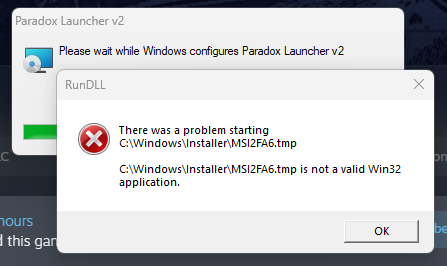I have been attempting to install EU4 on a new computer, but each time I try to play the game, the installer fails around the 50%, and displays the message C:\\Windows\Installer\MSIE48D.tmp is not a valid Win32 application. This tmp folder does not exist in the File Manager. When I attempt to create a new folder matching the missing tmp, the error message will refer to a new tmp file the next time I attempt to install, so that solution does not work in this case.
I have made sure that my antivirus is not blocking the application and have checked for corrupted files with the System File Checker tool. These are all of the possible fixes I have found online, and none of them have worked
I am able to play the game directly by accessing the .exe file, but without the launcher I cannot access my dlc or mods. I have been playing this game for years, and this is the first time I have ever run into this problem. I would greatly appreciate any assistance from others who have experienced this problem or from the support team.
I have made sure that my antivirus is not blocking the application and have checked for corrupted files with the System File Checker tool. These are all of the possible fixes I have found online, and none of them have worked
I am able to play the game directly by accessing the .exe file, but without the launcher I cannot access my dlc or mods. I have been playing this game for years, and this is the first time I have ever run into this problem. I would greatly appreciate any assistance from others who have experienced this problem or from the support team.