After update some game features (basic) disappeared in the game, the game buttons disappeared. I reinstalled the game several times, nothing helped I also checked local files in Steam
game buttons disappeared
- Thread starter nitrin0
- Start date
-
We have updated our Community Code of Conduct. Please read through the new rules for the forum that are an integral part of Paradox Interactive’s User Agreement.
You are using an out of date browser. It may not display this or other websites correctly.
You should upgrade or use an alternative browser.
You should upgrade or use an alternative browser.
It looks like some DLCs are not working. Please make sure that all your DLCs are installed in the DLC list in the eu4 properties in the steam library and that they are enabled in the launcher. If that doesn't help, what does the tooltip for their icon in the single player menu say?
Disclaimer: I'm not working for Paradox. I'm just trying to help people.
Disclaimer: I'm not working for Paradox. I'm just trying to help people.
"DLCs are not working" - in this case, only the latest DLC is installed, so I doubt that this is the problem.It looks like some DLCs are not working. Please make sure that all your DLCs are installed in the DLC list in the eu4 properties in the steam library and that they are enabled in the launcher. If that doesn't help, what does the tooltip for their icon in the single player menu say?
Disclaimer: I'm not working for Paradox. I'm just trying to help people.
" tooltip for their icon in the single player menu" - idk what is that
If only the latest DLC is installed, then it is normal that the buttons are not visible. They need other DLCs. For example the button to promote Mercantilism needs the Mare Nostrum DLC.in this case, only the latest DLC is installed, so I doubt that this is the problem.
" tooltip for their icon in the single player menu" - idk what is that
Click the button "Single Player" in the main menu

to get the single player menu. And then move your mouse over the icons which are right of the dates to get a tooltip for that DLC:
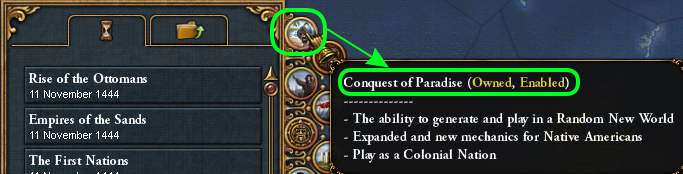
All if fineIf only the latest DLC is installed, then it is normal that the buttons are not visible. They need other DLCs. For example the button to promote Mercantilism needs the Mare Nostrum DLC.
Click the button "Single Player" in the main menu
View attachment 969192
to get the single player menu. And then move your mouse over the icons which are right of the dates to get a tooltip for that DLC:
View attachment 969193
removed absolutely all related files with EU4, installed absolutely empty EU4 (without DLC) and the situation has not changed.If only the latest DLC is installed, then it is normal that the buttons are not visible. They need other DLCs. For example the button to promote Mercantilism needs the Mare Nostrum DLC.
Click the button "Single Player" in the main menu
View attachment 969192
to get the single player menu. And then move your mouse over the icons which are right of the dates to get a tooltip for that DLC:
View attachment 969193
I think we have some kind of misunderstanding. It is normal that the buttons are not there if you play without DLCs. You need DLCs to get the buttons.removed absolutely all related files with EU4, installed absolutely empty EU4 (without DLC) and the situation has not changed.
Can you turn off your DLC and check? this will solve the problem if you don't mindI think we have some kind of misunderstanding. It is normal that the buttons are not there if you play without DLCs. You need DLCs to get the buttons.
I checked it and none of these buttons are there if I disable the DLCs, because these are DLC features which were never available without DLC:Can you turn off your DLC and check? this will solve the problem if you don't mind

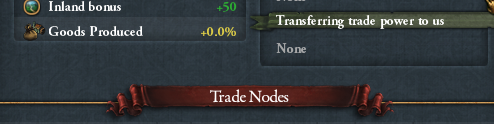


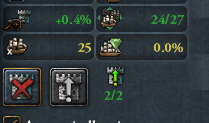
But I don't see how this solves the problem. Did you expect something else?






