Hello,
the game has worked, but if I now start the game throug Steam -> Launcher -> start game, around 3/4 of the times launched, the error:
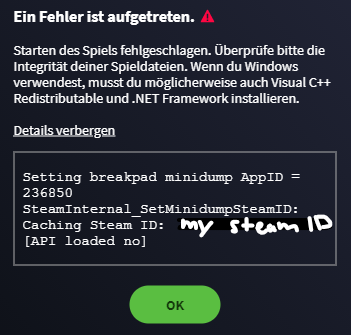
appears. The other times, it just exits out with no error.
If I try to launch the game with eu4.exe or eu4_profiling.exe, it also just exits out.
The first loading screen appears for around 3 sec. with no musik played.
Also, error.log, error_old.log and error_old_old.log are empty.
I have tried mutiple things recommended in this situation, for example instralling VCRed. and DOTNET, deleting the eu4 Folder, adding eu4 etc to the exeption list on my AV (I use the normal Win-Defender), etc, but nothing helped, for this reason, I am writing this post.
Thanks in advance for any help.
Cel20
the game has worked, but if I now start the game throug Steam -> Launcher -> start game, around 3/4 of the times launched, the error:
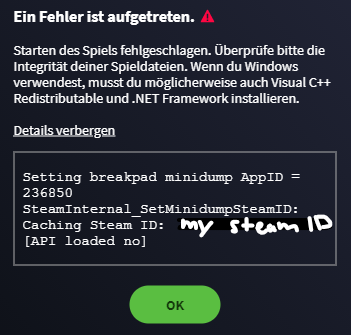
appears. The other times, it just exits out with no error.
If I try to launch the game with eu4.exe or eu4_profiling.exe, it also just exits out.
The first loading screen appears for around 3 sec. with no musik played.
Also, error.log, error_old.log and error_old_old.log are empty.
I have tried mutiple things recommended in this situation, for example instralling VCRed. and DOTNET, deleting the eu4 Folder, adding eu4 etc to the exeption list on my AV (I use the normal Win-Defender), etc, but nothing helped, for this reason, I am writing this post.
Thanks in advance for any help.
Cel20

