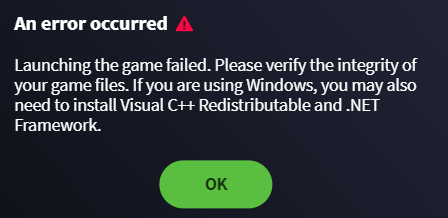game refuses to launch on my new pc (windows 11)
- Thread starter Budderxxxxxxxxxx
- Start date
-
We have updated our Community Code of Conduct. Please read through the new rules for the forum that are an integral part of Paradox Interactive’s User Agreement.
You are using an out of date browser. It may not display this or other websites correctly.
You should upgrade or use an alternative browser.
You should upgrade or use an alternative browser.
No mention of this game in that dxdiag, crashing or anything else.
Was there nothing in the game's /logs/ folder?
What happens if you run eu4.exe directly from File Explorer? Any error show?
Was there nothing in the game's /logs/ folder?
What happens if you run eu4.exe directly from File Explorer? Any error show?
I've never been able to get the game to launch period on this computer so that's probably why. The game will launch without error from the exe which I have on disable fullscreen optimization and admin modeNo mention of this game in that dxdiag, crashing or anything else.
Was there nothing in the game's /logs/ folder?
What happens if you run eu4.exe directly from File Explorer? Any error show?
Ah, that is usually an antivirus app getting in the way. What antivirus app do you use? You need to make sure all these apps are in its exceptions lists:
eu4.exe and dowser.exe (in the Steam EU4 folder)
C:/users/<UserName>/AppData/Local/Programs/Paradox Interactive/launcher-v2.2022.11/paradox launcher.exe
C:/users/<UserName>/AppData/Local/Programs/Paradox Interactive/bootstrapper-v2.exe
IF that doesn't help, also set each of those .exe files (EXCEPT eu4.exe !) to run as the Windows Admin user.
Then the game should run from Steam/our launcher, and enable all the DLCs.
eu4.exe and dowser.exe (in the Steam EU4 folder)
C:/users/<UserName>/AppData/Local/Programs/Paradox Interactive/launcher-v2.2022.11/paradox launcher.exe
C:/users/<UserName>/AppData/Local/Programs/Paradox Interactive/bootstrapper-v2.exe
IF that doesn't help, also set each of those .exe files (EXCEPT eu4.exe !) to run as the Windows Admin user.
Then the game should run from Steam/our launcher, and enable all the DLCs.
I use windows defender. Setting exceptions didnt help but running everything on admin (except eu4.exe) made it launch from the launcher. Thanks for the help!Ah, that is usually an antivirus app getting in the way. What antivirus app do you use? You need to make sure all these apps are in its exceptions lists:
eu4.exe and dowser.exe (in the Steam EU4 folder)
C:/users/<UserName>/AppData/Local/Programs/Paradox Interactive/launcher-v2.2022.11/paradox launcher.exe
C:/users/<UserName>/AppData/Local/Programs/Paradox Interactive/bootstrapper-v2.exe
IF that doesn't help, also set each of those .exe files (EXCEPT eu4.exe !) to run as the Windows Admin user.
Then the game should run from Steam/our launcher, and enable all the DLCs.
uninstall and reinstall, also make sure all your files in your steam folder and deleted. go into apps and uninstall End user run times, then reset and reinstall the game.
this Might help. ive had this issue many of times with EU. paradox and windows have compatibility issue from time to time. also do a windows update and make sure you have newest version of windows updates.
this Might help. ive had this issue many of times with EU. paradox and windows have compatibility issue from time to time. also do a windows update and make sure you have newest version of windows updates.
We've already fixed the problem here in this thread, as you can see above a reinstall would not have done it.uninstall and reinstall, also make sure all your files in your steam folder and deleted. go into apps and uninstall End user run times, then reset and reinstall the game.
this Might help. ive had this issue many of times with EU. paradox and windows have compatibility issue from time to time. also do a windows update and make sure you have newest version of windows updates.
I appreciate you trying to help, but ... !