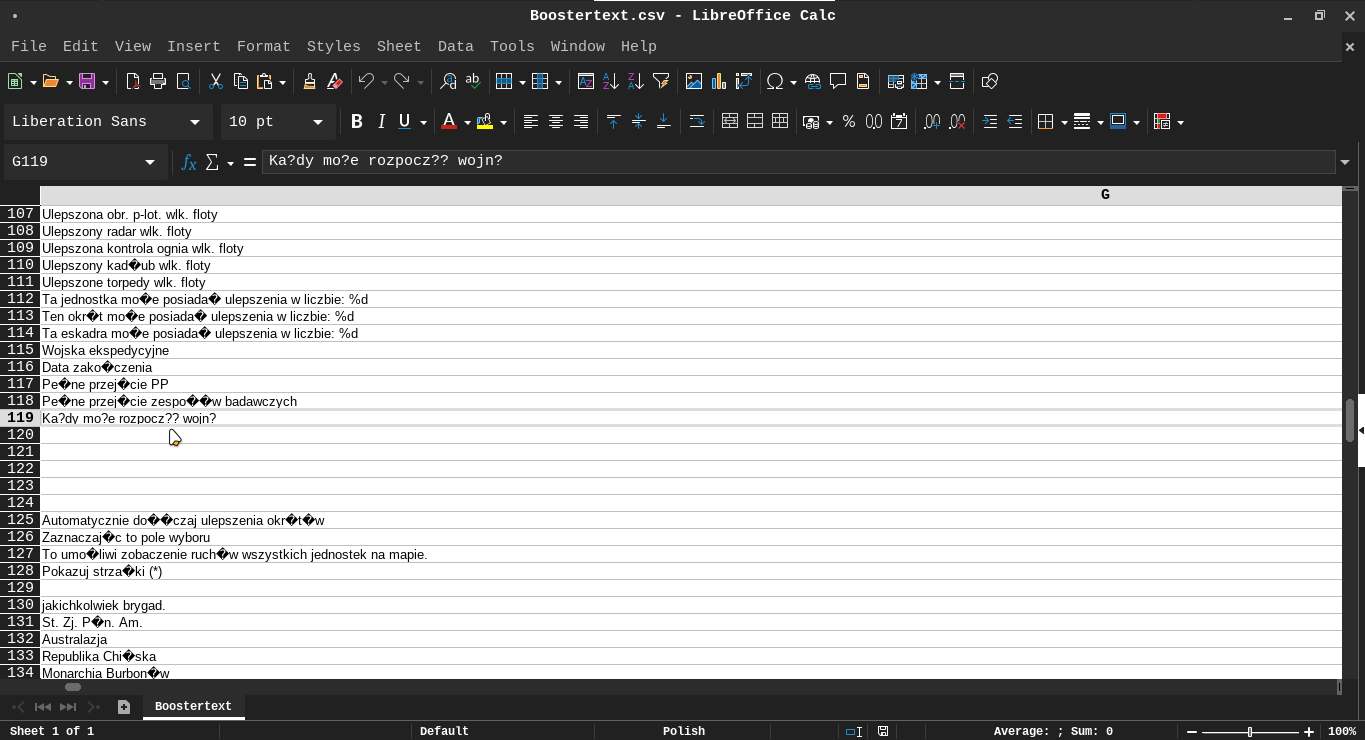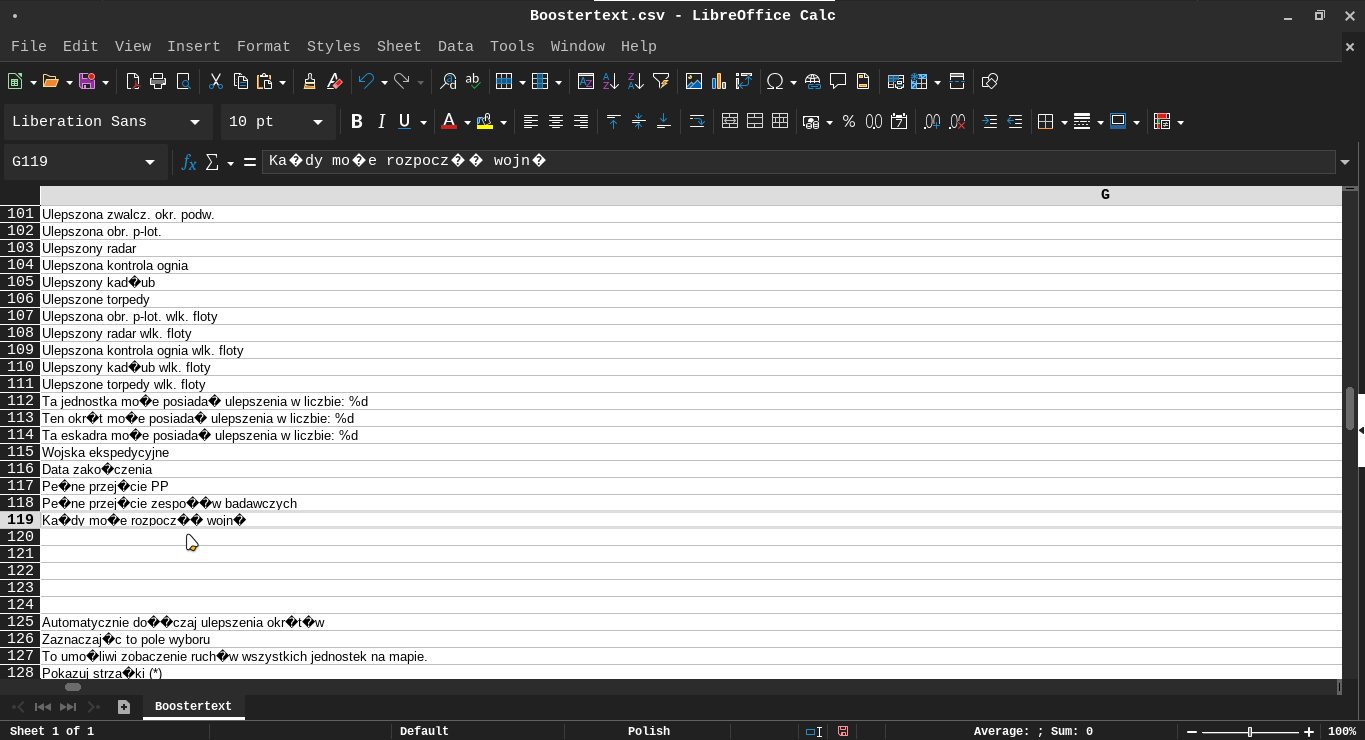Hello everyone!
My love for simplicity and austerity inspired me to make a mod for this best game of all time.
Below is a list of changes:
1. Simple resource icons in the interface and map.
2. Unified icons for beaches and cities on the map.
3. Classic icons in the sidebar.
4. Harsh main menu.
5. A few minor changes to the pictures of commanders, units and events.
6. Same default skin for all countries.
7. Simple unit icons - these are icons made by TremblingBlue but since they are wonderful and fit to my concept I allowed myself to borrow them. I hope he will forgive me. Below is a link to his topic:
https://forum.paradoxplaza.com/forum/threads/tremblingblues-simple-unit-icons-and-counters.842502/
8. New music in the main menu and changes to how it plays during gameplay.
9. Fixes one little bug in the Polish translation.
Here I put some screenshots:
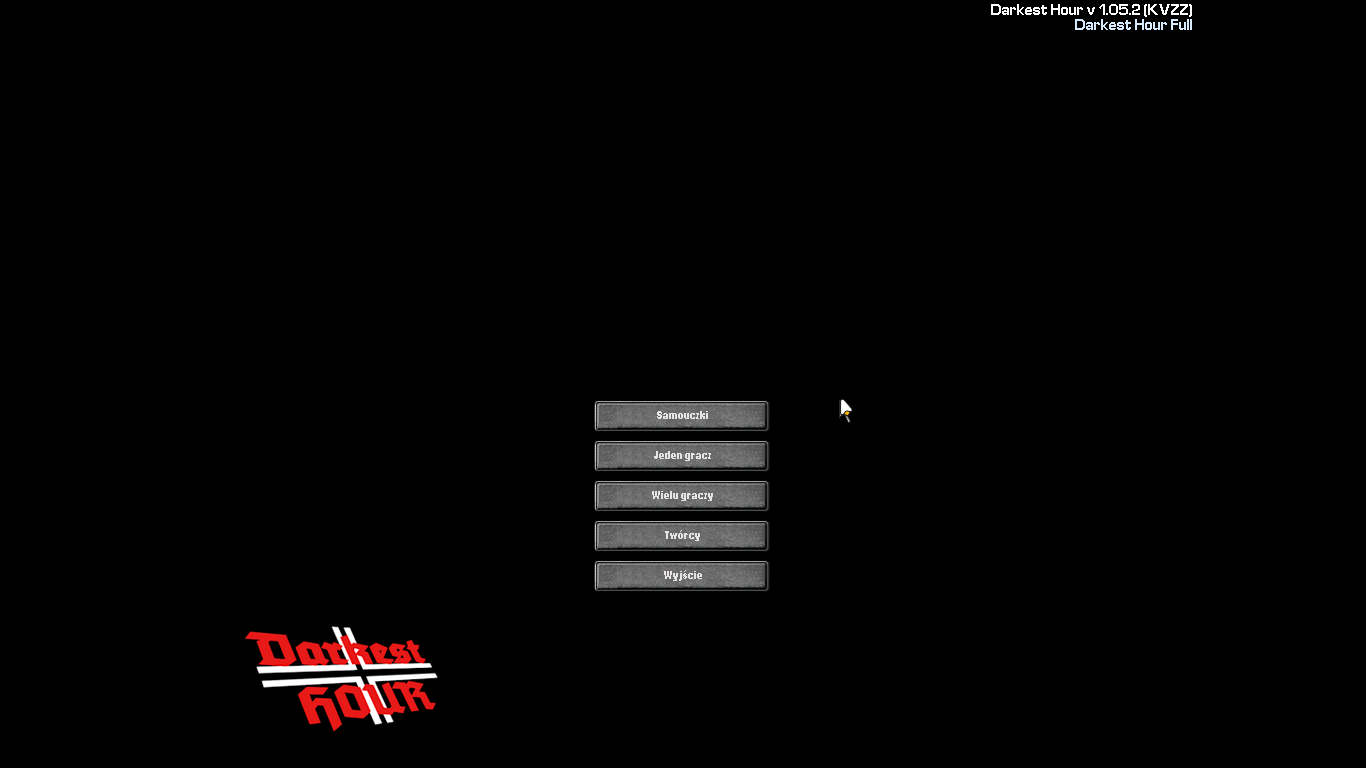
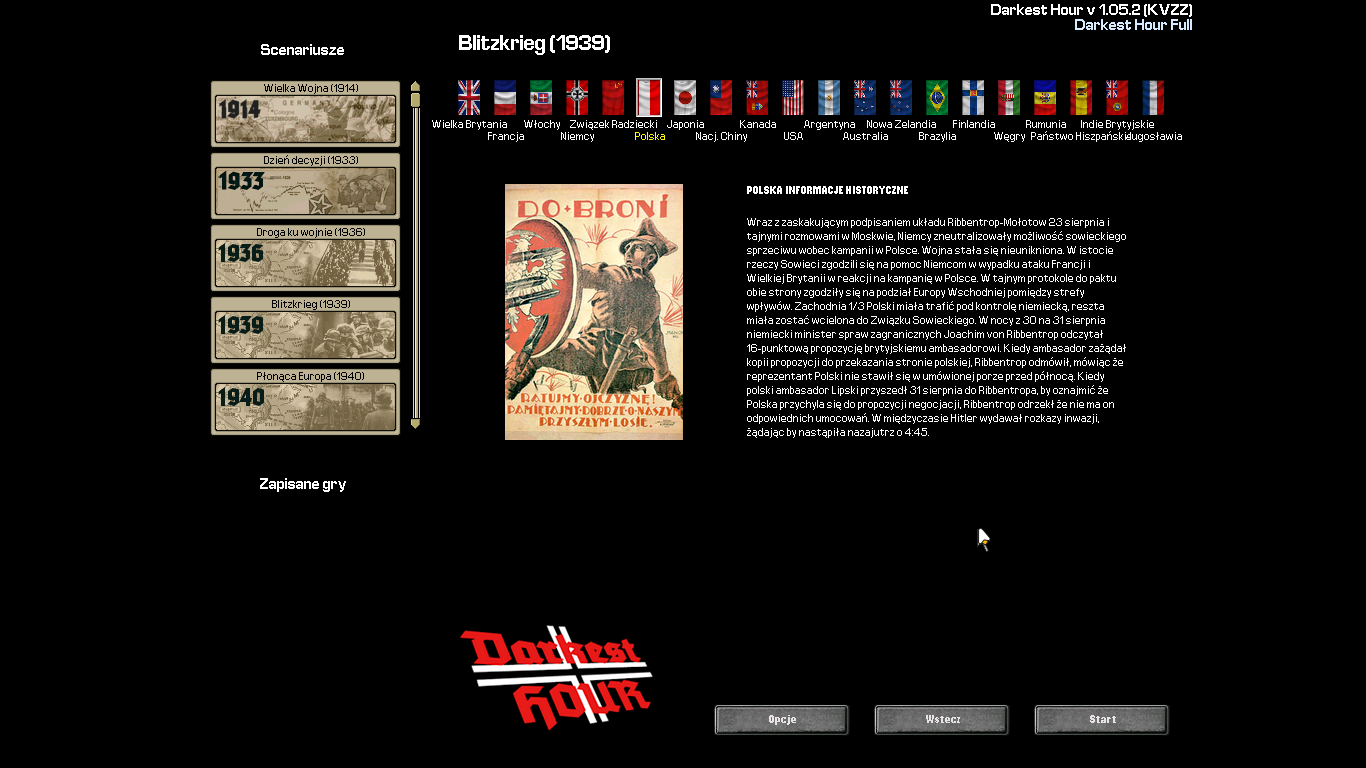
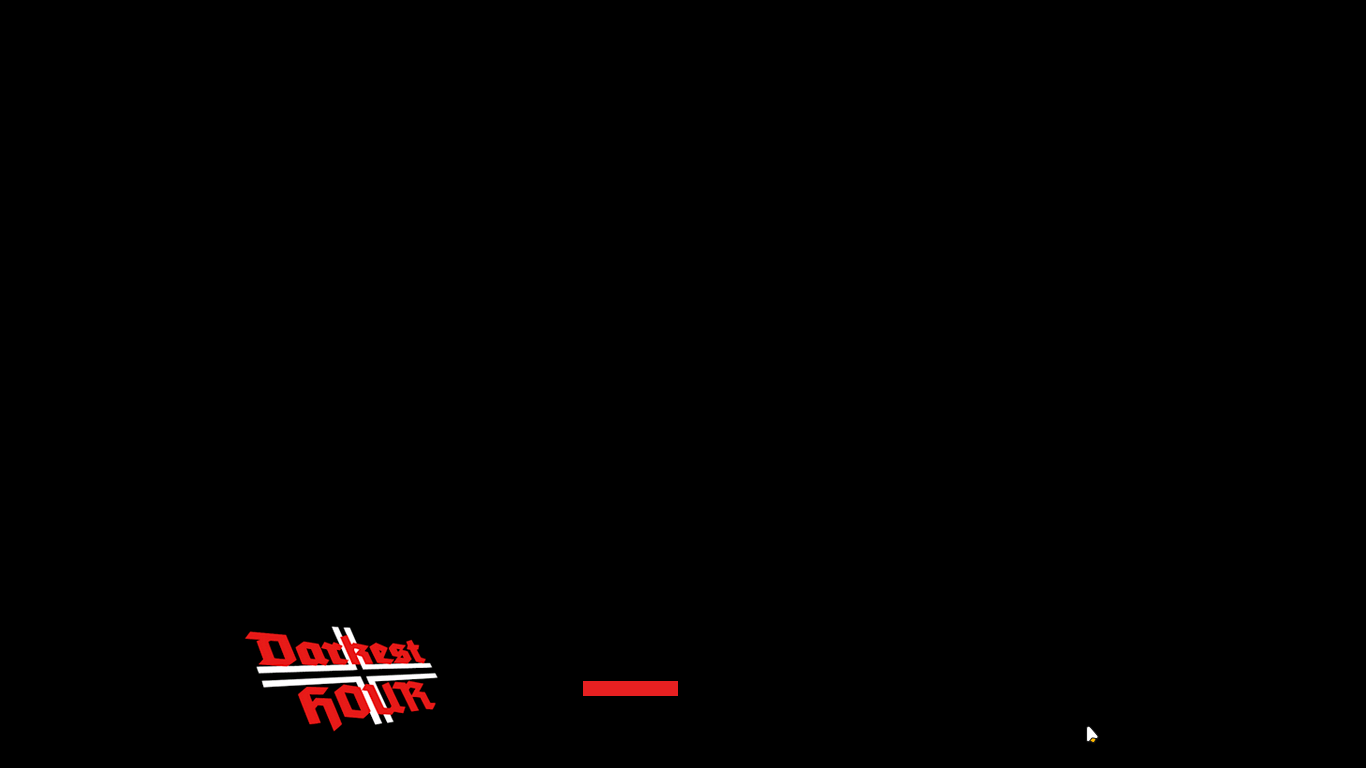



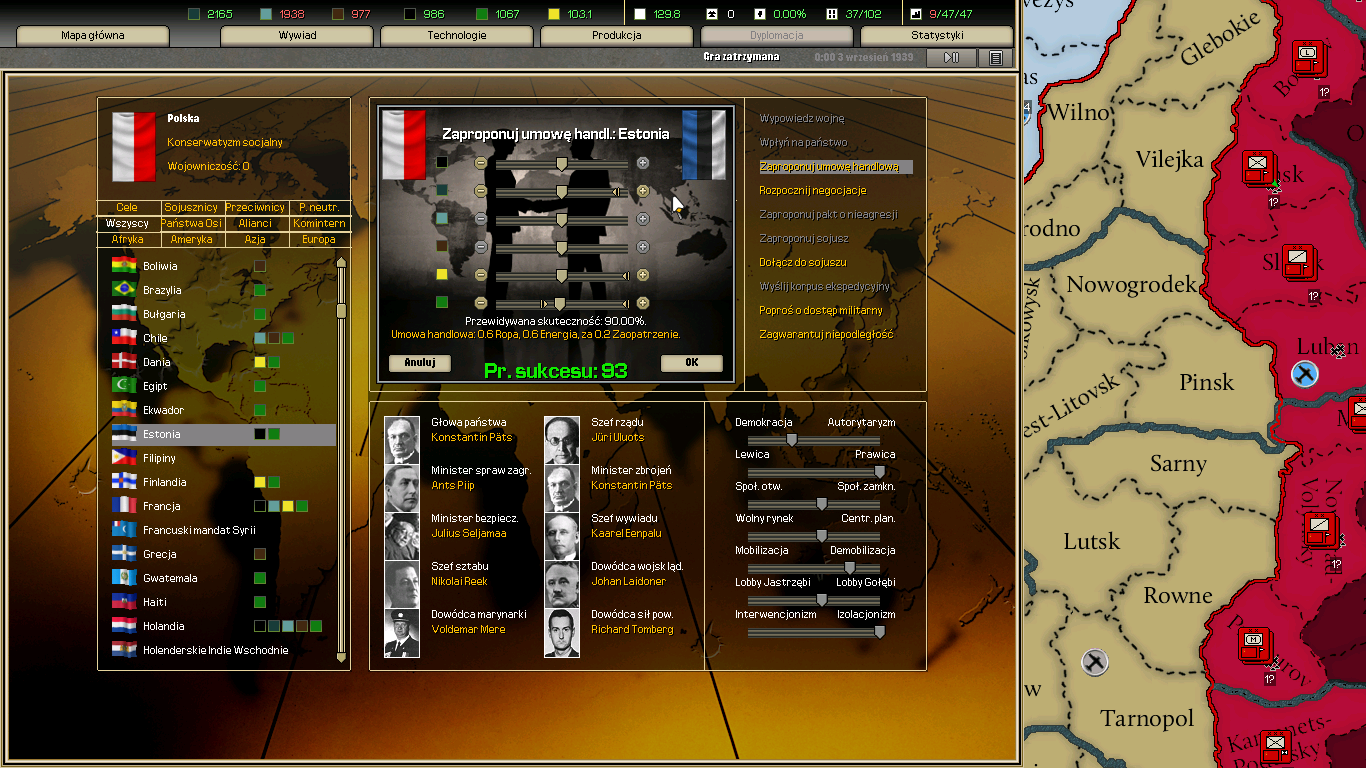

The cursor is default. Linux screenshotting simply places the system cursor above the in-game one. I hope it is not rude that I added screenshots from the Polish version of the game, but considering the changes I made it probably does not matter to the recipients.
If someone likes it and would like to try it, all you have to do is download the zip archive and paste its contents into the main game directory.
Below are the links to the archive:
1. https://github.com/arkadiuszkordela/darkesthourhttps://github.com/arkadiuszkordela/darkesthour
2. https://drive.proton.me/urls/PFPVSXYQ74#sEXG6WKsBQHs
If you have any comments or thoughts, I'd love to hear them. I'm guessing you know how to possibly implement only a selected portion of the changes, but if anyone has questions about this, I'm here to help.
Best regards and have fun with Darkest Hour!
P.S.
You need to enable the use of counters for everything to look normal.
My love for simplicity and austerity inspired me to make a mod for this best game of all time.
Below is a list of changes:
1. Simple resource icons in the interface and map.
2. Unified icons for beaches and cities on the map.
3. Classic icons in the sidebar.
4. Harsh main menu.
5. A few minor changes to the pictures of commanders, units and events.
6. Same default skin for all countries.
7. Simple unit icons - these are icons made by TremblingBlue but since they are wonderful and fit to my concept I allowed myself to borrow them. I hope he will forgive me. Below is a link to his topic:
https://forum.paradoxplaza.com/forum/threads/tremblingblues-simple-unit-icons-and-counters.842502/
8. New music in the main menu and changes to how it plays during gameplay.
9. Fixes one little bug in the Polish translation.
Here I put some screenshots:
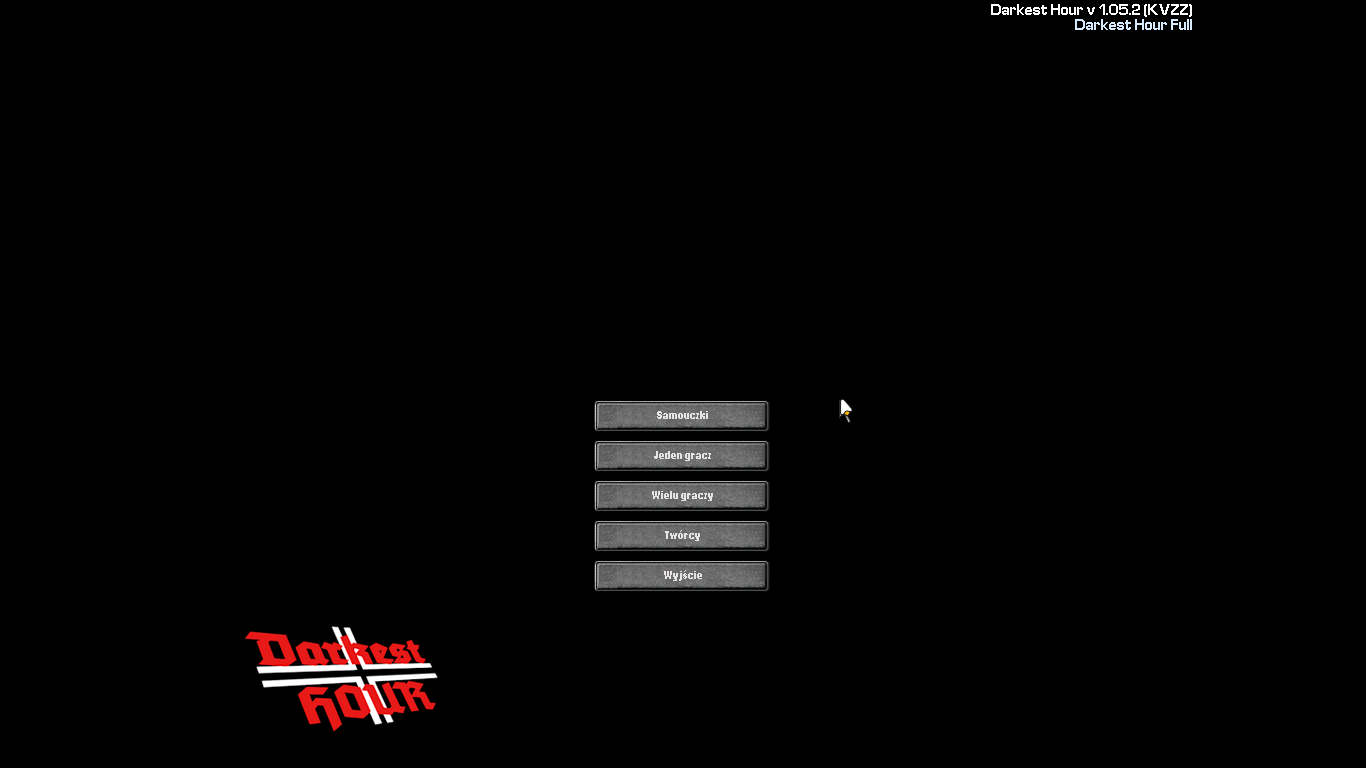
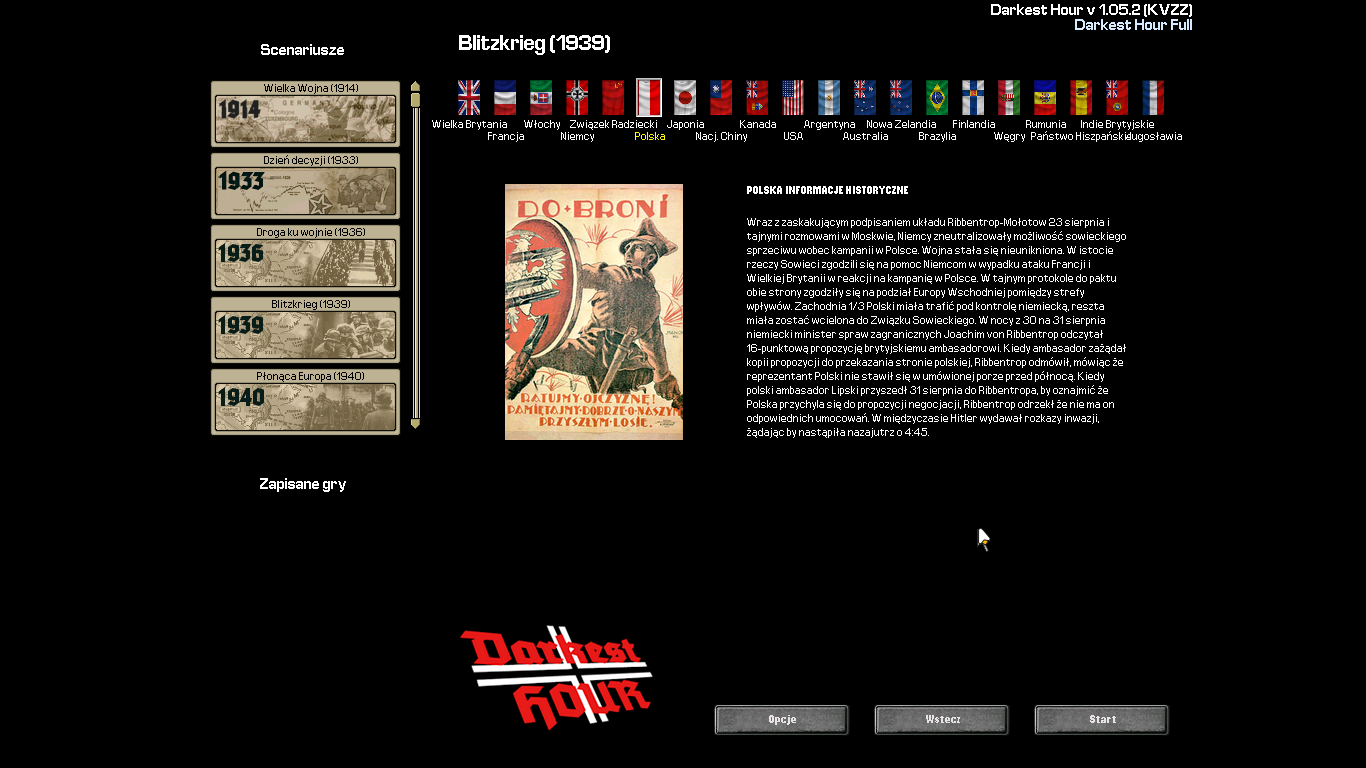
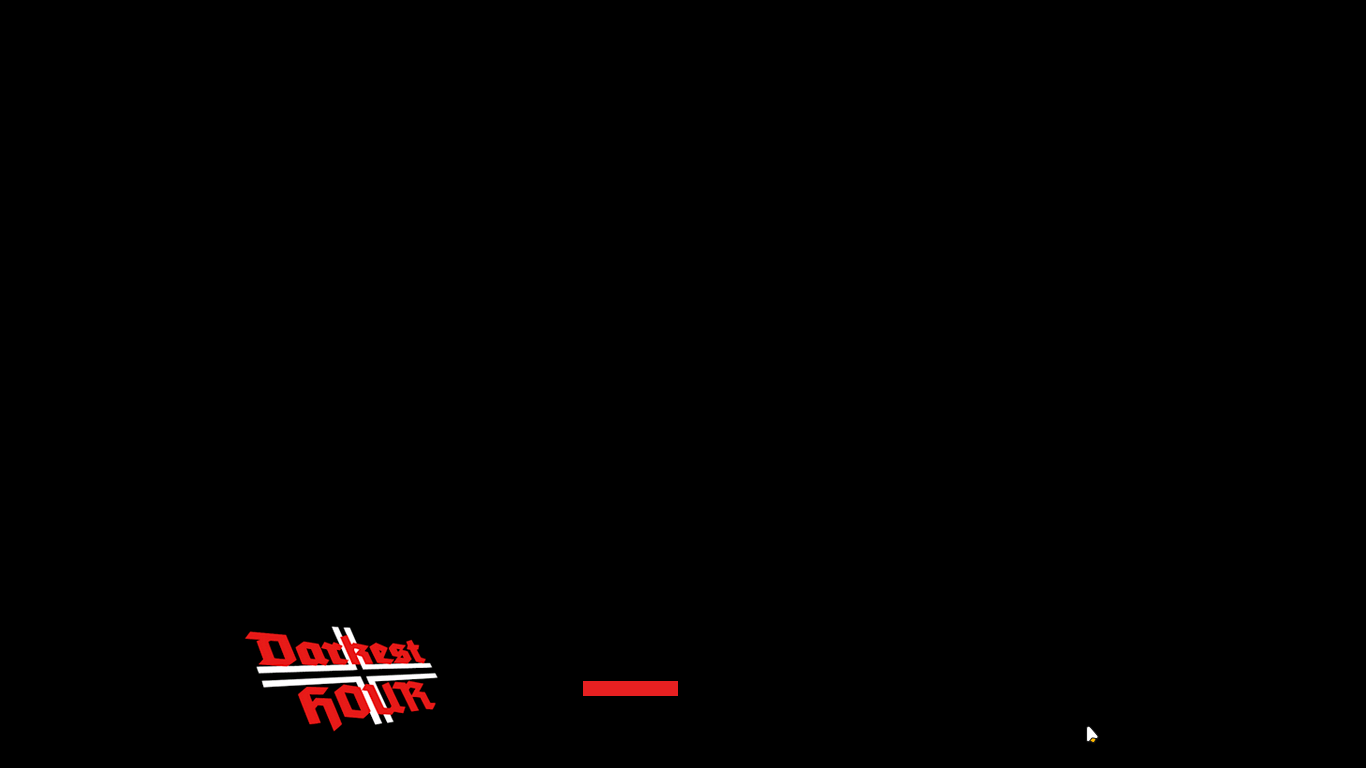



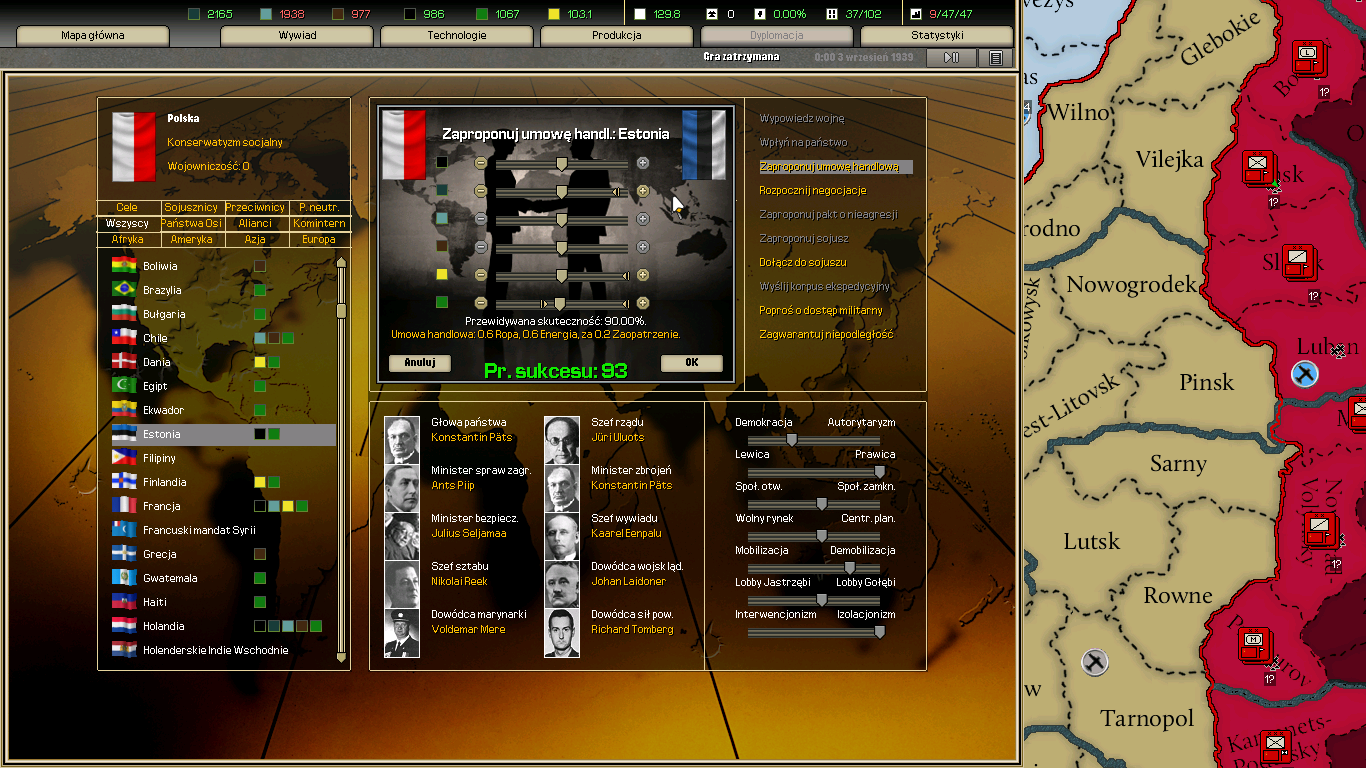

The cursor is default. Linux screenshotting simply places the system cursor above the in-game one. I hope it is not rude that I added screenshots from the Polish version of the game, but considering the changes I made it probably does not matter to the recipients.
If someone likes it and would like to try it, all you have to do is download the zip archive and paste its contents into the main game directory.
Below are the links to the archive:
1. https://github.com/arkadiuszkordela/darkesthourhttps://github.com/arkadiuszkordela/darkesthour
2. https://drive.proton.me/urls/PFPVSXYQ74#sEXG6WKsBQHs
If you have any comments or thoughts, I'd love to hear them. I'm guessing you know how to possibly implement only a selected portion of the changes, but if anyone has questions about this, I'm here to help.
Best regards and have fun with Darkest Hour!
P.S.
You need to enable the use of counters for everything to look normal.
Last edited:
- 1