Where/how do you change what troop type a culture has in the files? i currently am playing as a german but i like the way the other cultures heavy cavalry looks better i was hoping there was a way to change it.
How to edit Unit Models?
- Thread starter Captain Thea Kreutzer
- Start date
-
We have updated our Community Code of Conduct. Please read through the new rules for the forum that are an integral part of Paradox Interactive’s User Agreement.
You are using an out of date browser. It may not display this or other websites correctly.
You should upgrade or use an alternative browser.
You should upgrade or use an alternative browser.
There's a convention on the name of EMFXActorType or pdxmesh gfx entries, based on the culturegfx of the units.
You can look in interface/avatars.gfx or dlc070.zip interface/gerup_germangfx.gfx
German culture has:
So you'd need to override the entries, to reference the assets of the other culture:
- germangfx_KNIGHTS
- germangfx_KNIGHTS_rider
- germangfx_KNIGHTS_weapon
- germangfx_KNIGHTS_shield
If you want to override ALL units, something easier is to add to the culture:
You can look in interface/avatars.gfx or dlc070.zip interface/gerup_germangfx.gfx
German culture has:
Code:
german = {
graphical_cultures = { germangfx }So you'd need to override the entries, to reference the assets of the other culture:
- germangfx_KNIGHTS
- germangfx_KNIGHTS_rider
- germangfx_KNIGHTS_weapon
- germangfx_KNIGHTS_shield
If you want to override ALL units, something easier is to add to the culture:
Code:
unit_graphical_cultures = { anotherculturegfx }Which culture you like better? You can change just heavy cavalry in the gfx filei like the way the other cultures heavy cavalry looks better i was hoping there was a way to change it.
Code:
################################################
#### KNIGHTS ###################################
################################################
pdxmesh = {
name = "germangfx_KNIGHTS"
file = "gfx\models\gerup_heavy_horse.mesh"
animation = { id = "attack" type = "gerup_horse_attack_animation" }
animation = { id = "idle" type = "gerup_horse_idle_animation" }
animation = { id = "move" type = "gerup_horse_moving_animation" }
scale = 0.9
}
pdxmesh = {
name = "germangfx_KNIGHTS_rider"
file = "gfx\models\gerup_heavy_cavalry.mesh"
animation = { id = "attack" type = "gerup_heavy_cavalry_attack_animation" }
animation = { id = "idle" type = "gerup_heavy_cavalry_idle_animation" }
animation = { id = "move" type = "gerup_heavy_cavalry_moving_animation" }
scale = 0.9
}
pdxmesh = {
name = "germangfx_KNIGHTS_weapon"
file = "gfx\models\Attachments\gerup_sword.mesh"
scale = 0.9
}
#### Built in helmet ####
# pdxmesh = {
# name = "germangfx_KNIGHTS_helmet"
# file = "gfx\models\Attachments\westerngfx_helmet_southern_heavy_cavalry.mesh"
# scale = 0.9
# }
pdxmesh = {
name = "germangfx_KNIGHTS_shield"
file = "gfx\models\Attachments\gerup_heavyshield.mesh"
scale = 0.9
}
Code:
################################################
#### KNIGHTS ###################################
################################################
pdxmesh = {
name = "germangfx_KNIGHTS"
file = "gfx\models\itup_heavy_horse.mesh"
animation = { id = "attack" type = "itup_horse_attack_animation" }
animation = { id = "idle" type = "itup_horse_idle_animation" }
animation = { id = "move" type = "itup_horse_moving_animation" }
scale = 0.9
}
pdxmesh = {
name = "germangfx_KNIGHTS_rider"
file = "gfx\models\itup_heavy_cavalry.mesh"
animation = { id = "attack" type = "itup_heavy_cavalry_attack_animation" }
animation = { id = "idle" type = "itup_heavy_cavalry_idle_animation" }
animation = { id = "move" type = "itup_heavy_cavalry_moving_animation" }
scale = 0.9
}
pdxmesh = {
name = "germangfx_KNIGHTS_weapon"
file = "gfx\models\Attachments\itup_sword.mesh"
scale = 0.9
}
#### Built in helmet ####
# pdxmesh = {
# name = "germangfx_KNIGHTS_helmet"
# file = "gfx\models\Attachments\westerngfx_helmet_southern_heavy_cavalry.mesh"
# scale = 0.9
# }
pdxmesh = {
name = "germangfx_KNIGHTS_shield"
file = "gfx\models\Attachments\itup_heavy_shield.mesh"
scale = 0.9
}
}Of course, this is just an example; you can adjust this to whatever culture you prefer. If for any reason you can't make it work, feel free to ask for directions.
You can look in interface/avatars.gfx or dlc070.zip
i dont see the files for dlc070 in pc and i have all the unit packs
Which culture you like better? You can change just heavy cavalry in the gfx file
Let's say you want Italian knights instead of default German knights, then you change the elements but not the definition:Code:################################################ #### KNIGHTS ################################### ################################################ pdxmesh = { name = "germangfx_KNIGHTS" file = "gfx\models\gerup_heavy_horse.mesh" animation = { id = "attack" type = "gerup_horse_attack_animation" } animation = { id = "idle" type = "gerup_horse_idle_animation" } animation = { id = "move" type = "gerup_horse_moving_animation" } scale = 0.9 } pdxmesh = { name = "germangfx_KNIGHTS_rider" file = "gfx\models\gerup_heavy_cavalry.mesh" animation = { id = "attack" type = "gerup_heavy_cavalry_attack_animation" } animation = { id = "idle" type = "gerup_heavy_cavalry_idle_animation" } animation = { id = "move" type = "gerup_heavy_cavalry_moving_animation" } scale = 0.9 } pdxmesh = { name = "germangfx_KNIGHTS_weapon" file = "gfx\models\Attachments\gerup_sword.mesh" scale = 0.9 } #### Built in helmet #### # pdxmesh = { # name = "germangfx_KNIGHTS_helmet" # file = "gfx\models\Attachments\westerngfx_helmet_southern_heavy_cavalry.mesh" # scale = 0.9 # } pdxmesh = { name = "germangfx_KNIGHTS_shield" file = "gfx\models\Attachments\gerup_heavyshield.mesh" scale = 0.9 }
In other words, you replace the German models but keep calling them German. For extra points, you can replace sword and shield individually, as long as they are the same extension (.mesh) given that earlier models for CK2 were a different extension (.xac) which are not compatible.Code:################################################ #### KNIGHTS ################################### ################################################ pdxmesh = { name = "germangfx_KNIGHTS" file = "gfx\models\itup_heavy_horse.mesh" animation = { id = "attack" type = "itup_horse_attack_animation" } animation = { id = "idle" type = "itup_horse_idle_animation" } animation = { id = "move" type = "itup_horse_moving_animation" } scale = 0.9 } pdxmesh = { name = "germangfx_KNIGHTS_rider" file = "gfx\models\itup_heavy_cavalry.mesh" animation = { id = "attack" type = "itup_heavy_cavalry_attack_animation" } animation = { id = "idle" type = "itup_heavy_cavalry_idle_animation" } animation = { id = "move" type = "itup_heavy_cavalry_moving_animation" } scale = 0.9 } pdxmesh = { name = "germangfx_KNIGHTS_weapon" file = "gfx\models\Attachments\itup_sword.mesh" scale = 0.9 } #### Built in helmet #### # pdxmesh = { # name = "germangfx_KNIGHTS_helmet" # file = "gfx\models\Attachments\westerngfx_helmet_southern_heavy_cavalry.mesh" # scale = 0.9 # } pdxmesh = { name = "germangfx_KNIGHTS_shield" file = "gfx\models\Attachments\itup_heavy_shield.mesh" scale = 0.9 } }
Of course, this is just an example; you can adjust this to whatever culture you prefer. If for any reason you can't make it work, feel free to ask for directions.
i like the byzantine/latin troops more where do you find culture specific stats in the interface/avatar.gfx i only see western/eastern/muslim knights? or do you have to create your own code for country specific ones or are the found in dlc files?
i dont see the files for dlc070 in pc and i have all the unit packs
i like the byzantine/latin troops more where do you find culture specific stats in the interface/avatar.gfx i only see western/eastern/muslim knights? or do you have to create your own code for country specific ones or are the found in dlc files?
Given the date you joined the forum is this October, I'm going to assume you need to learn yet how to mod CK2 files (I'm also assuming you are using Windows OS).
1. Create a mod. In your Documents folder, create this path: Documents/Paradox Interactive/Crusader Kings II/mod . Then create a folder specific to the mod you want and name it whatever you want. For this example's sake we'll call it "knights mod." Inside this folder create another folder and name it "interface". You should now have this path: Documents/Paradox Interactive/Crusader Kings II/mod/knights mod/interface.
2. Locate the file(s) you want to alter. In this particular case, you only need to change one file, which is "gerup_germangfx.gfx". In your main CKII folder, which most probably is inside your Steam folder: steamapps/common/Crusader Kings II, (again, I'm assuming is the standard location; if you have your Steam library installed somewhere else, or you're not using Steam, make the necessary adjustments), look for a folder named "dlc." Inside you should see several compressed files. Locate the one named "dlc070" and open it. Inside you should find the aforementioned "gerup_germangfx.gfx".
In summary: steamapps/common/Crusader Kings II/dlc, copy gerup_germangfx.gfx and paste it inside the "interface" folder you've just created in step 1.
3. Locate the files with the resources you want. In this case you want Byzantine heavy cavalry, and this is located in "dlc012," so open this compressed file and locate the "interface" folder. Inside should be a file named "byzantine_avatars.gfx" (it should be the only file there). Extract it somewhere, this is just temporary so it doesn't matter much where, open it and select and copy the lines regarding KNIGHTS.
Code:
EMFXActorType = {
name = "byzantinegfx_KNIGHTS"
actorfile = "gfx\models\Byzantine_Heavy_Cavalry_Horse.xac"
idle = "gfx\models\Horse_2_Idle.xsm"
move = "gfx\models\Horse_2_Moving.xsm"
attack = "gfx\models\Horse_2_Attack.xsm"
scale = 0.9f
}
EMFXActorType = {
name = "byzantinegfx_KNIGHTS_rider"
actorfile = "gfx\models\Byzantine_Heavy_Cavalry_Rider.xac"
idle = "gfx\models\Heavy_Cavalry_2_Idle.xsm"
move = "gfx\models\Heavy_Cavalry_2_Moving.xsm"
attack = "gfx\models\Heavy_Cavalry_2_Attack.xsm"
scale = 1.0f
}
EMFXActorType = {
name = "byzantinegfx_KNIGHTS_weapon"
actorfile = "gfx\models\Attachments\Banner_Sword.xac"
idle = "gfx\models\Attachments\Banner_anim.xsm"
move = "gfx\models\Attachments\Banner_anim.xsm"
attack = "gfx\models\Attachments\Sword_Anim.xsm"
scale = 1.0f
}
EMFXActorType = {
name = "byzantinegfx_KNIGHTS_helmet"
actorfile = "gfx\models\Attachments\Helmet_03.xac"
scale = 0.000001f
}
EMFXActorType = {
name = "byzantinegfx_KNIGHTS_shield"
actorfile = "gfx\models\Attachments\byzantine_heavy_cavalry_shield.xac"
scale = 1.0f
}4. Change the pertinent file(s). Open your new "gerup_germangfx.gfx" file with a text editor (notepad++ or similar) and paste everything you just copied in step 3 over the KNIGHTS resources and change the name to match the culture you want to alter:
Code:
EMFXActorType = {
name = "germangfx_KNIGHTS"
actorfile = "gfx\models\Byzantine_Heavy_Cavalry_Horse.xac"
idle = "gfx\models\Horse_2_Idle.xsm"
move = "gfx\models\Horse_2_Moving.xsm"
attack = "gfx\models\Horse_2_Attack.xsm"
scale = 0.9f
}
EMFXActorType = {
name = "germangfx_KNIGHTS_rider"
actorfile = "gfx\models\Byzantine_Heavy_Cavalry_Rider.xac"
idle = "gfx\models\Heavy_Cavalry_2_Idle.xsm"
move = "gfx\models\Heavy_Cavalry_2_Moving.xsm"
attack = "gfx\models\Heavy_Cavalry_2_Attack.xsm"
scale = 1.0f
}
EMFXActorType = {
name = "germangfx_KNIGHTS_weapon"
actorfile = "gfx\models\Attachments\Banner_Sword.xac"
idle = "gfx\models\Attachments\Banner_anim.xsm"
move = "gfx\models\Attachments\Banner_anim.xsm"
attack = "gfx\models\Attachments\Sword_Anim.xsm"
scale = 1.0f
}
EMFXActorType = {
name = "germangfx_KNIGHTS_helmet"
actorfile = "gfx\models\Attachments\Helmet_03.xac"
scale = 0.000001f
}
EMFXActorType = {
name = "germangfx_KNIGHTS_shield"
actorfile = "gfx\models\Attachments\byzantine_heavy_cavalry_shield.xac"
scale = 1.0f
}As I mentioned in my previous post, this files' extension is .xac, so you can't mix them with .mesh files, just in case you want different sword or shield.
5. Create a .mod file in the mod folder. Now, this one's tricky because I always copy a .mod file from some other mod and I just modify it myself, so I don't know how to make it from scratch, but I always see that is an audio file. You can name this file whatever you want, but its good practice to name it something that links it with what you're modding. Open it with text editor and change its contents. You should write this:
Code:
name="New German knights"
path="mod/knights mod"6. Activate the mod. Run CK2, when the Launcher opens, go to the Mods tab and tick the "New German knights" mod (or whatever you decide to call this mod). Click Play.
7. Profit.
I'm sorry if this "tutorial" is somewhat convoluted, as well for its length. I'm also sorry if you knew all this already and I just assumed you didn't. I don't know that I've skipped anything important, other than the creation of the .mod file.
Here I made a test and it works.
EDIT: For some reason, the image cannot be uploaded.
Hope this helped.
Attachments
Last edited:
View attachment 521783
Given the date you joined the forum is this October, I'm going to assume you need to learn yet how to mod CK2 files (I'm also assuming you are using Windows OS).
1. Create a mod. In your Documents folder, create this path: Documents/Paradox Interactive/Crusader Kings II/mod . Then create a folder specific to the mod you want and name it whatever you want. For this example's sake we'll call it "knights mod." Inside this folder create another folder and name it "interface". You should now have this path: Documents/Paradox Interactive/Crusader Kings II/mod/knights mod/interface.
2. Locate the file(s) you want to alter. In this particular case, you only need to change one file, which is "gerup_germangfx.gfx". In your main CKII folder, which most probably is inside your Steam folder: steamapps/common/Crusader Kings II, (again, I'm assuming is the standard location; if you have your Steam library installed somewhere else, or you're not using Steam, make the necessary adjustments), look for a folder named "dlc." Inside you should see several compressed files. Locate the one named "dlc070" and open it. Inside you should find the aforementioned "gerup_germangfx.gfx".
In summary: steamapps/common/Crusader Kings II/dlc, copy gerup_germangfx.gfx and paste it inside the "interface" folder you've just created in step 1.
3. Locate the files with the resources you want. In this case you want Byzantine heavy cavalry, and this is located in "dlc012," so open this compressed file and locate the "interface" folder. Inside should be a file named "byzantine_avatars.gfx" (it should be the only file there). Extract it somewhere, this is just temporary so it doesn't matter much where, open it and select and copy the lines regarding KNIGHTS.
You can delete this file laterCode:EMFXActorType = { name = "byzantinegfx_KNIGHTS" actorfile = "gfx\models\Byzantine_Heavy_Cavalry_Horse.xac" idle = "gfx\models\Horse_2_Idle.xsm" move = "gfx\models\Horse_2_Moving.xsm" attack = "gfx\models\Horse_2_Attack.xsm" scale = 0.9f } EMFXActorType = { name = "byzantinegfx_KNIGHTS_rider" actorfile = "gfx\models\Byzantine_Heavy_Cavalry_Rider.xac" idle = "gfx\models\Heavy_Cavalry_2_Idle.xsm" move = "gfx\models\Heavy_Cavalry_2_Moving.xsm" attack = "gfx\models\Heavy_Cavalry_2_Attack.xsm" scale = 1.0f } EMFXActorType = { name = "byzantinegfx_KNIGHTS_weapon" actorfile = "gfx\models\Attachments\Banner_Sword.xac" idle = "gfx\models\Attachments\Banner_anim.xsm" move = "gfx\models\Attachments\Banner_anim.xsm" attack = "gfx\models\Attachments\Sword_Anim.xsm" scale = 1.0f } EMFXActorType = { name = "byzantinegfx_KNIGHTS_helmet" actorfile = "gfx\models\Attachments\Helmet_03.xac" scale = 0.000001f } EMFXActorType = { name = "byzantinegfx_KNIGHTS_shield" actorfile = "gfx\models\Attachments\byzantine_heavy_cavalry_shield.xac" scale = 1.0f }
4. Change the pertinent file(s). Open your new "gerup_germangfx.gfx" file with a text editor (notepad++ or similar) and paste everything you just copied in step 3 over the KNIGHTS resources and change the name to match the culture you want to alter:
Save and exit.Code:EMFXActorType = { name = "germangfx_KNIGHTS" actorfile = "gfx\models\Byzantine_Heavy_Cavalry_Horse.xac" idle = "gfx\models\Horse_2_Idle.xsm" move = "gfx\models\Horse_2_Moving.xsm" attack = "gfx\models\Horse_2_Attack.xsm" scale = 0.9f } EMFXActorType = { name = "germangfx_KNIGHTS_rider" actorfile = "gfx\models\Byzantine_Heavy_Cavalry_Rider.xac" idle = "gfx\models\Heavy_Cavalry_2_Idle.xsm" move = "gfx\models\Heavy_Cavalry_2_Moving.xsm" attack = "gfx\models\Heavy_Cavalry_2_Attack.xsm" scale = 1.0f } EMFXActorType = { name = "germangfx_KNIGHTS_weapon" actorfile = "gfx\models\Attachments\Banner_Sword.xac" idle = "gfx\models\Attachments\Banner_anim.xsm" move = "gfx\models\Attachments\Banner_anim.xsm" attack = "gfx\models\Attachments\Sword_Anim.xsm" scale = 1.0f } EMFXActorType = { name = "germangfx_KNIGHTS_helmet" actorfile = "gfx\models\Attachments\Helmet_03.xac" scale = 0.000001f } EMFXActorType = { name = "germangfx_KNIGHTS_shield" actorfile = "gfx\models\Attachments\byzantine_heavy_cavalry_shield.xac" scale = 1.0f }
As I mentioned in my previous post, this files' extension is .xac, so you can't mix them with .mesh files, just in case you want different sword or shield.
5. Create a .mod file in the mod folder. Now, this one's tricky because I always copy a .mod file from some other mod and I just modify it myself, so I don't know how to make it from scratch, but I always see that is an audio file. You can name this file whatever you want, but its good practice to name it something that links it with what you're modding. Open it with text editor and change its contents. You should write this:
The name is the one you'll find in your Mod tab in the Launcher, and path should be the location inside the mod folder you've created.Code:name="New German knights" path="mod/knights mod"
6. Activate the mod. Run CK2, when the Launcher opens, go to the Mods tab and tick the "New German knights" mod (or whatever you decide to call this mod). Click Play.
7. Profit.
I'm sorry if this "tutorial" is somewhat convoluted, as well for its length. I'm also sorry if you knew all this already and I just assumed you didn't. I don't know that I've skipped anything important, other than the creation of the .mod file.
Here I made a test and it works.
EDIT: For some reason, the image cannot be uploaded.
Hope this helped.
it helped and i found out my problem its cause i was missing monks and mystics dlc lol
Given the date you joined the forum is this October, I'm going to assume you need to learn yet how to mod CK2 files (I'm also assuming you are using Windows OS).
1. Create a mod. In your Documents folder, create this path: Documents/Paradox Interactive/Crusader Kings II/mod . Then create a folder specific to the mod you want and name it whatever you want. For this example's sake we'll call it "knights mod." Inside this folder create another folder and name it "interface". You should now have this path: Documents/Paradox Interactive/Crusader Kings II/mod/knights mod/interface.
2. Locate the file(s) you want to alter. In this particular case, you only need to change one file, which is "gerup_germangfx.gfx". In your main CKII folder, which most probably is inside your Steam folder: steamapps/common/Crusader Kings II, (again, I'm assuming is the standard location; if you have your Steam library installed somewhere else, or you're not using Steam, make the necessary adjustments), look for a folder named "dlc." Inside you should see several compressed files. Locate the one named "dlc070" and open it. Inside you should find the aforementioned "gerup_germangfx.gfx".
In summary: steamapps/common/Crusader Kings II/dlc, copy gerup_germangfx.gfx and paste it inside the "interface" folder you've just created in step 1.
3. Locate the files with the resources you want. In this case you want Byzantine heavy cavalry, and this is located in "dlc012," so open this compressed file and locate the "interface" folder. Inside should be a file named "byzantine_avatars.gfx" (it should be the only file there). Extract it somewhere, this is just temporary so it doesn't matter much where, open it and select and copy the lines regarding KNIGHTS.
You can delete this file laterCode:EMFXActorType = { name = "byzantinegfx_KNIGHTS" actorfile = "gfx\models\Byzantine_Heavy_Cavalry_Horse.xac" idle = "gfx\models\Horse_2_Idle.xsm" move = "gfx\models\Horse_2_Moving.xsm" attack = "gfx\models\Horse_2_Attack.xsm" scale = 0.9f } EMFXActorType = { name = "byzantinegfx_KNIGHTS_rider" actorfile = "gfx\models\Byzantine_Heavy_Cavalry_Rider.xac" idle = "gfx\models\Heavy_Cavalry_2_Idle.xsm" move = "gfx\models\Heavy_Cavalry_2_Moving.xsm" attack = "gfx\models\Heavy_Cavalry_2_Attack.xsm" scale = 1.0f } EMFXActorType = { name = "byzantinegfx_KNIGHTS_weapon" actorfile = "gfx\models\Attachments\Banner_Sword.xac" idle = "gfx\models\Attachments\Banner_anim.xsm" move = "gfx\models\Attachments\Banner_anim.xsm" attack = "gfx\models\Attachments\Sword_Anim.xsm" scale = 1.0f } EMFXActorType = { name = "byzantinegfx_KNIGHTS_helmet" actorfile = "gfx\models\Attachments\Helmet_03.xac" scale = 0.000001f } EMFXActorType = { name = "byzantinegfx_KNIGHTS_shield" actorfile = "gfx\models\Attachments\byzantine_heavy_cavalry_shield.xac" scale = 1.0f }
4. Change the pertinent file(s). Open your new "gerup_germangfx.gfx" file with a text editor (notepad++ or similar) and paste everything you just copied in step 3 over the KNIGHTS resources and change the name to match the culture you want to alter:
Save and exit.Code:EMFXActorType = { name = "germangfx_KNIGHTS" actorfile = "gfx\models\Byzantine_Heavy_Cavalry_Horse.xac" idle = "gfx\models\Horse_2_Idle.xsm" move = "gfx\models\Horse_2_Moving.xsm" attack = "gfx\models\Horse_2_Attack.xsm" scale = 0.9f } EMFXActorType = { name = "germangfx_KNIGHTS_rider" actorfile = "gfx\models\Byzantine_Heavy_Cavalry_Rider.xac" idle = "gfx\models\Heavy_Cavalry_2_Idle.xsm" move = "gfx\models\Heavy_Cavalry_2_Moving.xsm" attack = "gfx\models\Heavy_Cavalry_2_Attack.xsm" scale = 1.0f } EMFXActorType = { name = "germangfx_KNIGHTS_weapon" actorfile = "gfx\models\Attachments\Banner_Sword.xac" idle = "gfx\models\Attachments\Banner_anim.xsm" move = "gfx\models\Attachments\Banner_anim.xsm" attack = "gfx\models\Attachments\Sword_Anim.xsm" scale = 1.0f } EMFXActorType = { name = "germangfx_KNIGHTS_helmet" actorfile = "gfx\models\Attachments\Helmet_03.xac" scale = 0.000001f } EMFXActorType = { name = "germangfx_KNIGHTS_shield" actorfile = "gfx\models\Attachments\byzantine_heavy_cavalry_shield.xac" scale = 1.0f }
As I mentioned in my previous post, this files' extension is .xac, so you can't mix them with .mesh files, just in case you want different sword or shield.
5. Create a .mod file in the mod folder. Now, this one's tricky because I always copy a .mod file from some other mod and I just modify it myself, so I don't know how to make it from scratch, but I always see that is an audio file. You can name this file whatever you want, but its good practice to name it something that links it with what you're modding. Open it with text editor and change its contents. You should write this:
The name is the one you'll find in your Mod tab in the Launcher, and path should be the location inside the mod folder you've created.Code:name="New German knights" path="mod/knights mod"
6. Activate the mod. Run CK2, when the Launcher opens, go to the Mods tab and tick the "New German knights" mod (or whatever you decide to call this mod). Click Play.
7. Profit.
I'm sorry if this "tutorial" is somewhat convoluted, as well for its length. I'm also sorry if you knew all this already and I just assumed you didn't. I don't know that I've skipped anything important, other than the creation of the .mod file.
Here I made a test and it works.
EDIT: For some reason, the image cannot be uploaded.
Hope this helped.
for some reason i only see gerup_animation.asset and engup_animation.asset im currently looking in the dlc070/gfx folder am i looking in wrong area?
Access folder dlc070/interfacefor some reason i only see gerup_animation.asset and engup_animation.asset im currently looking in the dlc070/gfx folder am i looking in wrong area?
Given the date you joined the forum is this October, I'm going to assume you need to learn yet how to mod CK2 files (I'm also assuming you are using Windows OS).
1. Create a mod. In your Documents folder, create this path: Documents/Paradox Interactive/Crusader Kings II/mod . Then create a folder specific to the mod you want and name it whatever you want. For this example's sake we'll call it "knights mod." Inside this folder create another folder and name it "interface". You should now have this path: Documents/Paradox Interactive/Crusader Kings II/mod/knights mod/interface.
2. Locate the file(s) you want to alter. In this particular case, you only need to change one file, which is "gerup_germangfx.gfx". In your main CKII folder, which most probably is inside your Steam folder: steamapps/common/Crusader Kings II, (again, I'm assuming is the standard location; if you have your Steam library installed somewhere else, or you're not using Steam, make the necessary adjustments), look for a folder named "dlc." Inside you should see several compressed files. Locate the one named "dlc070" and open it. Inside you should find the aforementioned "gerup_germangfx.gfx".
In summary: steamapps/common/Crusader Kings II/dlc, copy gerup_germangfx.gfx and paste it inside the "interface" folder you've just created in step 1.
3. Locate the files with the resources you want. In this case you want Byzantine heavy cavalry, and this is located in "dlc012," so open this compressed file and locate the "interface" folder. Inside should be a file named "byzantine_avatars.gfx" (it should be the only file there). Extract it somewhere, this is just temporary so it doesn't matter much where, open it and select and copy the lines regarding KNIGHTS.
You can delete this file laterCode:EMFXActorType = { name = "byzantinegfx_KNIGHTS" actorfile = "gfx\models\Byzantine_Heavy_Cavalry_Horse.xac" idle = "gfx\models\Horse_2_Idle.xsm" move = "gfx\models\Horse_2_Moving.xsm" attack = "gfx\models\Horse_2_Attack.xsm" scale = 0.9f } EMFXActorType = { name = "byzantinegfx_KNIGHTS_rider" actorfile = "gfx\models\Byzantine_Heavy_Cavalry_Rider.xac" idle = "gfx\models\Heavy_Cavalry_2_Idle.xsm" move = "gfx\models\Heavy_Cavalry_2_Moving.xsm" attack = "gfx\models\Heavy_Cavalry_2_Attack.xsm" scale = 1.0f } EMFXActorType = { name = "byzantinegfx_KNIGHTS_weapon" actorfile = "gfx\models\Attachments\Banner_Sword.xac" idle = "gfx\models\Attachments\Banner_anim.xsm" move = "gfx\models\Attachments\Banner_anim.xsm" attack = "gfx\models\Attachments\Sword_Anim.xsm" scale = 1.0f } EMFXActorType = { name = "byzantinegfx_KNIGHTS_helmet" actorfile = "gfx\models\Attachments\Helmet_03.xac" scale = 0.000001f } EMFXActorType = { name = "byzantinegfx_KNIGHTS_shield" actorfile = "gfx\models\Attachments\byzantine_heavy_cavalry_shield.xac" scale = 1.0f }
4. Change the pertinent file(s). Open your new "gerup_germangfx.gfx" file with a text editor (notepad++ or similar) and paste everything you just copied in step 3 over the KNIGHTS resources and change the name to match the culture you want to alter:
Save and exit.Code:EMFXActorType = { name = "germangfx_KNIGHTS" actorfile = "gfx\models\Byzantine_Heavy_Cavalry_Horse.xac" idle = "gfx\models\Horse_2_Idle.xsm" move = "gfx\models\Horse_2_Moving.xsm" attack = "gfx\models\Horse_2_Attack.xsm" scale = 0.9f } EMFXActorType = { name = "germangfx_KNIGHTS_rider" actorfile = "gfx\models\Byzantine_Heavy_Cavalry_Rider.xac" idle = "gfx\models\Heavy_Cavalry_2_Idle.xsm" move = "gfx\models\Heavy_Cavalry_2_Moving.xsm" attack = "gfx\models\Heavy_Cavalry_2_Attack.xsm" scale = 1.0f } EMFXActorType = { name = "germangfx_KNIGHTS_weapon" actorfile = "gfx\models\Attachments\Banner_Sword.xac" idle = "gfx\models\Attachments\Banner_anim.xsm" move = "gfx\models\Attachments\Banner_anim.xsm" attack = "gfx\models\Attachments\Sword_Anim.xsm" scale = 1.0f } EMFXActorType = { name = "germangfx_KNIGHTS_helmet" actorfile = "gfx\models\Attachments\Helmet_03.xac" scale = 0.000001f } EMFXActorType = { name = "germangfx_KNIGHTS_shield" actorfile = "gfx\models\Attachments\byzantine_heavy_cavalry_shield.xac" scale = 1.0f }
As I mentioned in my previous post, this files' extension is .xac, so you can't mix them with .mesh files, just in case you want different sword or shield.
5. Create a .mod file in the mod folder. Now, this one's tricky because I always copy a .mod file from some other mod and I just modify it myself, so I don't know how to make it from scratch, but I always see that is an audio file. You can name this file whatever you want, but its good practice to name it something that links it with what you're modding. Open it with text editor and change its contents. You should write this:
The name is the one you'll find in your Mod tab in the Launcher, and path should be the location inside the mod folder you've created.Code:name="New German knights" path="mod/knights mod"
6. Activate the mod. Run CK2, when the Launcher opens, go to the Mods tab and tick the "New German knights" mod (or whatever you decide to call this mod). Click Play.
7. Profit.
I'm sorry if this "tutorial" is somewhat convoluted, as well for its length. I'm also sorry if you knew all this already and I just assumed you didn't. I don't know that I've skipped anything important, other than the creation of the .mod file.
Here I made a test and it works.
EDIT: For some reason, the image cannot be uploaded.
Hope this helped.
im having trouble figuring out how to make the mod work. I have it activated in the game mod section but i dont think the actual files are being attached to the mod
I have been trying and trying to mod in the German knights instead of the Iberian ones, because my Iberian model is glitched, the chain mail texture on the horse rapidly flashes. I have tried for hours and have been scouring the forums with no luck. I am on Mac, but I thought I was following these instructions exactly. I know this thread is old, but since you clearly know how to make this simple mod, would it be possible for you to just make the mod and send it to me/publish it on steam? I am truly at the end of my rope, and I would be able to gift you something small on steam if it’d be worth the hassle.Given the date you joined the forum is this October, I'm going to assume you need to learn yet how to mod CK2 files (I'm also assuming you are using Windows OS).
1. Create a mod. In your Documents folder, create this path: Documents/Paradox Interactive/Crusader Kings II/mod . Then create a folder specific to the mod you want and name it whatever you want. For this example's sake we'll call it "knights mod." Inside this folder create another folder and name it "interface". You should now have this path: Documents/Paradox Interactive/Crusader Kings II/mod/knights mod/interface.
2. Locate the file(s) you want to alter. In this particular case, you only need to change one file, which is "gerup_germangfx.gfx". In your main CKII folder, which most probably is inside your Steam folder: steamapps/common/Crusader Kings II, (again, I'm assuming is the standard location; if you have your Steam library installed somewhere else, or you're not using Steam, make the necessary adjustments), look for a folder named "dlc." Inside you should see several compressed files. Locate the one named "dlc070" and open it. Inside you should find the aforementioned "gerup_germangfx.gfx".
In summary: steamapps/common/Crusader Kings II/dlc, copy gerup_germangfx.gfx and paste it inside the "interface" folder you've just created in step 1.
3. Locate the files with the resources you want. In this case you want Byzantine heavy cavalry, and this is located in "dlc012," so open this compressed file and locate the "interface" folder. Inside should be a file named "byzantine_avatars.gfx" (it should be the only file there). Extract it somewhere, this is just temporary so it doesn't matter much where, open it and select and copy the lines regarding KNIGHTS.
You can delete this file laterCode:EMFXActorType = { name = "byzantinegfx_KNIGHTS" actorfile = "gfx\models\Byzantine_Heavy_Cavalry_Horse.xac" idle = "gfx\models\Horse_2_Idle.xsm" move = "gfx\models\Horse_2_Moving.xsm" attack = "gfx\models\Horse_2_Attack.xsm" scale = 0.9f } EMFXActorType = { name = "byzantinegfx_KNIGHTS_rider" actorfile = "gfx\models\Byzantine_Heavy_Cavalry_Rider.xac" idle = "gfx\models\Heavy_Cavalry_2_Idle.xsm" move = "gfx\models\Heavy_Cavalry_2_Moving.xsm" attack = "gfx\models\Heavy_Cavalry_2_Attack.xsm" scale = 1.0f } EMFXActorType = { name = "byzantinegfx_KNIGHTS_weapon" actorfile = "gfx\models\Attachments\Banner_Sword.xac" idle = "gfx\models\Attachments\Banner_anim.xsm" move = "gfx\models\Attachments\Banner_anim.xsm" attack = "gfx\models\Attachments\Sword_Anim.xsm" scale = 1.0f } EMFXActorType = { name = "byzantinegfx_KNIGHTS_helmet" actorfile = "gfx\models\Attachments\Helmet_03.xac" scale = 0.000001f } EMFXActorType = { name = "byzantinegfx_KNIGHTS_shield" actorfile = "gfx\models\Attachments\byzantine_heavy_cavalry_shield.xac" scale = 1.0f }
4. Change the pertinent file(s). Open your new "gerup_germangfx.gfx" file with a text editor (notepad++ or similar) and paste everything you just copied in step 3 over the KNIGHTS resources and change the name to match the culture you want to alter:
Save and exit.Code:EMFXActorType = { name = "germangfx_KNIGHTS" actorfile = "gfx\models\Byzantine_Heavy_Cavalry_Horse.xac" idle = "gfx\models\Horse_2_Idle.xsm" move = "gfx\models\Horse_2_Moving.xsm" attack = "gfx\models\Horse_2_Attack.xsm" scale = 0.9f } EMFXActorType = { name = "germangfx_KNIGHTS_rider" actorfile = "gfx\models\Byzantine_Heavy_Cavalry_Rider.xac" idle = "gfx\models\Heavy_Cavalry_2_Idle.xsm" move = "gfx\models\Heavy_Cavalry_2_Moving.xsm" attack = "gfx\models\Heavy_Cavalry_2_Attack.xsm" scale = 1.0f } EMFXActorType = { name = "germangfx_KNIGHTS_weapon" actorfile = "gfx\models\Attachments\Banner_Sword.xac" idle = "gfx\models\Attachments\Banner_anim.xsm" move = "gfx\models\Attachments\Banner_anim.xsm" attack = "gfx\models\Attachments\Sword_Anim.xsm" scale = 1.0f } EMFXActorType = { name = "germangfx_KNIGHTS_helmet" actorfile = "gfx\models\Attachments\Helmet_03.xac" scale = 0.000001f } EMFXActorType = { name = "germangfx_KNIGHTS_shield" actorfile = "gfx\models\Attachments\byzantine_heavy_cavalry_shield.xac" scale = 1.0f }
As I mentioned in my previous post, this files' extension is .xac, so you can't mix them with .mesh files, just in case you want different sword or shield.
5. Create a .mod file in the mod folder. Now, this one's tricky because I always copy a .mod file from some other mod and I just modify it myself, so I don't know how to make it from scratch, but I always see that is an audio file. You can name this file whatever you want, but its good practice to name it something that links it with what you're modding. Open it with text editor and change its contents. You should write this:
The name is the one you'll find in your Mod tab in the Launcher, and path should be the location inside the mod folder you've created.Code:name="New German knights" path="mod/knights mod"
6. Activate the mod. Run CK2, when the Launcher opens, go to the Mods tab and tick the "New German knights" mod (or whatever you decide to call this mod). Click Play.
7. Profit.
I'm sorry if this "tutorial" is somewhat convoluted, as well for its length. I'm also sorry if you knew all this already and I just assumed you didn't. I don't know that I've skipped anything important, other than the creation of the .mod file.
Here I made a test and it works.
EDIT: For some reason, the image cannot be uploaded.
Hope this helped.
Here, I made a quick, very lightweight mod that replaces the Iberian Heavy Horse with the corresponding German unit, as requested. I tested it briefly and it works.I have been trying and trying to mod in the German knights instead of the Iberian ones, because my Iberian model is glitched, the chain mail texture on the horse rapidly flashes. I have tried for hours and have been scouring the forums with no luck. I am on Mac, but I thought I was following these instructions exactly. I know this thread is old, but since you clearly know how to make this simple mod, would it be possible for you to just make the mod and send it to me/publish it on steam? I am truly at the end of my rope, and I would be able to gift you something small on steam if it’d be worth the hassle.
Your mod folder in MacOS should be located at: "Documents/Paradox Interactive/Crusader Kings II/mod/" (per the HIP mod "readme" file.) Look for the folder, and extract the zip contents in that folder. If it doesn't exist, then you should create it.
Attachments
Here, I made a quick, very lightweight mod that replaces the Iberian Heavy Horse with the corresponding German unit, as requested. I tested it briefly and it works.
Your mod folder in MacOS should be located at: "Documents/Paradox Interactive/Crusader Kings II/mod/" (per the HIP mod "readme" file.) Look for the folder, and extract the zip contents in that folder. If it doesn't exist, then you should create it.
Thank you so much. I will test this and get back to you, I’m sure it will work. Thanks for taking the time to make that for me.
Here, I made a quick, very lightweight mod that replaces the Iberian Heavy Horse with the corresponding German unit, as requested. I tested it briefly and it works.
Your mod folder in MacOS should be located at: "Documents/Paradox Interactive/Crusader Kings II/mod/" (per the HIP mod "readme" file.) Look for the folder, and extract the zip contents in that folder. If it doesn't exist, then you should create it.
Ok, I put it in the mod folder and I feel it should work, but it isn't working.
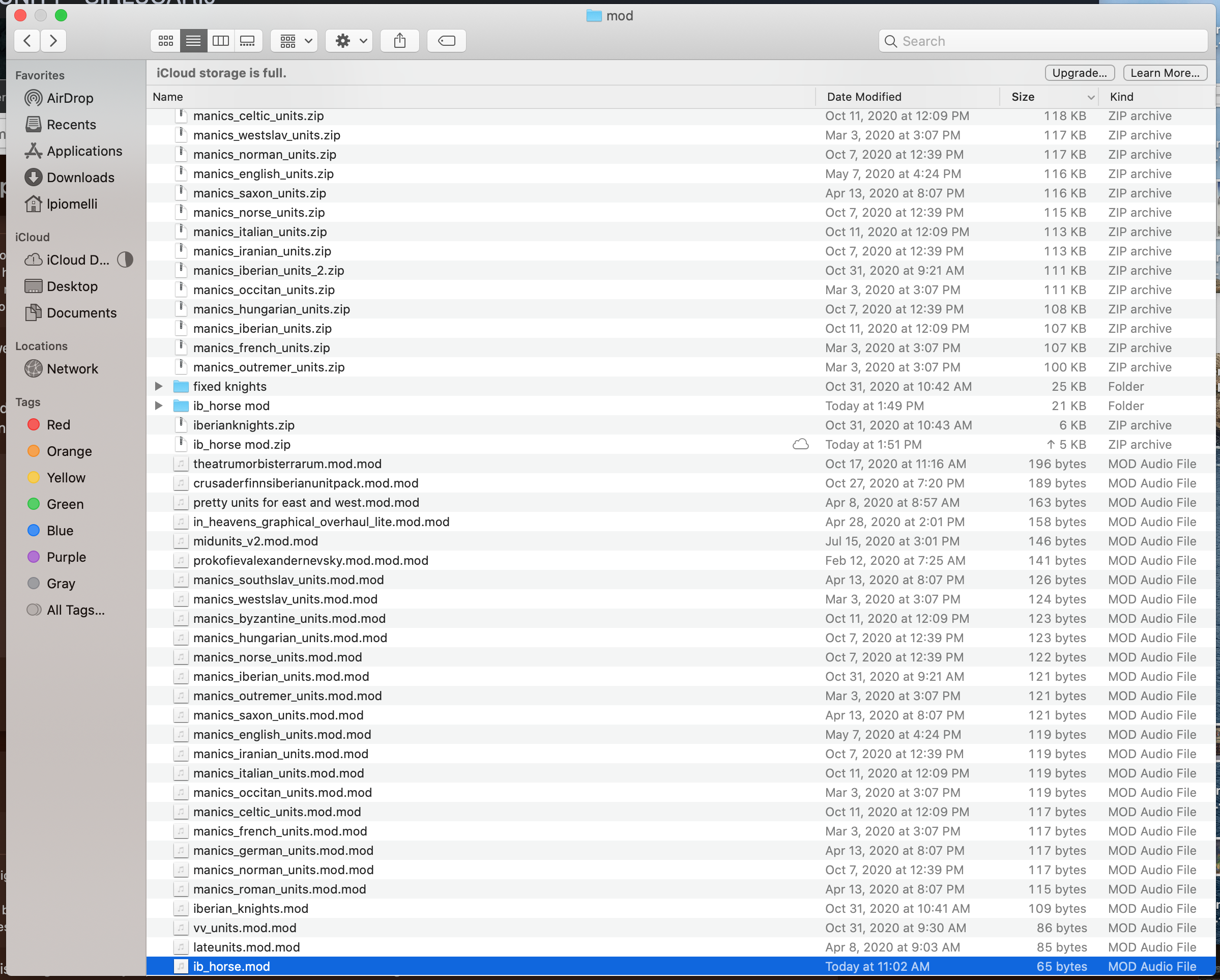
As you can see here, I took the file, and I put the horse mod file where all the other .mod files are located. Then, I took the 2 remaining files (interface file and code file) and zipped them into ib_horse mod.zip. This format matches all the other mods that work. Am I doing something wrong here? Every other mod I use (Manic's units) have the exact same format and work, but this mod and the ones I tried to make, including the one where I just edited the text of Manic's iberian units and rezipped the file, have not worked. I must be doing something wrong, right?
Ok, I put it in the mod folder and I feel it should work, but it isn't working.
As you can see here, I took the file, and I put the horse mod file where all the other .mod files are located. Then, I took the 2 remaining files (interface file and code file) and zipped them into ib_horse mod.zip. This format matches all the other mods that work. Am I doing something wrong here? Every other mod I use (Manic's units) have the exact same format and work, but this mod and the ones I tried to make, including the one where I just edited the text of Manic's iberian units and rezipped the file, have not worked. I must be doing something wrong, right?
Leave it unzipped. Only Workshop mods are zipped.
Thank you, this worked perfectly. Finally, I can play an iberian campaign without having my eyes bleed.Leave it unzipped. Only Workshop mods are zipped.
Thanks a ton, I just got it to work, and I am super thankful. The mod works perfectly and I'm extremely thankful you took the time to do this because it means the world to me. I appreciate the helpHere, I made a quick, very lightweight mod that replaces the Iberian Heavy Horse with the corresponding German unit, as requested. I tested it briefly and it works.
Your mod folder in MacOS should be located at: "Documents/Paradox Interactive/Crusader Kings II/mod/" (per the HIP mod "readme" file.) Look for the folder, and extract the zip contents in that folder. If it doesn't exist, then you should create it.


