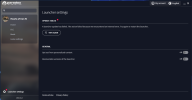I'm getting the message "Something went wrong while updating the launcher. Please contact support." current Launcher version is v 2020.11, everything else in the game works just fine. What do I do?
Launcher won't update
- Thread starter Grig9700
- Start date
-
We have updated our Community Code of Conduct. Please read through the new rules for the forum that are an integral part of Paradox Interactive’s User Agreement.
You are using an out of date browser. It may not display this or other websites correctly.
You should upgrade or use an alternative browser.
You should upgrade or use an alternative browser.
Is this via Steam or some other service (ex: Gog)
If it is through Steam, then try Verifying the File Integrity; that will generally fix smaller problems like that.
Barring that you'd likely need to uninstall and do a clean reinstall of the game (i.e. once the game is uninstalled double check for any folders/files pertaining to Stellaris on your PC and delete them as well then reinstall)
If the game is through some other service then you might need to skip right to uninstall and clean reinstall, as I don't know if the others have options to check and make sure that the files are ok and there isn't something missing/corrupted
If it is through Steam, then try Verifying the File Integrity; that will generally fix smaller problems like that.
Barring that you'd likely need to uninstall and do a clean reinstall of the game (i.e. once the game is uninstalled double check for any folders/files pertaining to Stellaris on your PC and delete them as well then reinstall)
If the game is through some other service then you might need to skip right to uninstall and clean reinstall, as I don't know if the others have options to check and make sure that the files are ok and there isn't something missing/corrupted
Please try this:
- exit the Steam app entirely
- uninstall Paradox Launcher v2 from the Windows "Apps and features" utility, if still present.
Delete the following folders if still present:
- C:/users/<UserName>/AppData/Local/Programs/Paradox Interactive/
- C:/users/<UserName>/AppData/Local/Paradox Interactive/
- C:/users/<UserName>/AppData/Roaming/Paradox Interactive/launcher-v2/
To see the AppData folder you'll need to enable View Hidden Items in File Explorer.
- run steam.exe as the Windows Admin user
- run the game from the PLAY button in Steam
IF that doesn't help, in this folder are some .log files:
C:/users/<UserName>/AppData/Local/Paradox Interactive/launcher-v2/
Please attach them here.
- exit the Steam app entirely
- uninstall Paradox Launcher v2 from the Windows "Apps and features" utility, if still present.
Delete the following folders if still present:
- C:/users/<UserName>/AppData/Local/Programs/Paradox Interactive/
- C:/users/<UserName>/AppData/Local/Paradox Interactive/
- C:/users/<UserName>/AppData/Roaming/Paradox Interactive/launcher-v2/
To see the AppData folder you'll need to enable View Hidden Items in File Explorer.
- run steam.exe as the Windows Admin user
- run the game from the PLAY button in Steam
IF that doesn't help, in this folder are some .log files:
C:/users/<UserName>/AppData/Local/Paradox Interactive/launcher-v2/
Please attach them here.
- 1
I had this problem too. I used AndrewT's steps with one small variation: I did not run Steam as Admin. It still correctly reinstalled the Paradox Launcher when I started it from within Steam, and the Launcher then immediately updated itself correctly and needed a restart.
When I ran Steam as Admin, it was bringing up the login screen (I use a User-level account normally) and apparently Steam doesn't do a good job of knowing that I want to run it with admin privileges but as the current user. I'm used to this causing interesting issues with software that isn't written to install itself to the current user.
When I ran Steam as Admin, it was bringing up the login screen (I use a User-level account normally) and apparently Steam doesn't do a good job of knowing that I want to run it with admin privileges but as the current user. I'm used to this causing interesting issues with software that isn't written to install itself to the current user.
Please try this:
- exit the Steam app entirely
- uninstall Paradox Launcher v2 from the Windows "Apps and features" utility, if still present.
Delete the following folders if still present:
- C:/users/<UserName>/AppData/Local/Programs/Paradox Interactive/
- C:/users/<UserName>/AppData/Local/Paradox Interactive/
- C:/users/<UserName>/AppData/Roaming/Paradox Interactive/launcher-v2/
To see the AppData folder you'll need to enable View Hidden Items in File Explorer.
- run steam.exe as the Windows Admin user
- run the game from the PLAY button in Steam
IF that doesn't help, in this folder are some .log files:
C:/users/<UserName>/AppData/Local/Paradox Interactive/launcher-v2/
Please attach them here.
Tried this, unfortunately it did not work.
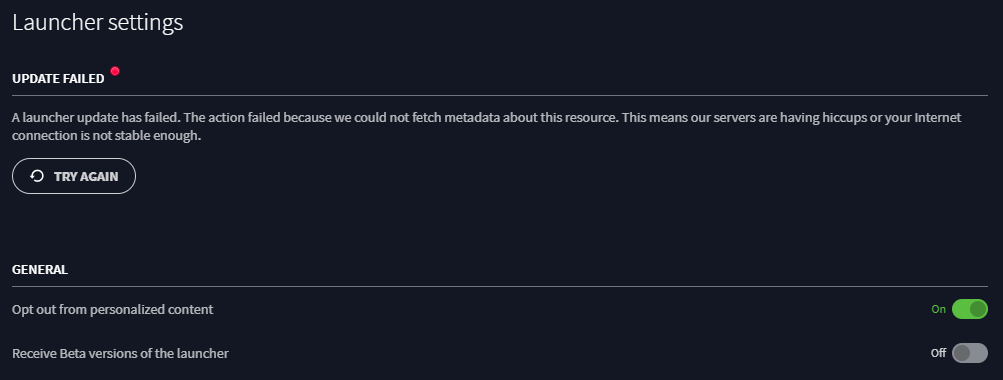
Also tried to activate to receive beta version of launcher, made no difference.
Assuming my internet is not the problem since i just logged out of a online game and the forum is working normal.
Attached the requested files.
Mind you i get the following notification from the forum when trying to upload "launcher-2022-12-16.log", "The uploaded file appears to be empty. Please try a different file."
(the file is indeed empty.)
Thanks for the help in advance.
Best Regards;
Thomas
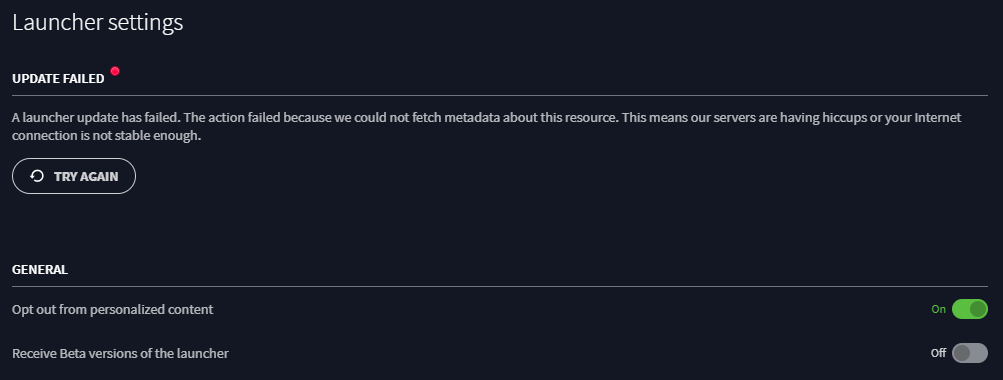
Also tried to activate to receive beta version of launcher, made no difference.
Assuming my internet is not the problem since i just logged out of a online game and the forum is working normal.
Attached the requested files.
Mind you i get the following notification from the forum when trying to upload "launcher-2022-12-16.log", "The uploaded file appears to be empty. Please try a different file."
(the file is indeed empty.)
Thanks for the help in advance.
Best Regards;
Thomas
Please try this:
- exit the Steam app entirely
- uninstall Paradox Launcher v2 from the Windows "Apps and features" utility, if still present.
Delete the following folders if still present:
- C:/users/<UserName>/AppData/Local/Programs/Paradox Interactive/
- C:/users/<UserName>/AppData/Local/Paradox Interactive/
- C:/users/<UserName>/AppData/Roaming/Paradox Interactive/launcher-v2/
To see the AppData folder you'll need to enable View Hidden Items in File Explorer.
- run steam.exe as the Windows Admin user
- run the game from the PLAY button in Steam
IF that doesn't help, in this folder are some .log files:
C:/users/<UserName>/AppData/Local/Paradox Interactive/launcher-v2/
Please attach them here.
Attachments
That's because you have a different cause, even though it's the same error message. Always best to start you own thread in future, thanks.Tried this, unfortunately it did not work.
This error means your computer is not on good internet time, which confuses our servers. Go into the Date&Time control panel and make sure Set Time Automatically is ON. Then hit the Sync Now button.2022-12-16 02:36:37 [repository] [WARNING] Error in response: Get : signing TTL received is too close to current time (threshold of 60 sec)
Then run the game again, the launcher will probably update itself now.
All the best!
Think it worked, 2022.14 is latest launcher version?
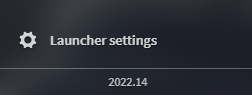
What i don't understand though, "Set Time Automatically" is ON.
But PC's time was off by 5 minutes. (at least time updated whit a difference of 5 minutes after hitting SYNC"
Could this be cause by a bad battery on the motherboard?
Thanks for the help, have a great weekend.
Thomas.
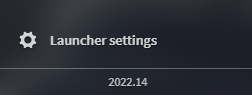
What i don't understand though, "Set Time Automatically" is ON.
But PC's time was off by 5 minutes. (at least time updated whit a difference of 5 minutes after hitting SYNC"
Could this be cause by a bad battery on the motherboard?
Thanks for the help, have a great weekend.
Thomas.
Please help, what i can do?That's because you have a different cause, even though it's the same error message. Always best to start you own thread in future, thanks.
This error means your computer is not on good internet time, which confuses our servers. Go into the Date&Time control panel and make sure Set Time Automatically is ON. Then hit the Sync Now button.
Then run the game again, the launcher will probably update itself now.
All the best!
Attachments
You are having a communications problem. Make sure all these apps are allowed through all your firewallsPlease help, what i can do?
dowser.exe (in the Steam Stellaris folder)
C:/users/{username}/AppData/Local/Programs/Paradox Interactive/launcher-v2.2021.8.2/paradox launcher.exe
C:/users/{username}/AppData/Local/Programs/Paradox Interactive/bootstrapper-v2.exe
IF that doesn't help, also set each of those .exe files (EXCEPT Stellaris.exe !) to run as the Windows Admin user.