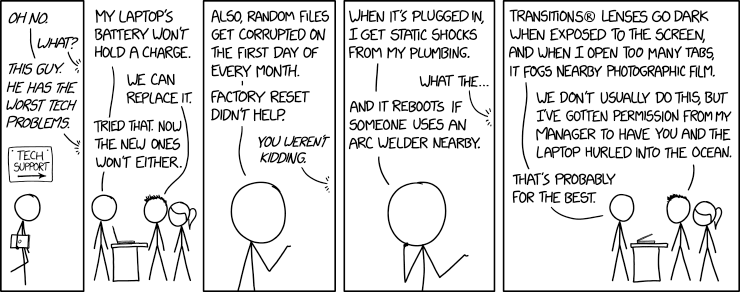This new launcher is the bane of my Stellaris existence. I've been trying to wrestle with it and get locally installed mods to work, and it's just refusing to work.
First thing I noticed was that upon updating to the newest launcher, all the (previously working) local mods did not appear on the mods list and that only workshop mods appeared.
I noticed that there's a "Mod Tools" button, and that seems to be how you create/upload mods. What I gather is that you put in the "path", which would appear to be in the Documents\Paradox Interactive\Stellaris\mods folder.
Well the beginning of the path defaults to "mod/", not a backslash. That concerned me, but I put in the mod folder's name anyways.
It lets me create the mod, but it does nothing when I enable it and boot up the game. It seems I have failed somewhere.
So I say to myself, "maybe I don't point it at the folder, but the .mod file instead!"
Except it says that directory already exists when I try to create a new mod with the path pointed at the .mod instead.
And if there's some way to remove "local mods" from the mods list on the launcher, I can't find it. My solution was to just delete the "mod" folder....which somehow DOESN'T delete the "local mod" I "created"?!? It was literally where the path was pointed, ceasing to exist!
So I tried to find a fix on these forums. They say delete the "mod_registry.json" file.
That damn file doesn't exist on either of my hard-drives.
Another one said to use a single forward slash in the .mod file, and it'll show up automatically.
Which of course didn't work.
I'm just lost and frustrated. What, step by step, do I need to do to get a local, non-workshop, mod working?
EDIT: the directory is Paradox Interactive\Stellaris\mod\, not \mods\
First thing I noticed was that upon updating to the newest launcher, all the (previously working) local mods did not appear on the mods list and that only workshop mods appeared.
I noticed that there's a "Mod Tools" button, and that seems to be how you create/upload mods. What I gather is that you put in the "path", which would appear to be in the Documents\Paradox Interactive\Stellaris\mods folder.
Well the beginning of the path defaults to "mod/", not a backslash. That concerned me, but I put in the mod folder's name anyways.
It lets me create the mod, but it does nothing when I enable it and boot up the game. It seems I have failed somewhere.
So I say to myself, "maybe I don't point it at the folder, but the .mod file instead!"
Except it says that directory already exists when I try to create a new mod with the path pointed at the .mod instead.
And if there's some way to remove "local mods" from the mods list on the launcher, I can't find it. My solution was to just delete the "mod" folder....which somehow DOESN'T delete the "local mod" I "created"?!? It was literally where the path was pointed, ceasing to exist!
So I tried to find a fix on these forums. They say delete the "mod_registry.json" file.
That damn file doesn't exist on either of my hard-drives.
Another one said to use a single forward slash in the .mod file, and it'll show up automatically.
Which of course didn't work.
I'm just lost and frustrated. What, step by step, do I need to do to get a local, non-workshop, mod working?
EDIT: the directory is Paradox Interactive\Stellaris\mod\, not \mods\
Last edited: