Scales CK2 ui for high resolution monitors. Users with 1440p/2160p monitors will have a scaled ui that looks like the ui's at 720p/1080p respectively. No more blurry fonts due to playing at downscale resolutions. Please follow instruction in readme.
Almost 4k (3620x2036) no mod

Almost 4k (3620x2036) mod
 Native 2560x1440 (No mod)
Native 2560x1440 (No mod)
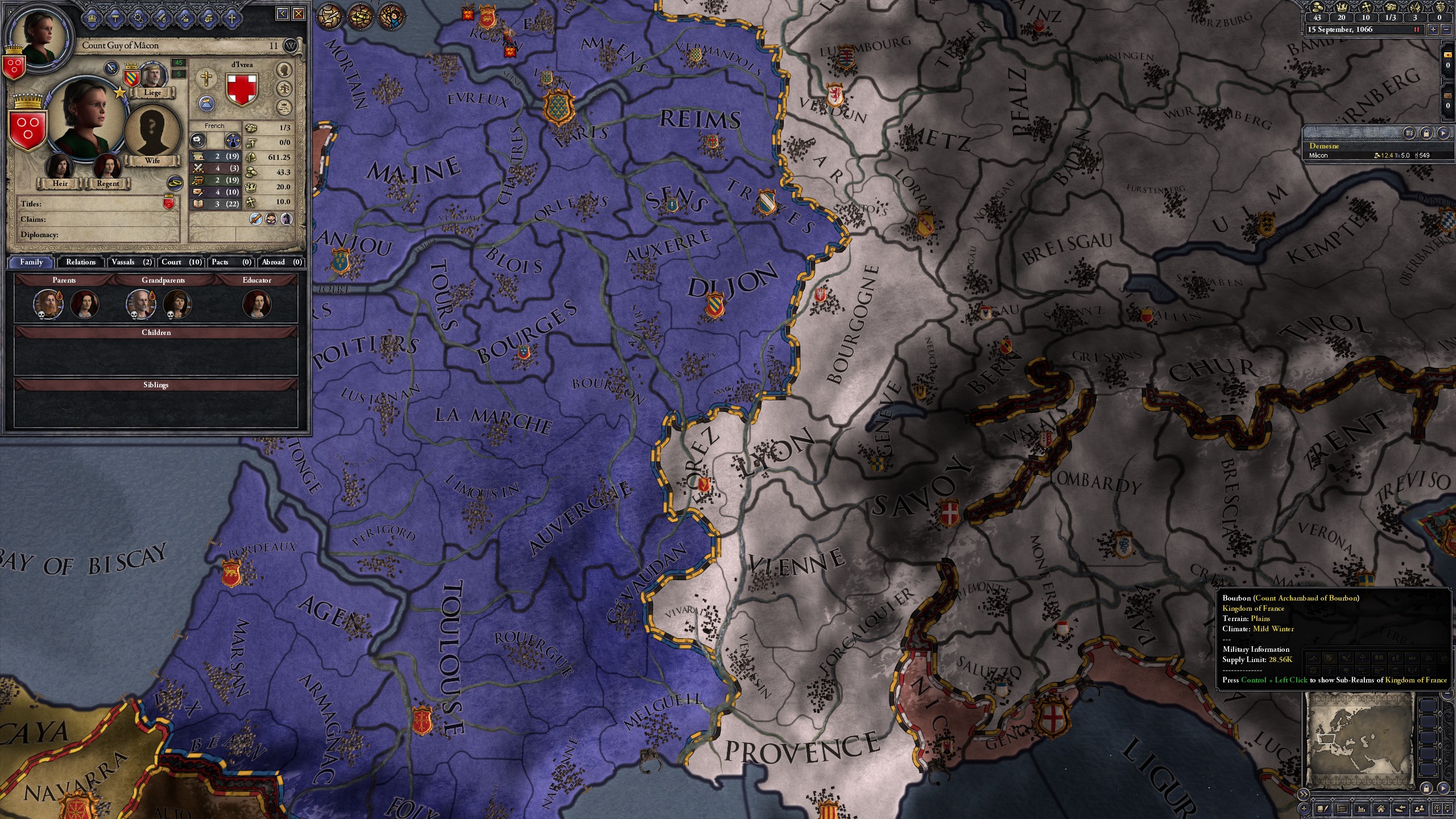
Native 2560x1440 (scale_ui mod)

Readme
Almost 4k (3620x2036) no mod

Almost 4k (3620x2036) mod

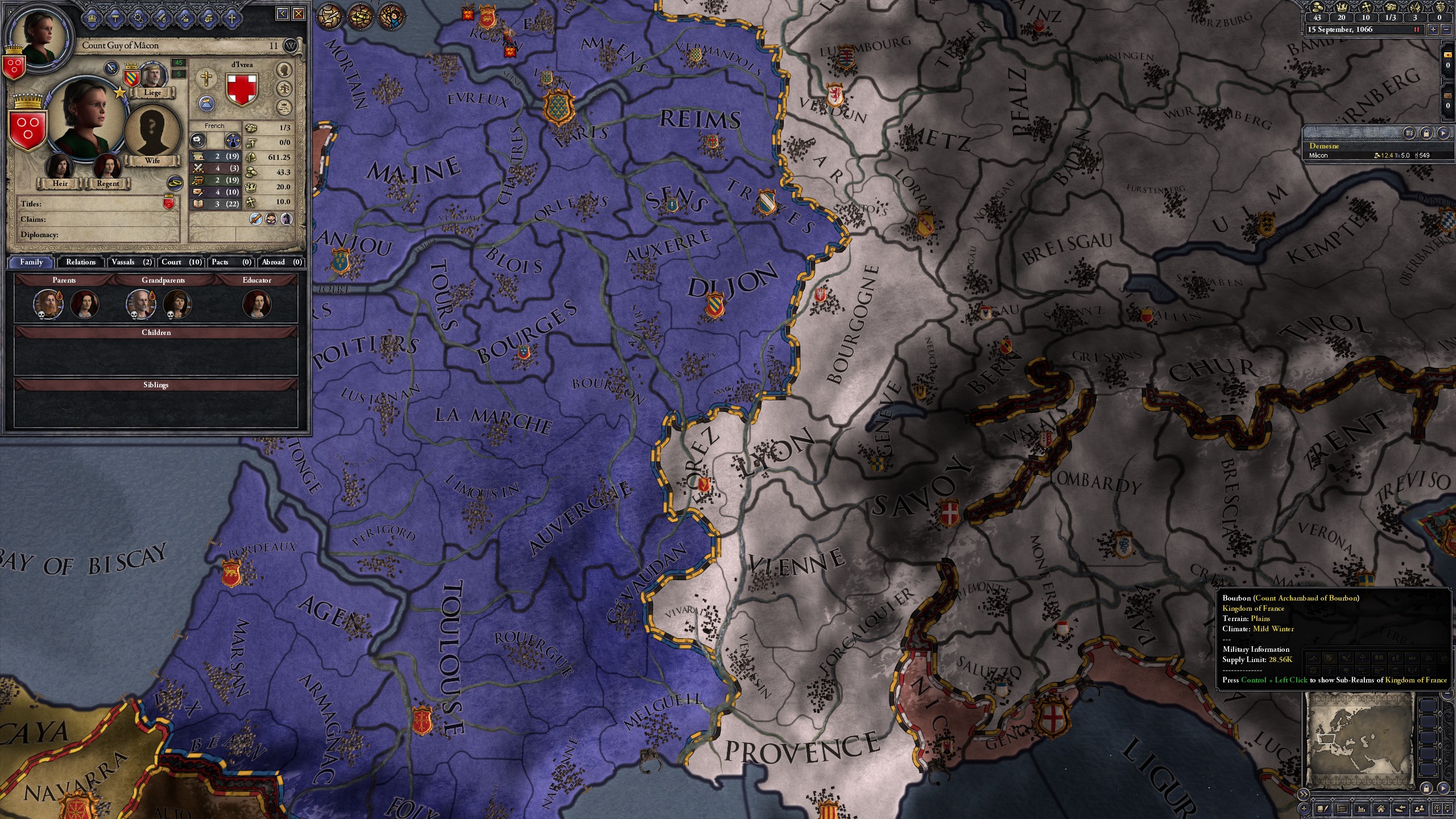
Native 2560x1440 (scale_ui mod)

Readme
scale_ui
by goondo
Description:
Scales CK2 ui for high resolution monitors. Users with 1440p/2160p monitors will have a scaled ui that looks exactly like 720p/1080p respectively. No more blurry font due to downscaling resolution. Play at your native resolution!
Requirements:
- Windows, Linux
- Install gimp 2 ( https://www.gimp.org/downloads/ )
- For gimp older than 2.10.10
- Install gimp-dds plugin ( https://code.google.com/archive/p/gimp-dds/downloads )
- Under 2.5 gigs of space is needed for the mod.
1) Insure software requirements are installed on your system.
2) Go to mod directory on your system using file explorer. Usually, found in "C:\Users\your_username\Documents\Paradox Interactive\Crusader Kings II\mod". Create scale_ui directory. Unzip scale_ui.zip into scale_ui directory.
3) Double-click on install_scale_ui_mod.bat. Follow the instructions, and provide information as needed by the installer.
Note: As to what resolution height to pick...
724 - No interface patches
772 - CK2 default resolution size for character sheet
1035 - A 1080p look for 1440p native users, supported via interface patches
1086 - No interface patches
1450 - Old scale_ui mod resolution size, support via interface patches
1544 - A 1080p look for 2160p native users, support via interface patches
2172 - No interface patches
4) Wait for execution to finish (10-20 mintues). The window should close on it own when done. Check debug.log found in the scale_ui directory.
5) If CK2 launcher is open please close and reopen in order to update mod list. Please select scale_ui_XXXXp where XXXX should be the resolution height selected during install. Note: That "scale_ui" should not be enabled at all.
6) Play game at your native resolutions.
Enjoy!
Change Log:
Version 0.1.8
- New windows batch file
Version 0.1.7
- support gimp 2.10.12
Version 0.1.6
- Support 3.2.1
- gimp 2.10.10 has a dds plugin
Version 0.1.5
- Support 3.1.1
Version 0.1.4
- Great Works Support (Great Works upgrade view is hardcoded?)
Version 0.1.3
- Holy Fury Support
Version 0.1.2
- Comment out traceback prints in rescale_gfx.py
Version 0.1.1
- Gimp 2.10 moves python.exe from Python directory to 32\bin
Version 0.1.0
- New install scripts
- New fonts/interface patches for different ui sizes
Note: Can scale to any unsupported resolution height, but will not have fonts/interface patches
- Support patch 2.8.2
Version 0.0.10
- Decorative font changes from patch 2.8.1
Version 0.0.9
- Support patch 2.8.1
Version 0.0.8
- adjust artifacts list box size
- Jade Dragon Support
- Included rescale_interface.py
Version 0.0.7
- adjust 1 pixel gap in top right menu bar
- adjust council voter bias spacing
- adjust faction list box size
- adjust sucession pretender list box size
Version 0.0.6
- correct copy of scale_ui.mod into mod directory
Version 0.0.5
- scale "spacing" attribute
- increase listbox sizes over reducing entry sizes
- extend save game list box to fit 7 files when starting new game
- extend unitpanel list box to fit 4 units per flank/center
- copy scale_ui.mod file into mod directory
Version 0.0.4
- fixed gap in progress bar
- increase width for plot power in intrigue interface
Version 0.0.3
- returned borderSize for message log to vanilla default
- workaround for minimap when mapmode buttons are hidden
- rescale learning scenario gfx assets
- adjust seal in event window
- workaround for portraits and traits colliding in event window
- workaround credit text being off centered by moving credit window
Version 0.0.2
- Initial Steam Release
- Made mods to structure to allow for uploads
- Made mods to rescale_gfx.py
- if gfx asset exist in mod, do not rescale
- delete gfx assets to force rescale
Version 0.0.1
- Initial Release
Known Major Bugs:
1) Family Dynasty Tree (fixed by Divine)
2) Realm Tree (fixed by MonzUn).
3) Diplomacy sub menu goes off screen at 1440p. Fine for (2160p)
4) Alerts go behind ui elements.
5) Outliner, and minimap overlap as the number of outliner entries increase.
6) Resign game - ruler history (fixed by MonzUn).
7) Chronicles wrap before the end of page (fixed by MonzUn).
8) Traits, and Portraits overlap in event window.
Attachments
Last edited:


