Request Thread for Flags/Graphics
- Thread starter Trunyx
- Start date
-
We have updated our Community Code of Conduct. Please read through the new rules for the forum that are an integral part of Paradox Interactive’s User Agreement.
You are using an out of date browser. It may not display this or other websites correctly.
You should upgrade or use an alternative browser.
You should upgrade or use an alternative browser.
I need some flags and shields done HOI3 style for my Timeline 191 mod.
The first image is the flag of a Commonwealth of Lithuania and Belarus. (hence the image name)
The second is a monarchist Lithuania flag which could be used for them under a German monarch (Germany wins WW1/First Great War in Timeline 191)
If any member of this amazing community feels up to it, some skins based on the two would be nice. Would showcase traditional elements of both cultures with a Germanic monarchist influence. If you only can make one, the Commonwealth one takes priority.
Counters and icons needed as well.
EDIT-GOT IT DONE VIA A DISCORD FRIEND!
The first image is the flag of a Commonwealth of Lithuania and Belarus. (hence the image name)
The second is a monarchist Lithuania flag which could be used for them under a German monarch (Germany wins WW1/First Great War in Timeline 191)
If any member of this amazing community feels up to it, some skins based on the two would be nice. Would showcase traditional elements of both cultures with a Germanic monarchist influence. If you only can make one, the Commonwealth one takes priority.
Counters and icons needed as well.
EDIT-GOT IT DONE VIA A DISCORD FRIEND!
Attachments
Last edited:
included the regular flag image in here... given that to my knowledge nobody else has made this flag before.Can I have a HOI3 version shield of this flag? Thank you.View attachment 1247157
Attachments
- 3
Thnak you.included the regular flag image in here... given that to my knowledge nobody else has made this flag before.
https://zh.wikipedia.org/zh-tw/中华苏维埃共和国国旗

Last edited:
- 1
Can I have a HOI3 version shield of this flag? Thank you.View attachment 1250387
Attachments
- 2
Could anybody make these Mongolian flags in HOI3 style shields?

.svg.png)
.svg.png)
.svg.png)

Thank you in advance!

.svg.png)
.svg.png)
.svg.png)

Thank you in advance!
Meanwhile I found it how to do it and updated to my mod with some other flags: https://www.moddb.com/mods/darkest-hour-full-unofficial-106Could anybody make these Mongolian flags in HOI3 style shields?
View attachment 1285162
View attachment 1285164
View attachment 1285165
View attachment 1285166
View attachment 1285168
Thank you in advance!
- 1
Meanwhile I found it how to do it and updated to my mod with some other flags: https://www.moddb.com/mods/darkest-hour-full-unofficial-106
Btw, your zip file at moddb showed the following errorss while unpacking:
Testing ..\Darkest_Hour_Full_Unofficial_1.06.zip
CRC failed : Darkest Hour Full Unofficial 1.06\gfx\interface\models\ill_bri_JAP_7_4.bmp
CRC failed : Darkest Hour Full Unofficial 1.06\gfx\interface\tech\DH5940.bmp
CRC failed : Darkest Hour Full Unofficial 1.06\gfx\interface\tech\DH6540.bmp
CRC failed : Darkest Hour Full Unofficial 1.06\gfx\interface\tech\DH6690.bmp
CRC failed : Darkest Hour Full Unofficial 1.06\gfx\interface\tech\DH81710.bmp
CRC failed : Darkest Hour Full Unofficial 1.06\gfx\map\shields\shield_PRI.bmp
CRC failed : Darkest Hour Full Unofficial 1.06\gfx\map\shields\shield_U37.bmp
CRC failed : Darkest Hour Full Unofficial 1.06\gfx\map\shields\shield_U98.bmp
I downloaded and tested it twice.
Hey guys, I require help from anyone who's good at making flags (not shields).
I got pissed off at the whole photoshop and psd and atn nonsense and, with my basic coding skills, started writing a Python script to generate shields and flags for me. I just gotta learn how to code a proper GUI and then we could all have a generator that requires no Photoshop and templates at all.
I've exported DH and HoI3 template from PNP Flag Maker, wrote some basic code using PIL library, here's the results - I'm actually looking to make some flags for V1 and HoI1, don't even have DH installed lmao.
Jesus half the post got deleted somehow - why??
Anyway as you can see flag generation is not perfect, someone who can make flags in PS could possibly look into the templates and tell me why that happens? I knew it was a common issue in the past, you had to use displace file but I could never do it right.
If that's sorted, then all I need is to learn how to write a simple GUI, and shieldsets could be mass generated by everyone, without use of Photoshop.
Cheers!
EDIT:
Figured out the green pixels but now I see displace is indeed mandatory, flag looks okay in the screenshot but is kinda turning lighter and darker throughout the animation, whereas other flags are more natural. Displace is the key then.
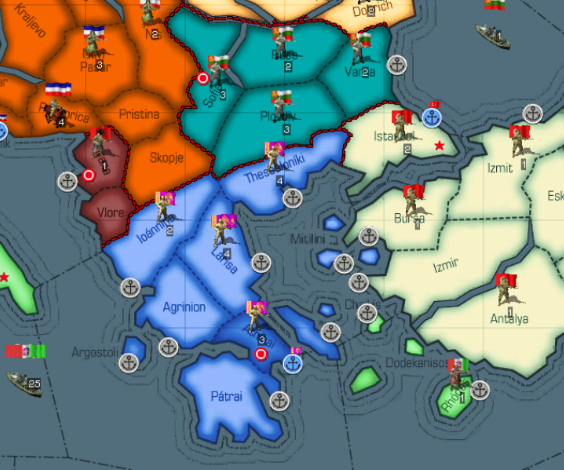
I got pissed off at the whole photoshop and psd and atn nonsense and, with my basic coding skills, started writing a Python script to generate shields and flags for me. I just gotta learn how to code a proper GUI and then we could all have a generator that requires no Photoshop and templates at all.
I've exported DH and HoI3 template from PNP Flag Maker, wrote some basic code using PIL library, here's the results - I'm actually looking to make some flags for V1 and HoI1, don't even have DH installed lmao.
Jesus half the post got deleted somehow - why??
Anyway as you can see flag generation is not perfect, someone who can make flags in PS could possibly look into the templates and tell me why that happens? I knew it was a common issue in the past, you had to use displace file but I could never do it right.
If that's sorted, then all I need is to learn how to write a simple GUI, and shieldsets could be mass generated by everyone, without use of Photoshop.
Cheers!
EDIT:
Figured out the green pixels but now I see displace is indeed mandatory, flag looks okay in the screenshot but is kinda turning lighter and darker throughout the animation, whereas other flags are more natural. Displace is the key then.
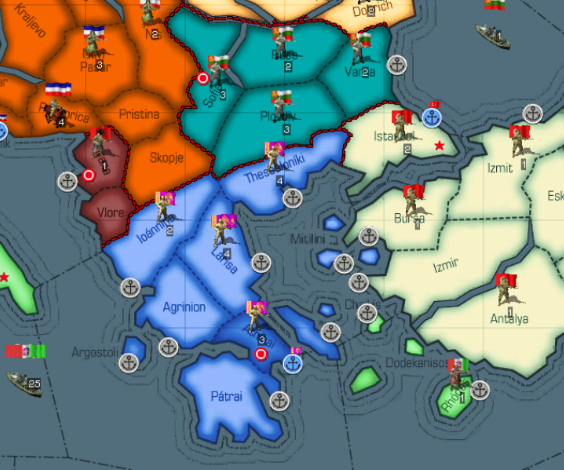
Attachments
Last edited:
- 1









