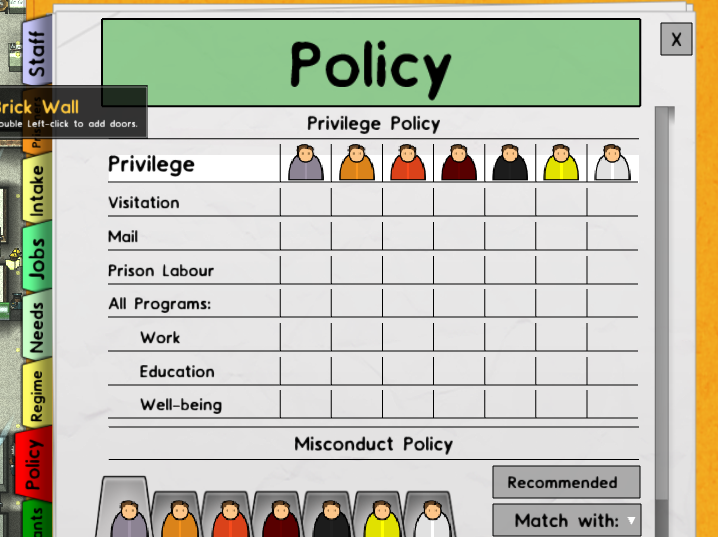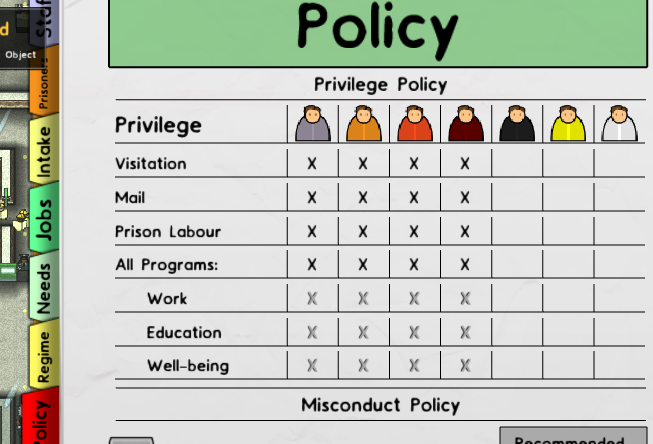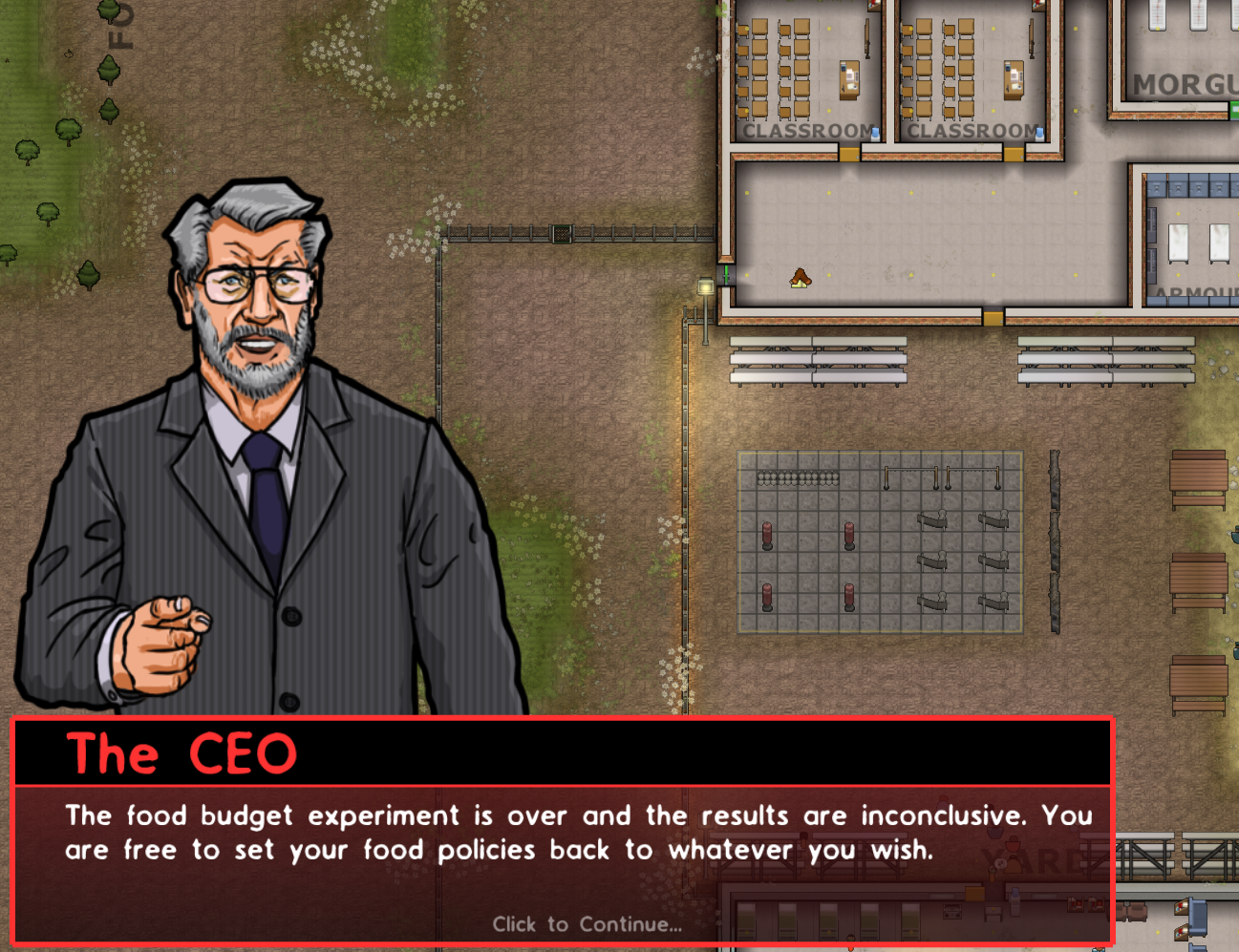Hey there, just pulled up your save. In your policy tab, the privileges are all set to off. This was a bug that happened in Free for Life saves. With the Kickstand patch that came out at the same time as Undead it was fixed for new saves as well as for saves created before Free for Life. Sadly, saves created between Free for Life/Crowbar Hotel and Undead/Kickstand still have this issue. You can manually reinstate privileges for everyone except criminally insane, protective custody and death row.
Just click on the squares to get the X that shows they can do things. If you don't have this page, grab the free dlc Cleared for Transfer and you'll get it.
When starting a new prison, pull up an old one from before Free for Life and then go and start a new prison. The new one should start with all privileges enabled. Devs are still trying to isolate a way to fix it on certain saves.
As for your staff. They appear a little upset.
You turned on staff needs but didn't give them anywhere to eat or go to the bathroom. If you zone your current staff room as staff only they'll at least be able to eat from the snack machine until you get them proper food. They also need toilets that are in a staff only zoned room. They don't really care about privacy.
You need an export room for all the extra logs

Also why trucks just keep driving through empty.
For the event with the fine, you need to follow the instructions the event gave you. Go into Policy and set meal quantity and quality to low. Then just wait out the timer.
Oh, I also recommend a second layer of fence, stops contraband and climbers.
Attached is the save after I finished.