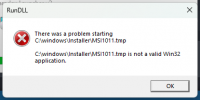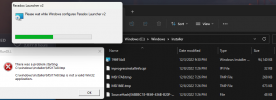I recently had to factory reset my computer due to drive partition errors and now steam and all of it's games are set to my E: drive instead of my C: drive. This has resulted in Stellaris no longer working As attempting to run it for the first time causes it to try and install the v2 launcher which gives the attached error
This is odd because it shouldn't be checking C: in the first place as C: is not associated with steam.
I tried following the steps in this a different post (Quoted below) but had no success. Relevant log files attached below.
This is odd because it shouldn't be checking C: in the first place as C: is not associated with steam.
I tried following the steps in this a different post (Quoted below) but had no success. Relevant log files attached below.
Don't start the launcher independently. That is intended for non-Steam users.
Where the game and launcher are installed are independent. My Steam is on D: and launcher on C: and it works just fine.
Please try this:
- uninstall Paradox Launcher v2 from the Windows "Apps and features" utility, if still present.
Delete the following folders if still present:
- C:/users/<UserName>/AppData/Local/Programs/Paradox Interactive/
- C:/users/<UserName>/AppData/Local/Paradox Interactive/
- C:/users/<UserName>/AppData/Roaming/Paradox Interactive/launcher-v2/
To see the AppData folder you'll need to enable View Hidden Items in File Explorer.
- exit the Steam app entirely
- run steam.exe as the Windows Admin user
- run the game from the PLAY button in Steam
IF that doesn't help, in this folder are some .log files:
C:/users/<UserName>/AppData/Local/Paradox Interactive/launcher-v2/
Please attach them here.