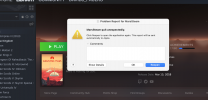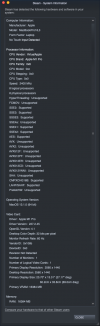J
James Fox
Guest
Description
Game fails to start.
Mac
Steam
What is your game version?
latest version? I just updated
What DLC do you have installed?
Green Planet, Project Laika
Please explain your issue is in as much detail as possible.
After installing the latest update, the game no longer starts (not even a launcher). The generic system error message 'MarsStream quit unexpectedly' is all that shows up. I have verified the files through steam. Disabling mods has no effect.
Can you replicate the issue?
This happens every time I try to start the game.
File(s) attached
Game fails to start.
Mac
Steam
What is your game version?
latest version? I just updated
What DLC do you have installed?
Green Planet, Project Laika
Please explain your issue is in as much detail as possible.
After installing the latest update, the game no longer starts (not even a launcher). The generic system error message 'MarsStream quit unexpectedly' is all that shows up. I have verified the files through steam. Disabling mods has no effect.
Can you replicate the issue?
This happens every time I try to start the game.
File(s) attached