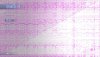Description
[Linux] Corrupt background graphics in ingame menu dialogs
Linux
Steam
What is your game version?
249143
Do you have Space Race installed?
No
Please explain your issue is in as much detail as possible.
When a game is under way, modal dialogs or full screen menu display a corrupted background that makes it hard to see the available options.
Can you replicate the issue?
Yes
Start a new game and wait to be ingame
If there is a popup modal dialog, the corrupt graphics will show
The corrupt background also shows when opening the main menu (escape key), or the radio station
Attachments
File(s) attached
[Linux] Corrupt background graphics in ingame menu dialogs
Linux
Steam
What is your game version?
249143
Do you have Space Race installed?
No
Please explain your issue is in as much detail as possible.
When a game is under way, modal dialogs or full screen menu display a corrupted background that makes it hard to see the available options.
Can you replicate the issue?
Yes
Start a new game and wait to be ingame
If there is a popup modal dialog, the corrupt graphics will show
The corrupt background also shows when opening the main menu (escape key), or the radio station
Attachments
File(s) attached
Attachments
Upvote
0