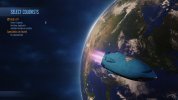Description
Passenger Rocket menu not working
Windows
Steam
What is your game version?
1007783
Do you have Space Race installed?
No
Please explain your issue is in as much detail as possible.
Playing a vanilla game with only Deluxe Upgrade pack DLC installed. I started it before the recent update.
The passenger rocket menu no longer lists any option and is a mostly blank screen with no exit besides using a hotkey.
Can you replicate the issue?
Within this particular save file, yes. If I start a new game the passenger list functions normally.
Interestingly, if I load a much earlier auto save from the same playthrough, the passenger menu also still works.
I was only using the "sherlock" mod and it is disabled now.
Attachments
File(s) attached
Passenger Rocket menu not working
Windows
Steam
What is your game version?
1007783
Do you have Space Race installed?
No
Please explain your issue is in as much detail as possible.
Playing a vanilla game with only Deluxe Upgrade pack DLC installed. I started it before the recent update.
The passenger rocket menu no longer lists any option and is a mostly blank screen with no exit besides using a hotkey.
Can you replicate the issue?
Within this particular save file, yes. If I start a new game the passenger list functions normally.
Interestingly, if I load a much earlier auto save from the same playthrough, the passenger menu also still works.
I was only using the "sherlock" mod and it is disabled now.
Attachments
File(s) attached
Attachments
- 5