[Utility] Portrait Builder v2
- Thread starter Romulien
- Start date
-
We have updated our Community Code of Conduct. Please read through the new rules for the forum that are an integral part of Paradox Interactive’s User Agreement.
You are using an out of date browser. It may not display this or other websites correctly.
You should upgrade or use an alternative browser.
You should upgrade or use an alternative browser.
Do you have any idea what might be causing this? I've tried reinstalling, but alas.
Hi, there has been a similar report of green bars here in the past, with HIP mod as well.
It seems to only happen on Win7, and only on CPRplus mod (not on vanilla) ?
The dds rendering bugs on some frames, no clues why.
The dds library used by the tool has been changed since first report, so it means issue is likely not in the library itself.
It will be hard to find the cause, especially as I don't have Win7.
A shame, but thanks anyway.Hi, there has been a similar report of green bars here in the past, with HIP mod as well.
It seems to only happen on Win7, and only on CPRplus mod (not on vanilla) ?
The dds rendering bugs on some frames, no clues why.
The dds library used by the tool has been changed since first report, so it means issue is likely not in the library itself.
It will be hard to find the cause, especially as I don't have Win7.
Also, I have a standalone version of CPRplus installed and IIRC it doesn't even show up in the mod list. Dunno, might be relevant. Maybe it's a compability issue with that mod?
2.5.0
PortraitBuilder 2.5.0 is now released (see the first post for download and installation instructions).
It is a minor update for CK2 2.8, which adds the ability to randomize characteristics selectively and few minor things.
Changelog:
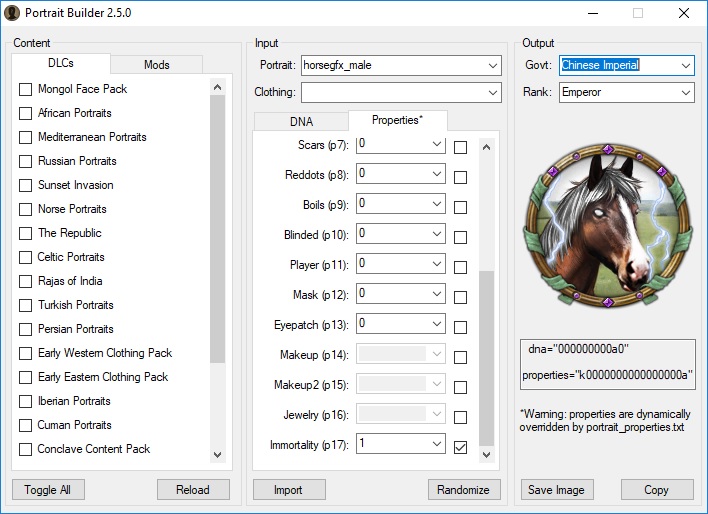
It is a minor update for CK2 2.8, which adds the ability to randomize characteristics selectively and few minor things.
Changelog:
Version 2.5.0 - 2018-01-27
- Add labels for new vanilla 2.8 properties (p14 makeup, p15 makeup2, p16 jewelry and p17 immortality)
- Add new 2.8 government frames
- Allow selection of characteristics to update when clicking randomize button
- Read mod directory from userdir.txt file in Steam CK2 folder, if any
- Prevent crash when mod directory doesn't exist
- Support unquoted values for spriteType name and texturefile
- Show incompatible mods as disabled in the list, with the reason in tooltip (archived mods, no portrait data or invalid path)
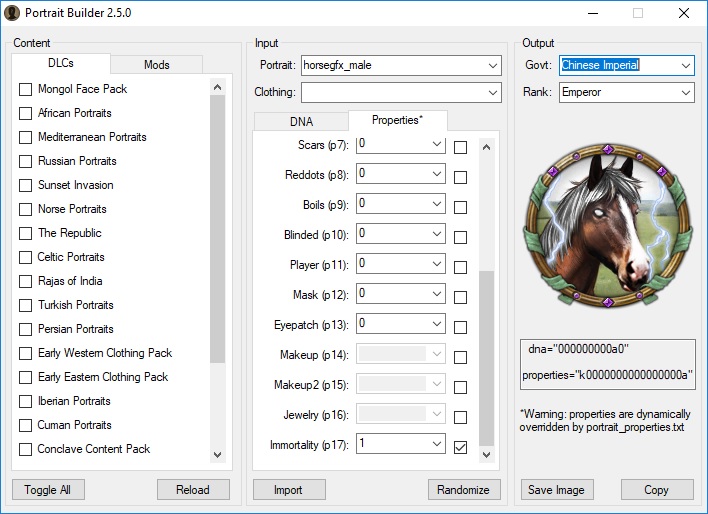
I'm happy to see a recent update for this, but I'm not seeing anything listed in the Mods tab. In the log.txt I see that the mod directory is set to
C:\Users\Jeff\Documents\Paradox Interactive\Crusader Kings II\mod
but I don't have such a directory. The only mod I have installed is HIP, which is located at
C:\Users\Jeff\Documents\Paradox Interactive\Crusader Kings II\HIP
Is there a way to get it to recognize the location of this mod? I know that there may still be graphics glitches with this new version, but I want to do try it anyway.
C:\Users\Jeff\Documents\Paradox Interactive\Crusader Kings II\mod
but I don't have such a directory. The only mod I have installed is HIP, which is located at
C:\Users\Jeff\Documents\Paradox Interactive\Crusader Kings II\HIP
Is there a way to get it to recognize the location of this mod? I know that there may still be graphics glitches with this new version, but I want to do try it anyway.
I'm happy to see a recent update for this, but I'm not seeing anything listed in the Mods tab. In the log.txt I see that the mod directory is set to
C:\Users\Jeff\Documents\Paradox Interactive\Crusader Kings II\mod
but I don't have such a directory. The only mod I have installed is HIP, which is located at
C:\Users\Jeff\Documents\Paradox Interactive\Crusader Kings II\HIP
Is there a way to get it to recognize the location of this mod? I know that there may still be graphics glitches with this new version, but I want to do try it anyway.
C:\Users\Jeff\Documents\Paradox Interactive\Crusader Kings II\HIP contains only the saves & gfx cache.
The actual mod files should be in a sub-folder of C:\Users\Jeff\Documents\Paradox Interactive\Crusader Kings II\mod\ typically in folder "Historical Immersion Project"
C:\Users\Jeff\Documents\Paradox Interactive\Crusader Kings II\HIP contains only the saves & gfx cache.
The actual mod files should be in a sub-folder of C:\Users\Jeff\Documents\Paradox Interactive\Crusader Kings II\mod\ typically in folder "Historical Immersion Project"
Like I said, there is no 'mod' folder in that path (see image). However, there is a 'mod' folder, containing a file called HIP.mod, at this location:
F:\Program Files (x86)\Steam\SteamApps\common\Crusader Kings II
This is how the HIP installation sets up its file structure.
Attachments
Like I said, there is no 'mod' folder in that path (see image). However, there is a 'mod' folder, containing a file called HIP.mod, at this location:
F:\Program Files (x86)\Steam\SteamApps\common\Crusader Kings II
This is how the HIP installation sets up its file structure.
Check out https://ck2.paradoxwikis.com/Mods#Installation , you really need to install HIP (or any mods) in Documents folder and not Steam game folder, otherwise it won't work.
In any case PortraitBuilder will only work from that location
Check out https://ck2.paradoxwikis.com/Mods#Installation , you really need to install HIP (or any mods) in Documents folder and not Steam game folder, otherwise it won't work.
In any case PortraitBuilder will only work from that location
Strange, because the mod shows up in my launcher and runs without problems being located in the game's directory. I really don't know how it got there because I don't remember specifying an installation location. I'm going to uninstall the mod and run it again and see where it puts it.
Check out https://ck2.paradoxwikis.com/Mods#Installation , you really need to install HIP (or any mods) in Documents folder and not Steam game folder, otherwise it won't work.
In any case PortraitBuilder will only work from that location
I reinstalled HIP into the correct location but, as expected, the portraits are riddled with green lines. Too bad. You said this only seems to happen with Win 7. Have you seen it work successfully with HIP on a different OS?
I noticed that Better Looking Garbs also causes some slight corruption to the image in this utility.
Last edited:
I reinstalled HIP into the correct location but, as expected, the portraits are riddled with green lines. Too bad. You said this only seems to happen with Win 7. Have you seen it work successfully with HIP on a different OS?
I can confirm I have no issues with rendering HIP portraits on Win 10.
I noticed that Better Looking Garbs also causes some slight corruption to the image in this utility.
Could you show a screenshot of the issue ?
I can confirm I have no issues with rendering HIP portraits on Win 10.
Hm, maybe it's time to consider an upgrade.
Could you show a screenshot of the issue ?
I've attached a before and after from PortraitBuilder, as well as a blown up image of the after in an image editor. The corruption is not as dramatic as with HIP, but you can see how some sections have been strangely changed. This is, again, with Win7.
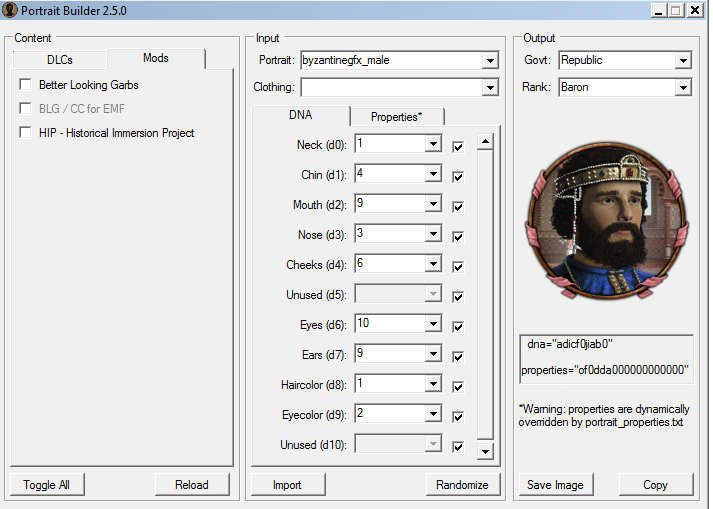
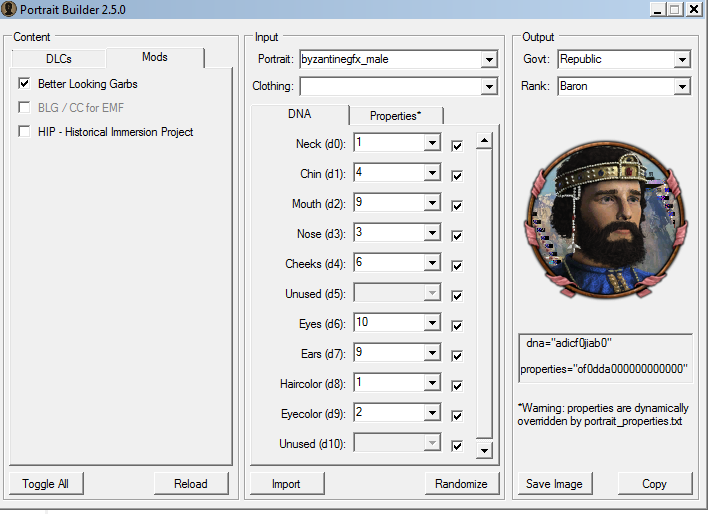

I put Windows 10 on and confirmed that there are no graphics issues with either HIP or Better Looking Garbs.
This image is of a character in a current game, using HIP and Better Looking Garbs with the HIP compatibility. The character's DNA and Properties are as follows:
dna="0eced0ehkg0"
prp="hc0dn0000000000000"

I've loaded the same DNA, Properties, and Culture into to Portrait Builder and this is what I get:
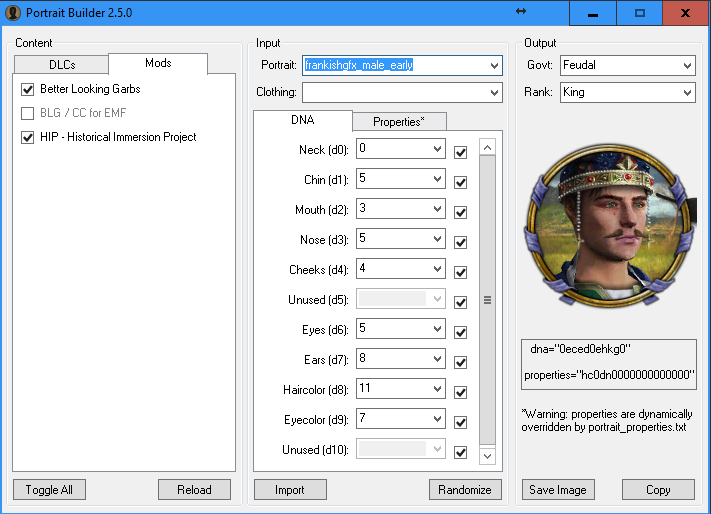
Why is it completely different? It also looks like there is some graphic outside the right border. In fact, that extraneous graphic seems to be in all of the portraits and some are even worse:
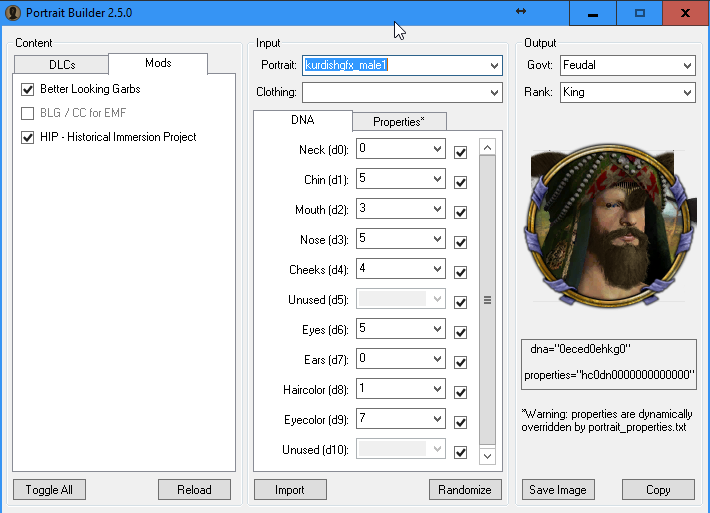
What is happening here and how do I get Portrait Builder to duplicate what I'm seeing in the game based on the same combination of mods, DNA, Properties, and Culture?
dna="0eced0ehkg0"
prp="hc0dn0000000000000"

I've loaded the same DNA, Properties, and Culture into to Portrait Builder and this is what I get:
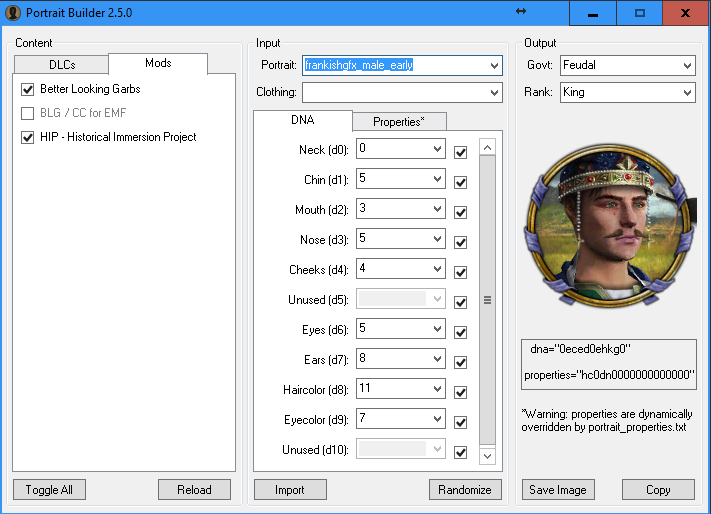
Why is it completely different? It also looks like there is some graphic outside the right border. In fact, that extraneous graphic seems to be in all of the portraits and some are even worse:
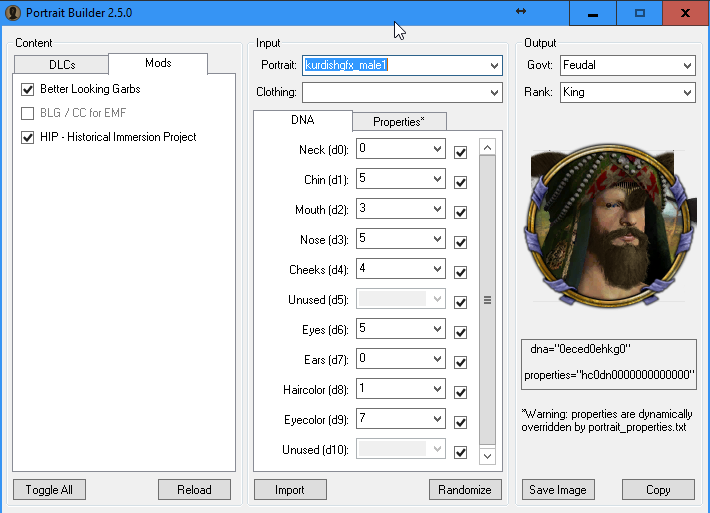
What is happening here and how do I get Portrait Builder to duplicate what I'm seeing in the game based on the same combination of mods, DNA, Properties, and Culture?
Attachments
It looks like my problem was that I had also installed CPRplus as part of HIP. After removing that I was able to get the facial features to look correct, but not the headgear.
Would you be able to explain what is happening here?
This is a before image:
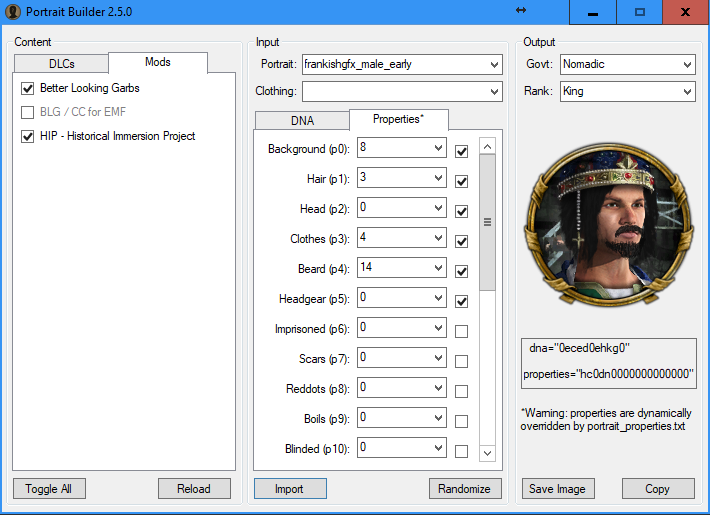
When I change the headgear it completely changes the face.
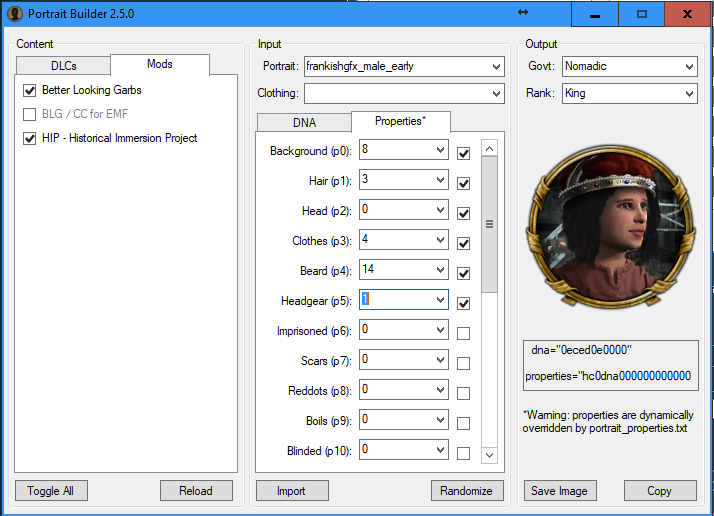
However, it doesn't affect the older versions of the image.
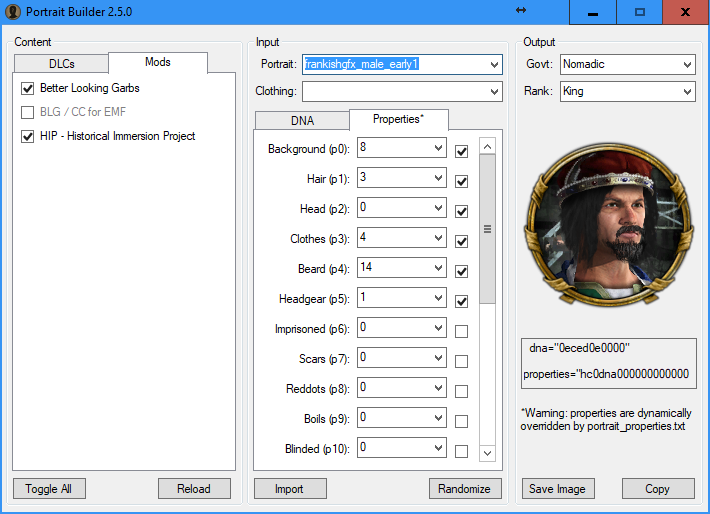
This is a before image:
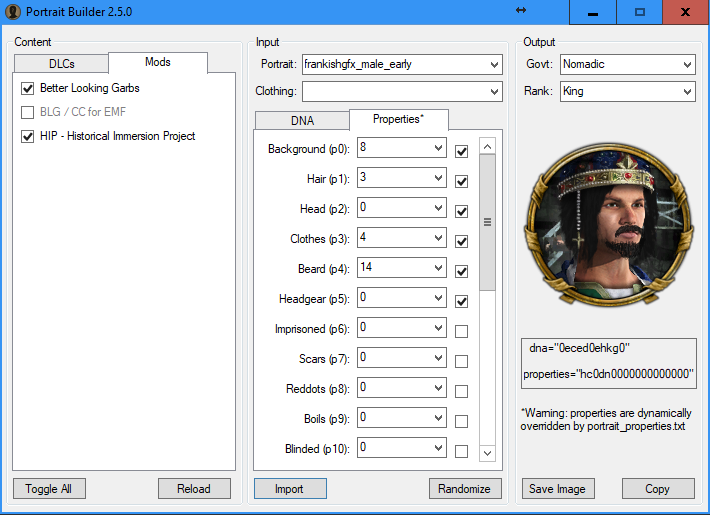
When I change the headgear it completely changes the face.
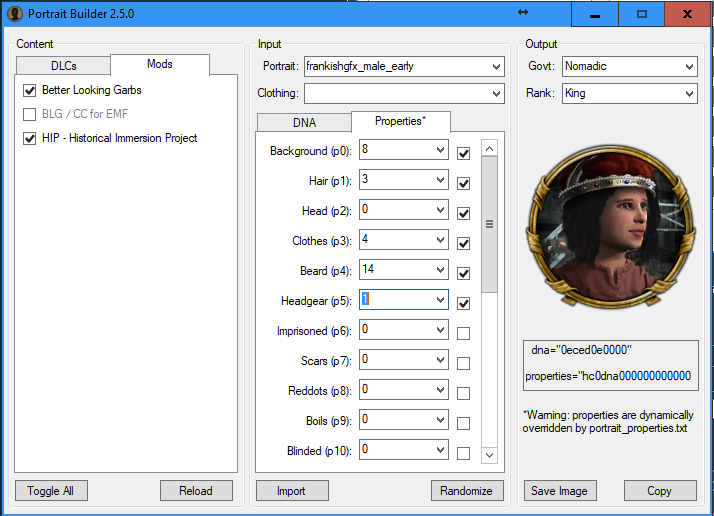
However, it doesn't affect the older versions of the image.
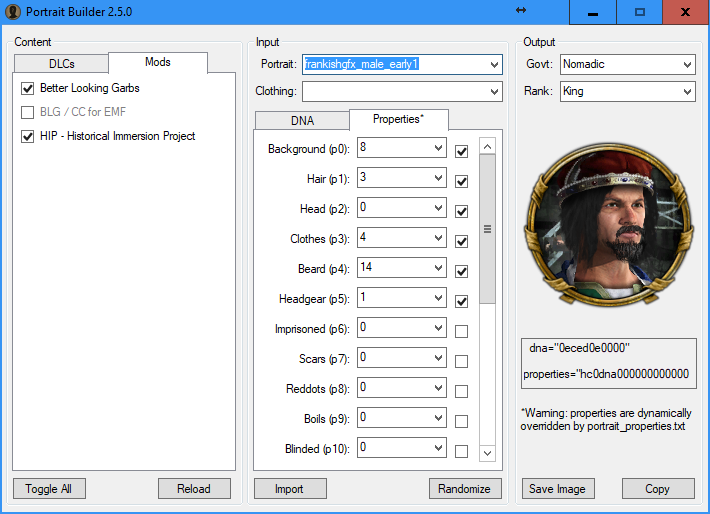
The above reported issue happens regardless of what the imported DNA and Properties are and regardless of which item you change. It always switches to a child's face and you cannot change it back.
Hi, I'm looking for beta testers on either Linux or Mac operating systems, to verify a new version of PortraitBuilder compatible with Mono runtime is working fine, please PM me if interested 
BLG mod is doing some quite advanced scripting of portraits (including non-static children), so many combination of properties will give broken portraits (portrait_properties.txt files tell which combinations are valid in-game). You may also get a conflict with HIP mod since frankishgfx_male_early doesn't exist in BLG ?
The above reported issue happens regardless of what the imported DNA and Properties are and regardless of which item you change. It always switches to a child's face and you cannot change it back.
BLG mod is doing some quite advanced scripting of portraits (including non-static children), so many combination of properties will give broken portraits (portrait_properties.txt files tell which combinations are valid in-game). You may also get a conflict with HIP mod since frankishgfx_male_early doesn't exist in BLG ?
Last edited:
BLG mod is doing some quite advanced scripting of portraits (including non-static children), so many combination of properties will give broken portraits (portrait_properties.txt files tell which combinations are valid in-game). You may also get a conflict with HIP mod since frankishgfx_male_early doesn't exist in BLG ?
The weird part is that it imports the DNA properly and the initial image looks fine. It's only after making a Properties change that the face gets weird. PB is pulling the correct assets when originally rendering the image. The DNA isn't changing, just the face. And it happens regardless of culture selected.
The weird part is that it imports the DNA properly and the initial image looks fine. It's only after making a Properties change that the face gets weird. PB is pulling the correct assets when originally rendering the image. The DNA isn't changing, just the face. And it happens regardless of culture selected.
Actually I think it may be due to BLG custom property (p18) which is linked to the dynamic children, I'm seeing some weird things so I'll dig a bit.


