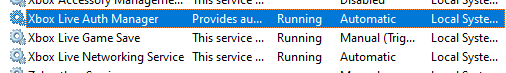I'm playing the Xbox Gamepass version of Cities Skylines on PC (Windows 10 x64).
It loads fine up until the 'Press Any Key' screen. Whenever I press a key it makes a chime and some applause sound effect and says 'Loading' for a split second then just goes back to saying 'Press any key'.
I can press 100 keys and it will always make the sound effect then just revert to saying 'Press any key'.
Anyone know how to resolve this? I already did a full uninstall and re-install via the Xbox Gamepass app.
It loads fine up until the 'Press Any Key' screen. Whenever I press a key it makes a chime and some applause sound effect and says 'Loading' for a split second then just goes back to saying 'Press any key'.
I can press 100 keys and it will always make the sound effect then just revert to saying 'Press any key'.
Anyone know how to resolve this? I already did a full uninstall and re-install via the Xbox Gamepass app.
Upvote
0