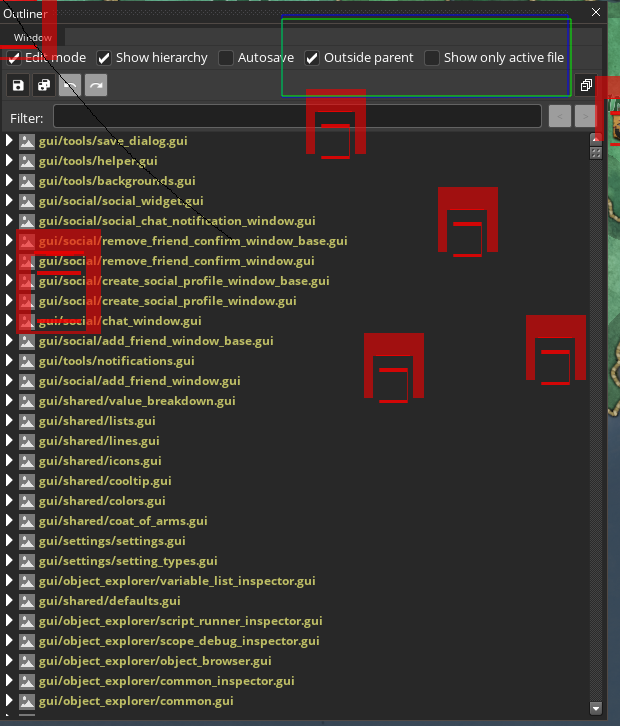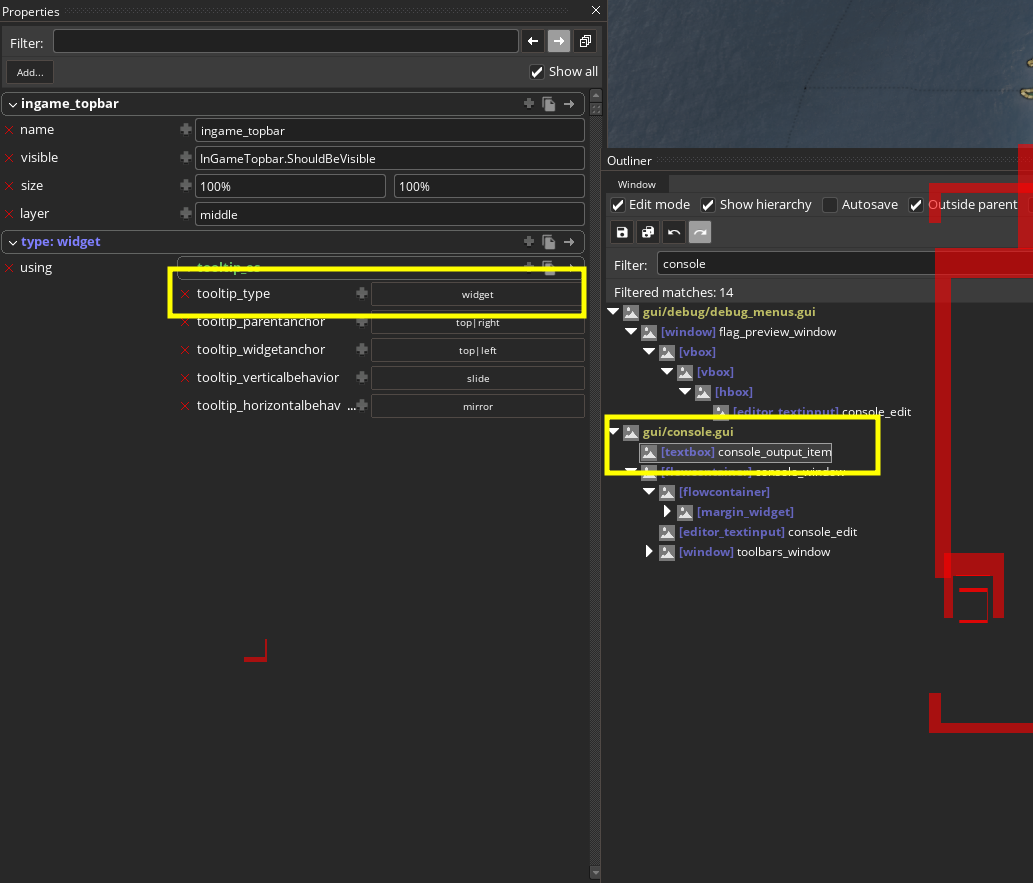Short summary of your issue [1.1] Console is invisible on Linux.
Game Version 1.1 (1.1.1, 1.1.2, 1.1.3)
What OS are you playing on?
Linux
What platform are you using?
Steam
Do you have mods enabled? Yes
Have you tried verifying your game files (Steam only)?
No
How much "pain" is this causing you?
1
Please explain the issue you experienced in the most condensed way possible
This has been tried with mods enabled and disabled. The console is invisible - the tooltips still show up (as per @balmung60 observing) and commands can be entered, but it's otherwise invisible.
Nothing seems to make any difference. Mods enabled or disabled and trying a new save all are the same.
Please explain how to reproduce the issue
Attempt to bring up the console. Default keybinding (`).
Is there anything else you think could help us identify/replicate the issue?
Is this potentially a graphics card/driver issue? Using an Nvidia GT1650 graphics card.
I have attached a save game
No
Game Version 1.1 (1.1.1, 1.1.2, 1.1.3)
What OS are you playing on?
Linux
What platform are you using?
Steam
Do you have mods enabled? Yes
Have you tried verifying your game files (Steam only)?
No
How much "pain" is this causing you?
1
Please explain the issue you experienced in the most condensed way possible
This has been tried with mods enabled and disabled. The console is invisible - the tooltips still show up (as per @balmung60 observing) and commands can be entered, but it's otherwise invisible.
Nothing seems to make any difference. Mods enabled or disabled and trying a new save all are the same.
Please explain how to reproduce the issue
Attempt to bring up the console. Default keybinding (`).
Is there anything else you think could help us identify/replicate the issue?
Is this potentially a graphics card/driver issue? Using an Nvidia GT1650 graphics card.
I have attached a save game
No
Last edited:
- 2
- 1
Upvote
0