Hi everyone! Welcome to the exciting world of Cities: Skylines II development diaries! Over the next few months, we will take you through everything the game has to offer, ranging from familiar features which have been expanded, to elements brand new to the franchise. Let’s take a look at the development of the game, its improvements compared to Cities: Skylines, and the new and exciting features added to make building your dream city better than ever!
Below you will find the Feature Highlight video with a quick overview of the different road tools, check it out to see them in action before diving into the details of the Road Tools.
Roads are the backbone of a city, so naturally, we start the development diaries by looking at how the road tools have been expanded for Cities: Skylines II. Our goal was to keep the experience familiar for returning players, ensure the tools are easy to learn for new players and expand the options with wished-for features like roundabouts, cut-and-fill roads, and parking lots.

How many new features can you spot?
ROAD TOOLS - OVERVIEW
Building roads in Cities: Skylines II is more flexible than its predecessor, and allows for more creative use of the tools to help you realize your vision for the perfect road layout. You will find a variety of both new and returning options with road angles and enhanced curve tools to help you to create the road network of your dreams.
As a new feature, the Grid mode allows you to create seamless city blocks with just three clicks! First, you place the starting corner of the road grid. Then, moving the mouse and clicking for the second time, you define its width and, finally, the third click sets the road grid’s length. The grid layout becomes visible when adjusting the length of the grid in the final stage.

Creating grids is both easy and fast
The new Replace tool is similar to the old Upgrade tool but allows you to change existing roads more freely, and fine-tune the road network by adding grass, trees, wider sidewalks, or sound barriers!
Parallel mode makes it possible to automatically build two roads, such as highways, in parallel, at a fixed and customizable distance. With Parallel mode, all other road tool modes are still usable so creating beautiful, smooth highway curves is not only possible but easy.

Drawing parallel roads is as easy as drawing a single road
Road tools include multiple different snapping options and a comprehensive road guide system to make it easier to build the desired road layout, even in challenging terrain. The road guides include information about elevation angle, displaying a numerical value of the slope steepness from the starting point of the road segment to the desired endpoint.

New snapping options make roadbuilding easier than ever
Each step of road-building can be easily canceled by pressing the right mouse button, while already-built roads can be removed by using the Bulldoze tool.
ROAD BUILDING OPTIONS
Road building has been designed to be faster and more flexible by allowing you to build roads across existing roads, creating intersections in places where the roads cross each other. This also makes it possible to place large intersections on existing road layouts easier and faster. More on them later!

Intersections are automatically created where roads intersect
Road placement options have been expanded to include cut-and-fill construction for roads digging through the terrain and elevated roads running on top of other roads. Cut roads are built using the road elevation options where the first negative values create cut roads before the road turns into a tunnel. Elevated roads on the other hand require sufficient clearance below them; using the road elevation to raise them up allows building them across roads that run parallel to them. Building elevated roads is as easy as building a bridge or an overpass.

Stack roads to save space or when adding a highway to an existing part of the city, and cut through the terrain with the cut-and-fill roads
The roads are also more flexible to build in Cities: Skylines II. Connecting different sizes of roads together can create interesting intersection options, for example splitting a small two-way road into entering and exiting highway ramps is now fast and easy. However, one of the most exciting new features in the road system is the ability to create entry and exit ramps for highways with proper acceleration and deceleration lanes that merge with the highway itself. This is achieved by first building a portion of the highway with a highway type that has one additional lane and then connecting that additional lane with a single-lane highway, forming a ramp.

Split roads and merge lanes easily to create realistic-looking highway roads
ROADS & INTERSECTIONS
Roads are organized into familiar categories: small roads, medium roads, large roads, and, of course, highways. Each category features multiple different options from two-way roads to one-way roads and asymmetric variations. In addition to the elevated versions of each road, there are various bridges in different styles. There are no grass or tree-lined versions of the roads as these, among others, are added using the Replace tool.

Build your city using the different road options and customizations
Roads can be customized by adding bus lanes and tram tracks to them using the additional network building tools. You can also create dedicated roads that only allow buses and service vehicles to operate on them, and tram tracks can be built separately bypassing road traffic altogether.
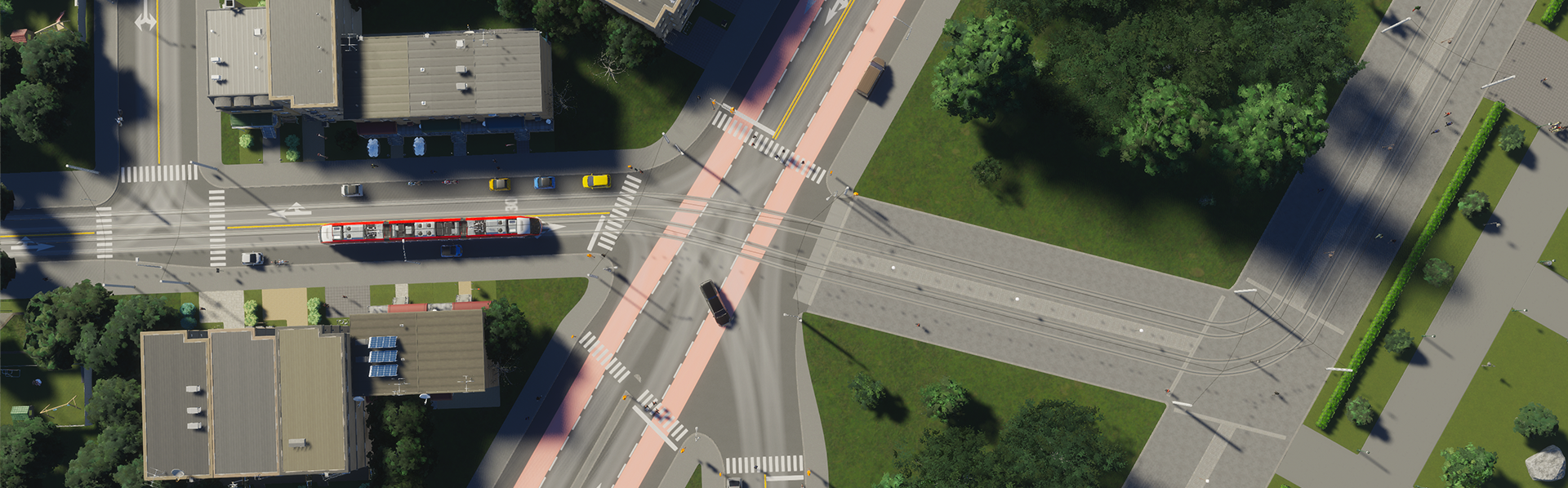
Upgrade your existing roads with bus lanes or tram tracks to provide public transport for your citizens
Walkable areas in the city can be created using the pedestrian street along with the pedestrian path and bridges. The pedestrian street prohibits all other vehicular traffic except for service vehicles and delivery trucks bringing resources to local businesses.

Put pedestrians in focus with pedestrian roads or paths with multiple pedestrian bridge options
In Cities: Skylines II the intersection system has been overhauled to use easier placement rules. The game features a collection of premade intersections, which can be placed in empty areas or over existing roads, connecting the intersection to the existing road network automatically. The premade intersections include complex highway intersections as well as premade transition pieces that can be placed between highways and regular roads.

Place a premade intersection or build your own
A brand new feature in road building is roundabouts, which are built on existing intersections simply by selecting the preferred size and placing it on the intersection. There are multiple different size options from small suburban roundabouts to large roundabouts fitting multiple lanes. The placed roundabout adopts the lane configuration of the connecting roads, adjusting the lanes to suit all exits. The vehicles follow roundabout traffic rules when entering and exiting the intersection.

Roundabouts come in 4 different sizes
PARKING LOTS
Vehicles have to park somewhere when citizens aren’t driving them, and in Cities: Skylines II this is handled through designated parking lots and parking structures. In addition to traditional roadside parking, you are able to provide the citizens with parking lots and parking facilities. When citizens plan their way around the city, their decision-making is affected by the availability of parking in a manner similar to public transport options.
Citizens have different preferences regarding time management, comfort levels, and usage of money; some want to find a parking spot as close as possible regardless of the cost, while others are willing to spend more time walking from a faraway but affordable parking spot or public transport stop. The Roads Infoview shows the availability of parking in the city as well as its usage level, allowing you to make decisions based on the information. Maybe your city needs more parking lots, or perhaps additional public transport options are in order.

Parking lots and parking garages provide your citizens with places to park
ROAD MAINTENANCE
Other expanded road-building options include the Road Maintenance Depot, which sends out vehicles to keep roads in good condition, fighting wear and tear and decreasing the chances of traffic accidents. During winter, snowplows are deployed to keep the roads clear of snow.
The Roads infoview shows data about the condition of the roads, coloring them from green (good condition) to red (poor condition). Poor road quality or excess snow can slow down traffic and cause traffic jams. Road conditions also affect the chance of traffic accidents occurring, which halt traffic and cause gridlocks until they are secured and cleared. Road Maintenance takes care of these traffic accident aftermaths, clearing out the debris and allowing traffic to continue safely after the police have secured the site of the accident.

Road Maintenance Vehicles and Snowplows keep your roads in pristine condition
ADDITIONAL ROAD OPTIONS
You can also place and remove traffic lights, crosswalks, add stop signs, and control turn lanes directing the flow of traffic. Too many pedestrians cross a busy intersection? Remove crosswalks and build a pedestrian overpass circumventing the vehicle traffic!
Roadside decorations are no longer separate road types but tools that add or remove the decoration features from the roads, which have both a visual and a mechanical effect. Sound barriers can be added to highways to decrease the noise from high-speed traffic. Wide sidewalks create more space for pedestrians but remove roadside parking. And Trees can be added to the sidewalks to control the noise pollution in residential areas - or just beautify the roadsides! Road features can be easily removed by clicking the right mouse button when hovering over the additional road feature.

Control which options your roads should have
That concludes this first development diary focused on the new and improved road tools. We’re excited to hear your impressions and see the city layouts and intersections you build with the new tools! Which road features are you looking forward to? Let us know below. And don’t forget to check back next week where we discuss how citizens and vehicles make their way through your city.

Below you will find the Feature Highlight video with a quick overview of the different road tools, check it out to see them in action before diving into the details of the Road Tools.
Roads are the backbone of a city, so naturally, we start the development diaries by looking at how the road tools have been expanded for Cities: Skylines II. Our goal was to keep the experience familiar for returning players, ensure the tools are easy to learn for new players and expand the options with wished-for features like roundabouts, cut-and-fill roads, and parking lots.

How many new features can you spot?
ROAD TOOLS - OVERVIEW
Building roads in Cities: Skylines II is more flexible than its predecessor, and allows for more creative use of the tools to help you realize your vision for the perfect road layout. You will find a variety of both new and returning options with road angles and enhanced curve tools to help you to create the road network of your dreams.
As a new feature, the Grid mode allows you to create seamless city blocks with just three clicks! First, you place the starting corner of the road grid. Then, moving the mouse and clicking for the second time, you define its width and, finally, the third click sets the road grid’s length. The grid layout becomes visible when adjusting the length of the grid in the final stage.

Creating grids is both easy and fast
The new Replace tool is similar to the old Upgrade tool but allows you to change existing roads more freely, and fine-tune the road network by adding grass, trees, wider sidewalks, or sound barriers!
Parallel mode makes it possible to automatically build two roads, such as highways, in parallel, at a fixed and customizable distance. With Parallel mode, all other road tool modes are still usable so creating beautiful, smooth highway curves is not only possible but easy.

Drawing parallel roads is as easy as drawing a single road
Road tools include multiple different snapping options and a comprehensive road guide system to make it easier to build the desired road layout, even in challenging terrain. The road guides include information about elevation angle, displaying a numerical value of the slope steepness from the starting point of the road segment to the desired endpoint.

New snapping options make roadbuilding easier than ever
Each step of road-building can be easily canceled by pressing the right mouse button, while already-built roads can be removed by using the Bulldoze tool.
ROAD BUILDING OPTIONS
Road building has been designed to be faster and more flexible by allowing you to build roads across existing roads, creating intersections in places where the roads cross each other. This also makes it possible to place large intersections on existing road layouts easier and faster. More on them later!

Intersections are automatically created where roads intersect
Road placement options have been expanded to include cut-and-fill construction for roads digging through the terrain and elevated roads running on top of other roads. Cut roads are built using the road elevation options where the first negative values create cut roads before the road turns into a tunnel. Elevated roads on the other hand require sufficient clearance below them; using the road elevation to raise them up allows building them across roads that run parallel to them. Building elevated roads is as easy as building a bridge or an overpass.

Stack roads to save space or when adding a highway to an existing part of the city, and cut through the terrain with the cut-and-fill roads
The roads are also more flexible to build in Cities: Skylines II. Connecting different sizes of roads together can create interesting intersection options, for example splitting a small two-way road into entering and exiting highway ramps is now fast and easy. However, one of the most exciting new features in the road system is the ability to create entry and exit ramps for highways with proper acceleration and deceleration lanes that merge with the highway itself. This is achieved by first building a portion of the highway with a highway type that has one additional lane and then connecting that additional lane with a single-lane highway, forming a ramp.

Split roads and merge lanes easily to create realistic-looking highway roads
ROADS & INTERSECTIONS
Roads are organized into familiar categories: small roads, medium roads, large roads, and, of course, highways. Each category features multiple different options from two-way roads to one-way roads and asymmetric variations. In addition to the elevated versions of each road, there are various bridges in different styles. There are no grass or tree-lined versions of the roads as these, among others, are added using the Replace tool.

Build your city using the different road options and customizations
Roads can be customized by adding bus lanes and tram tracks to them using the additional network building tools. You can also create dedicated roads that only allow buses and service vehicles to operate on them, and tram tracks can be built separately bypassing road traffic altogether.
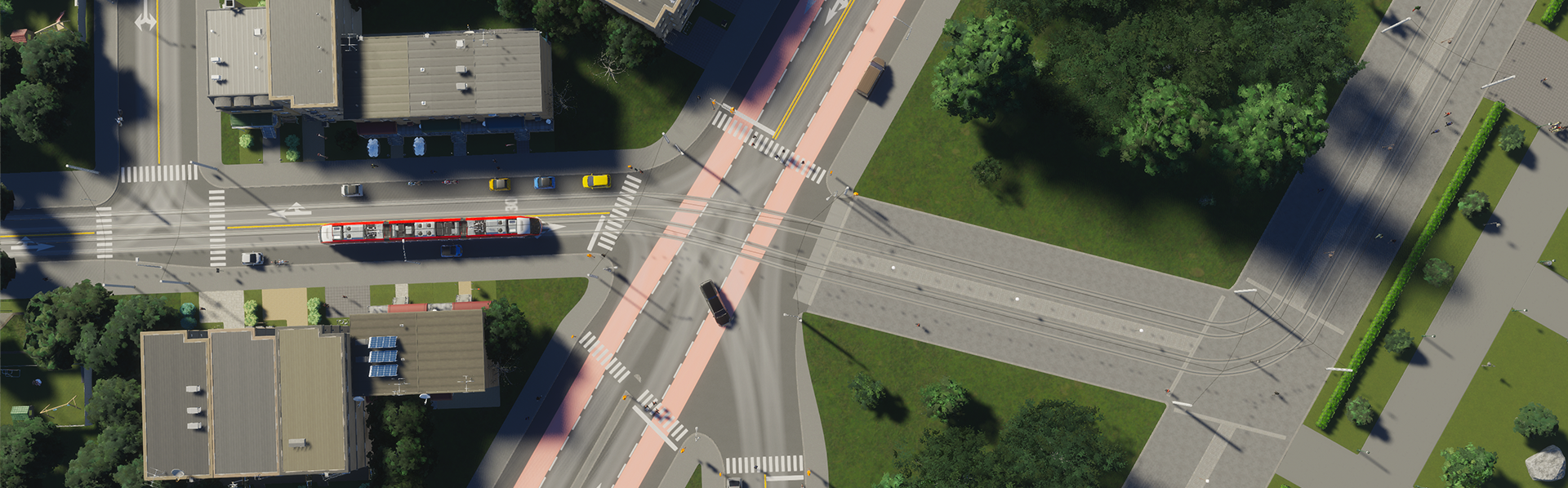
Upgrade your existing roads with bus lanes or tram tracks to provide public transport for your citizens
Walkable areas in the city can be created using the pedestrian street along with the pedestrian path and bridges. The pedestrian street prohibits all other vehicular traffic except for service vehicles and delivery trucks bringing resources to local businesses.

Put pedestrians in focus with pedestrian roads or paths with multiple pedestrian bridge options
In Cities: Skylines II the intersection system has been overhauled to use easier placement rules. The game features a collection of premade intersections, which can be placed in empty areas or over existing roads, connecting the intersection to the existing road network automatically. The premade intersections include complex highway intersections as well as premade transition pieces that can be placed between highways and regular roads.

Place a premade intersection or build your own
A brand new feature in road building is roundabouts, which are built on existing intersections simply by selecting the preferred size and placing it on the intersection. There are multiple different size options from small suburban roundabouts to large roundabouts fitting multiple lanes. The placed roundabout adopts the lane configuration of the connecting roads, adjusting the lanes to suit all exits. The vehicles follow roundabout traffic rules when entering and exiting the intersection.

Roundabouts come in 4 different sizes
PARKING LOTS
Vehicles have to park somewhere when citizens aren’t driving them, and in Cities: Skylines II this is handled through designated parking lots and parking structures. In addition to traditional roadside parking, you are able to provide the citizens with parking lots and parking facilities. When citizens plan their way around the city, their decision-making is affected by the availability of parking in a manner similar to public transport options.
Citizens have different preferences regarding time management, comfort levels, and usage of money; some want to find a parking spot as close as possible regardless of the cost, while others are willing to spend more time walking from a faraway but affordable parking spot or public transport stop. The Roads Infoview shows the availability of parking in the city as well as its usage level, allowing you to make decisions based on the information. Maybe your city needs more parking lots, or perhaps additional public transport options are in order.

Parking lots and parking garages provide your citizens with places to park
ROAD MAINTENANCE
Other expanded road-building options include the Road Maintenance Depot, which sends out vehicles to keep roads in good condition, fighting wear and tear and decreasing the chances of traffic accidents. During winter, snowplows are deployed to keep the roads clear of snow.
The Roads infoview shows data about the condition of the roads, coloring them from green (good condition) to red (poor condition). Poor road quality or excess snow can slow down traffic and cause traffic jams. Road conditions also affect the chance of traffic accidents occurring, which halt traffic and cause gridlocks until they are secured and cleared. Road Maintenance takes care of these traffic accident aftermaths, clearing out the debris and allowing traffic to continue safely after the police have secured the site of the accident.

Road Maintenance Vehicles and Snowplows keep your roads in pristine condition
ADDITIONAL ROAD OPTIONS
You can also place and remove traffic lights, crosswalks, add stop signs, and control turn lanes directing the flow of traffic. Too many pedestrians cross a busy intersection? Remove crosswalks and build a pedestrian overpass circumventing the vehicle traffic!
Roadside decorations are no longer separate road types but tools that add or remove the decoration features from the roads, which have both a visual and a mechanical effect. Sound barriers can be added to highways to decrease the noise from high-speed traffic. Wide sidewalks create more space for pedestrians but remove roadside parking. And Trees can be added to the sidewalks to control the noise pollution in residential areas - or just beautify the roadsides! Road features can be easily removed by clicking the right mouse button when hovering over the additional road feature.

Control which options your roads should have
That concludes this first development diary focused on the new and improved road tools. We’re excited to hear your impressions and see the city layouts and intersections you build with the new tools! Which road features are you looking forward to? Let us know below. And don’t forget to check back next week where we discuss how citizens and vehicles make their way through your city.







