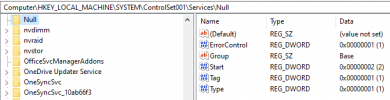For the past week or so, I've been unable to launch Stellaris from Steam. When I try, it says that it's preparing to launch, then pops up with a window saying that it can't find a valid bootstrapper. I try to direct it to the appropriate folder, which holds bootstrapper-v2, but then it says that nothing there is valid. If I try letting it create a valid path or something, it simply says 'preparing to launch' and then stops, going back to the state it was in before I hit Play.
I've tried uninstalling and reinstalling literally everything aside from Steam itself, tried restarting my computer, tried verifying my local files, tried all the guides I could find on the internet, tried replacing my launcherpath file even though both launcherpath and my custom launcherpath were identical, tried repairing my bootstrapper, nothing has worked. I have attached my dowser log from C:\Users\[USER]\AppData\Local\Paradox Interactive\launcher-v2\logs. Please help, and thank you for taking the time to read this.
Please let me know if there are other files or logs I could send to give helpful information so that this issue can be resolved.
I've tried uninstalling and reinstalling literally everything aside from Steam itself, tried restarting my computer, tried verifying my local files, tried all the guides I could find on the internet, tried replacing my launcherpath file even though both launcherpath and my custom launcherpath were identical, tried repairing my bootstrapper, nothing has worked. I have attached my dowser log from C:\Users\[USER]\AppData\Local\Paradox Interactive\launcher-v2\logs. Please help, and thank you for taking the time to read this.
Please let me know if there are other files or logs I could send to give helpful information so that this issue can be resolved.