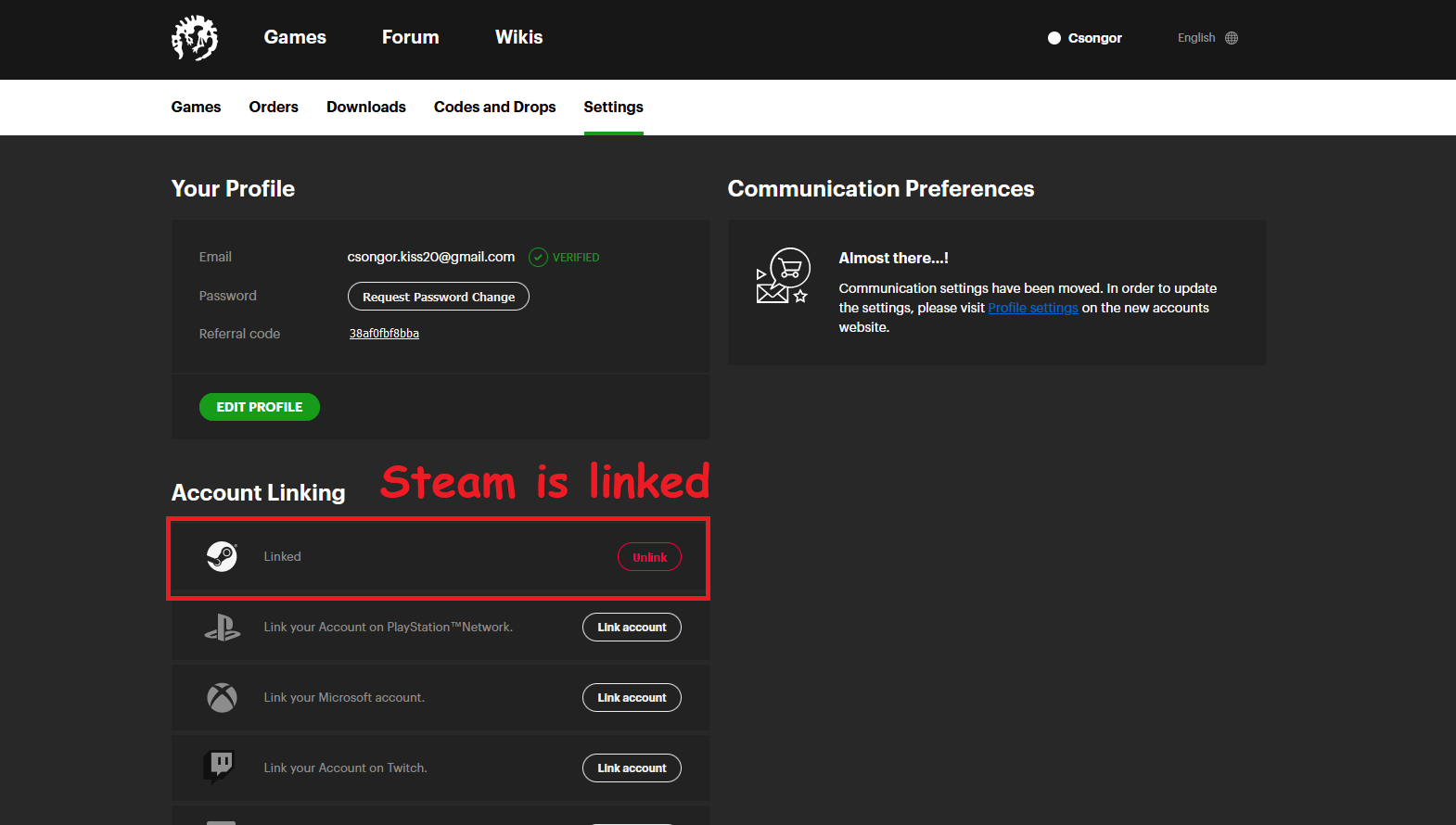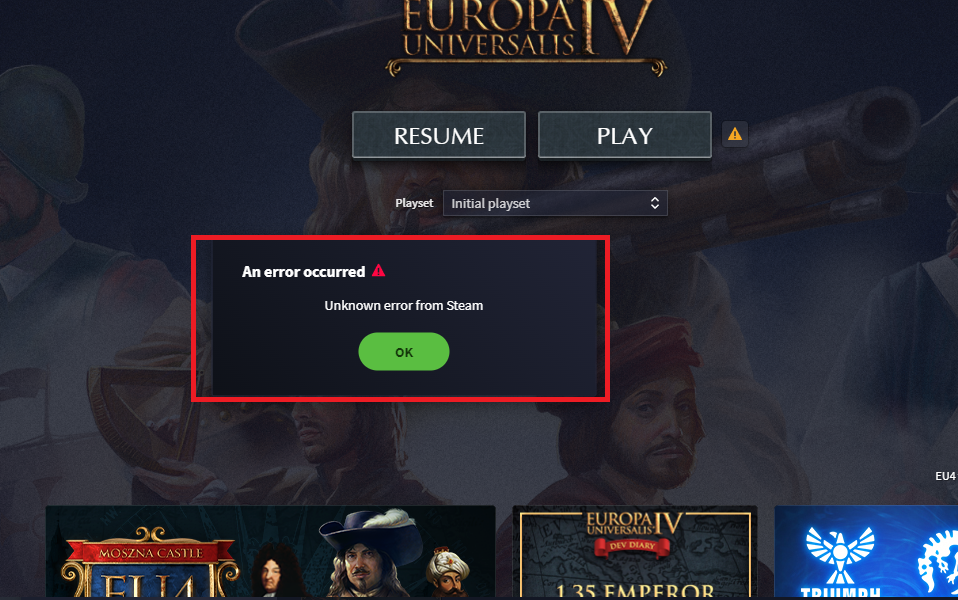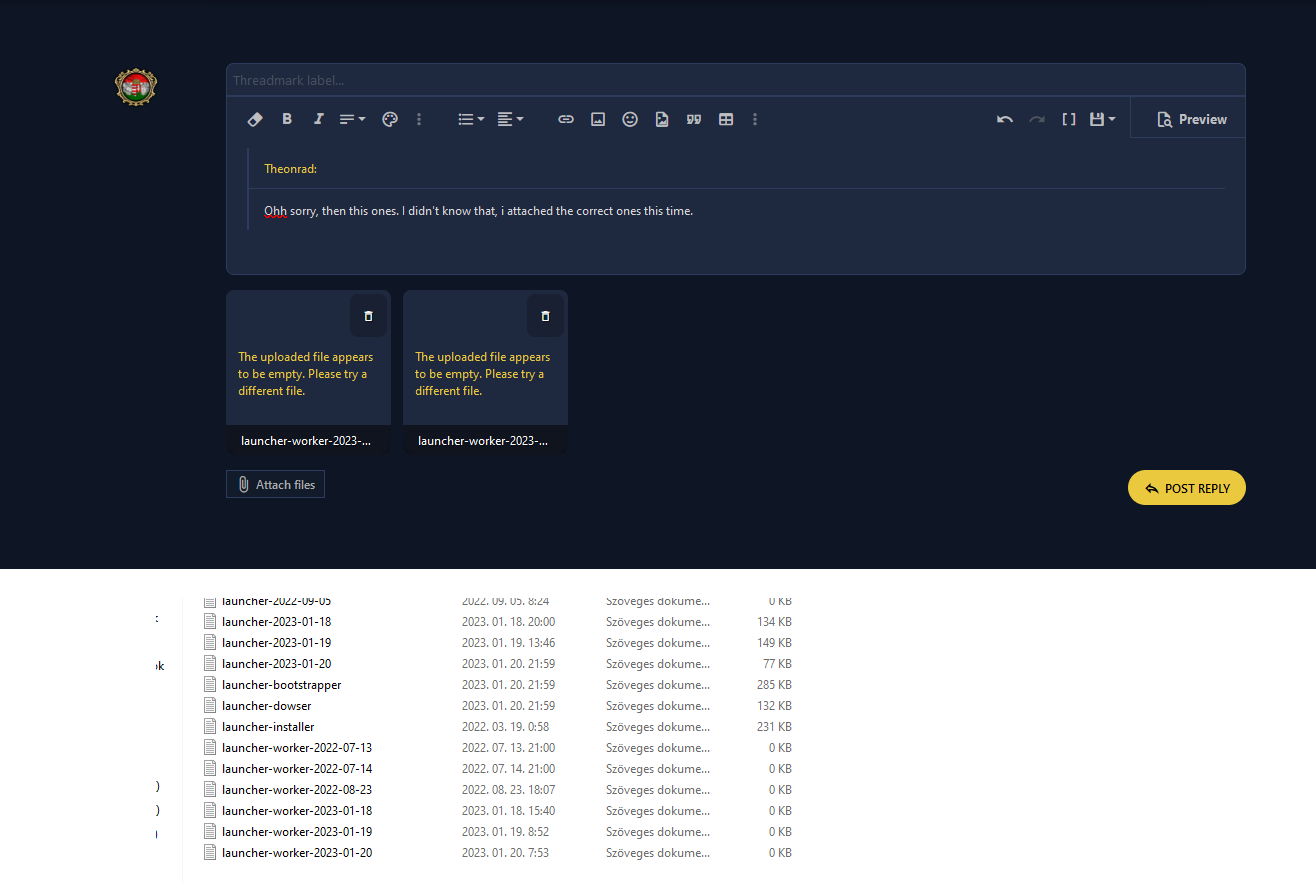Hi there!
I can't play my game, cause it says there is trouble communicating with Steam, however all the places i checked, Steam is running and communicating. All of my stuffs just keeps verified, but nothing happens. If i ignore, it keep telling me there is an "unknown error from Steam" and that it. I can't start my game or anything. I checked the same with Hearts of Iron 4, Victoria 3, Stellaris... all of them working, only this one's not.
Thaks for the help in advance!




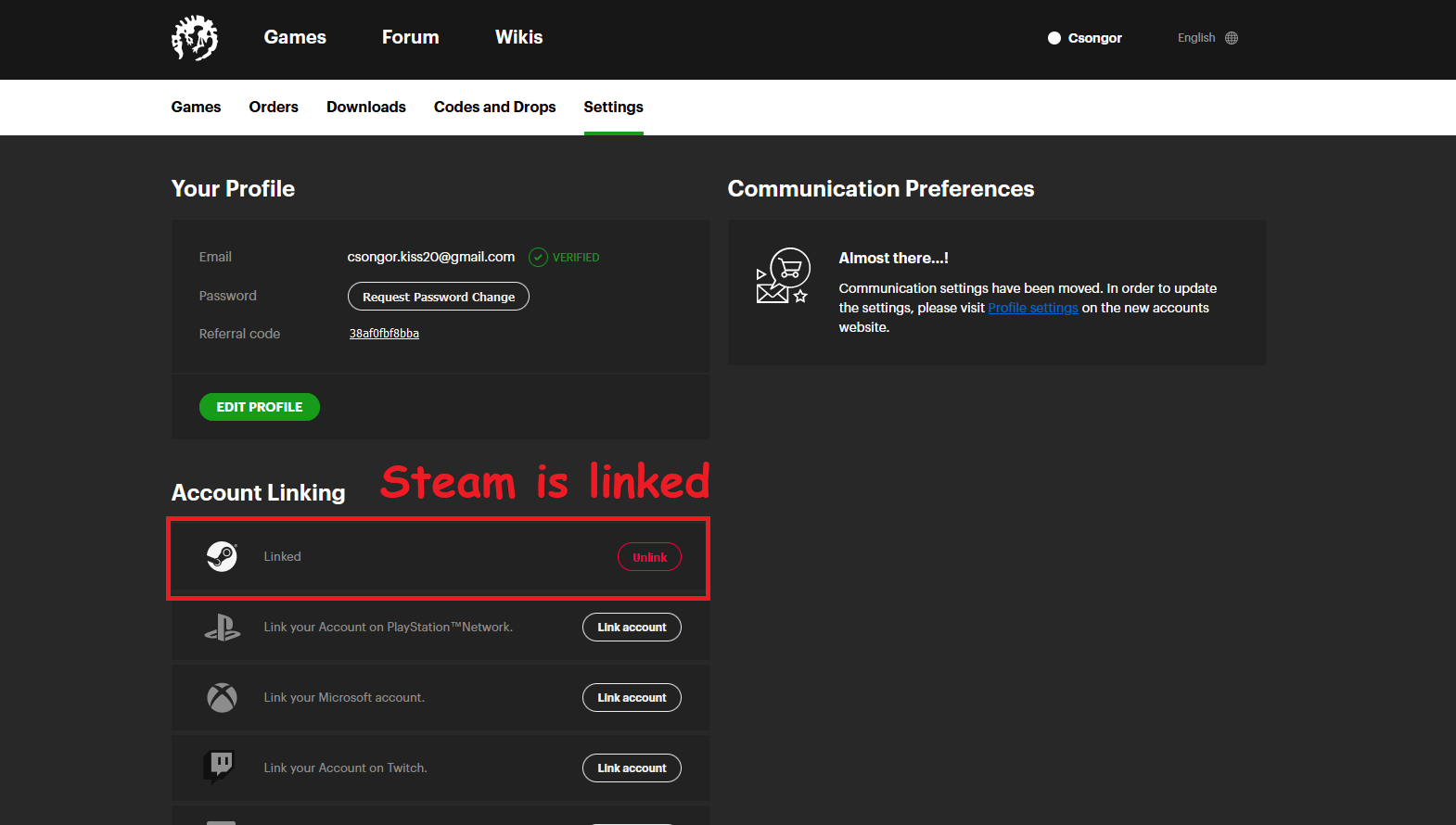
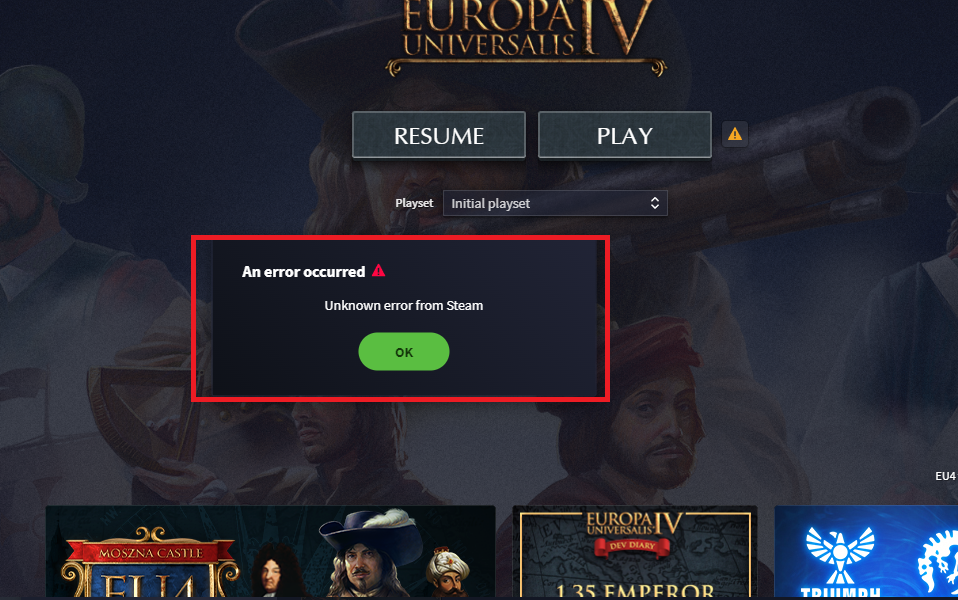
I can't play my game, cause it says there is trouble communicating with Steam, however all the places i checked, Steam is running and communicating. All of my stuffs just keeps verified, but nothing happens. If i ignore, it keep telling me there is an "unknown error from Steam" and that it. I can't start my game or anything. I checked the same with Hearts of Iron 4, Victoria 3, Stellaris... all of them working, only this one's not.
Thaks for the help in advance!