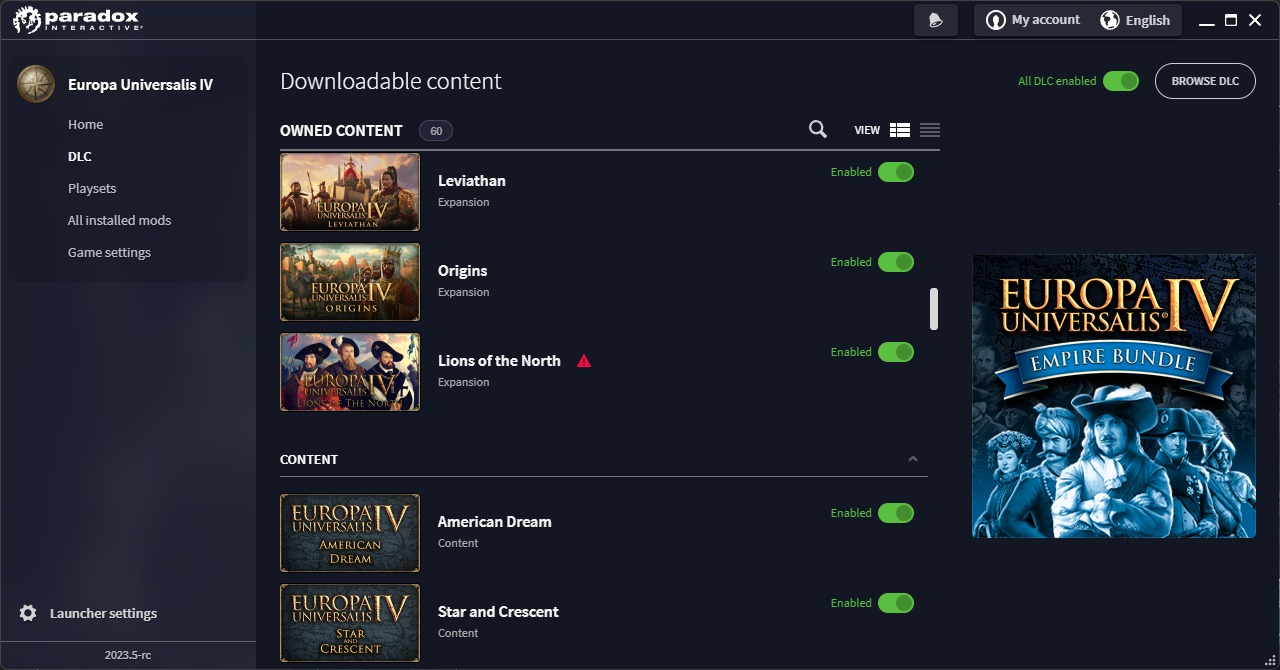
.png)
.png)
As you can see in the last screenshot, there's no dlc icon
I have already checked a similar post - (I can't post links)
and I have done every step that AndrewT has mentioned. I uninstalled the game a few times, deleted the files in the directories, and gave the eu4.exe file access via windows defender. I deleted even all the savegames and all the mods, but still no changes.
It's not about the cosmetics, but the DLC itself.
Any help would be appreciated, thanks

