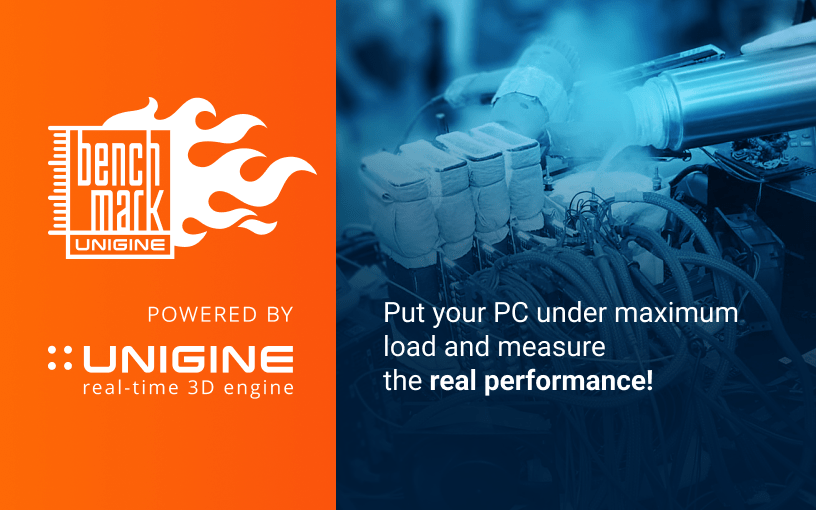One line summary of your issue
Game Crash within minutes of battle starting - UnityPlayer.dll Exception code: 0xc0000005 - NO CITRIX
What platform are you running the game on?
Steam
What operating system do you use?
Windows 10
Which version of the game are you running?
1.91-686R
What DLC do you have installed?
Flashpoint, Urban Warfare, Heavy Metal
Please explain your issue is in as much detail as possible.
The game will crash during campaign character creation (once) or during initial tutorial mission between before round 10.
Sometimes the system will recover enough to allow me to reboot. Usually the last set of sounds will continue to play on a black screen with no system response. After a five minute pause I would power cycle the PC.
I dearly enjoyed playing this game and would like to resume doing so. Any advice would be appreciated.
Have you tried verifying your files?
Yes
Steps to reproduce the issue
Start game, complete character creation. Start first battle. Game will freeze before turn 10.
I had originally purchased the base game and later purchased the battle-pass which included Heavy Metal, Urban Warfare, and Flashpoint. My new campaign after purchasing the DLC became increasingly unstable I could play one or two mech moves before the game crashed.
I updated to the March release drivers for my video card. I also ran the Steam verification of my game files which found no errors. The problem persisted - see two March crash folders attached.
An April driver update was released and I again updated my drivers. I also did a clean uninstall of BattleTech per the link in the forums. This included removing the saved game files from the original install. I did a reinstall of the BattleTech game afterwards.
ref: https://forum.paradoxplaza.com/forum/threads/battletech-guide-uninstall-battletech-cleanly.1107452/
I have never installed Citrix Workspace and have confirmed no Citrix software is listed for removal in the control panel.
A windows SFC command prompt scan found no issues with the windows install.
Steam Cloud was disable BEFORE the re-install and is still disabled. Enable Steam Overlay while-ingame is NOT marked though I noticed a "Steam [Log] Steam Overlay Initialized" message in the output log file.
This is a repost of support ticket #272777 dated 2023-04-25. The support representative requested I repost this issue to the forums.
Reference Attachments:
*five zipped copies of crash files from \AppData\Local\Temp\Harebrained Schemes\BATTLETECH\Crashes
*two copies of the output log from \AppData\LocalLow\Harebrained Schemes\BATTLETECH
Note: the earliest output log was created by copying the log to the desktop after a crash and before the last attempt.
*DXDiag export results
* Copy of information from the Windows Reliability Report showing crash data with exception codes.
* zip with three auto-generated save game files from 2024-04-24 & 2023-04-25 crashes. Each attempt was a fresh start not a save load but the auto-generated saves are attached just in case they are helpful.
Attach DxDiag (PC), System Info log (Mac), or run sudo lshw -html > specs.html and uploaded specs.html (Linux)
File(s) attached
Attach Output Log
Windows: \Users\YourUserName\AppData\LocalLow\Harebrained Schemes\BATTLETECH\output_log.txt
Mac OS: Users >{name} > Library > Logs > Unity > Player.log
Linux: ~/.config/unity3d/Harebrained Schemes/BATTLETECH/Player.log
File(s) attached
If the game crashed, please attach the crash file with the time stamp closest to the crash.
Windows: [Steam library folder]\steamapps\common\BATTLETECH\DumpBox
For v.17 and beyond try here: C:\Users\[YourUserName]\AppData\LocalLow\Harebrained Schemes\BATTLETECH
OSX: Macintosh HD > Users > [username] > Library > Application Support > Steam > steamapps > common > BattleTech > DumpBox
Linux: [Steam library folder]/steamapps/common/BATTLETECH/DumpBox
File(s) attached
If a save game was loaded at the start of the game session, upload it. Please make sure to upload the save game with the timestamp closest to when you loaded it.
Windows:
Steam: [Steam installation folder]\userdata[SteamID]\637090\remote\C0\SGS1
GOG: 'C:\Users\USER_ID\AppData\Local\GOG.com\Galaxy\Applications\50593543263669699\Storage\Shared\Files\C#\SGS#'
Vanilla:'C:\Users\USER_ID\AppData\LocalLow\Harebrained Schemes\BattleTech\C#\SGS#'
OSX:
Steam: Macintosh HD > Users > [username] > Library > Application Support > Steam > userdata > [SteamID] > 637090 > remote > C#> SGS#
GOG: Macintosh HD > Users > [username] > Library > Application Support > GOG.com > Galaxy > Applications > 50593543263669699 > Storage > Shared > Files > C# > SGS#
Vanilla: Macintosh HD > Users > [username]> Library > Application Support > unity.Harebrained Schemes.BattleTech > C# > SGG#
Linux:
Steam: /home/.steam/steam/userdata/[steamID]/637090/remote/C#/SGS#
GOG: /home/[username]/.config/unity3d/Harebrained Schemes/BATTLETECH/remote/C#/SGS#/
Vanilla: /home/[username]/.config/unity3d/Harebrained Schemes/BATTLETECH/remote/C#/SGS#/
File(s) attached
Attach screenshot / video
File(s) attached
Game Crash within minutes of battle starting - UnityPlayer.dll Exception code: 0xc0000005 - NO CITRIX
What platform are you running the game on?
Steam
What operating system do you use?
Windows 10
Which version of the game are you running?
1.91-686R
What DLC do you have installed?
Flashpoint, Urban Warfare, Heavy Metal
Please explain your issue is in as much detail as possible.
The game will crash during campaign character creation (once) or during initial tutorial mission between before round 10.
Sometimes the system will recover enough to allow me to reboot. Usually the last set of sounds will continue to play on a black screen with no system response. After a five minute pause I would power cycle the PC.
I dearly enjoyed playing this game and would like to resume doing so. Any advice would be appreciated.
Have you tried verifying your files?
Yes
Steps to reproduce the issue
Start game, complete character creation. Start first battle. Game will freeze before turn 10.
I had originally purchased the base game and later purchased the battle-pass which included Heavy Metal, Urban Warfare, and Flashpoint. My new campaign after purchasing the DLC became increasingly unstable I could play one or two mech moves before the game crashed.
I updated to the March release drivers for my video card. I also ran the Steam verification of my game files which found no errors. The problem persisted - see two March crash folders attached.
An April driver update was released and I again updated my drivers. I also did a clean uninstall of BattleTech per the link in the forums. This included removing the saved game files from the original install. I did a reinstall of the BattleTech game afterwards.
ref: https://forum.paradoxplaza.com/forum/threads/battletech-guide-uninstall-battletech-cleanly.1107452/
I have never installed Citrix Workspace and have confirmed no Citrix software is listed for removal in the control panel.
A windows SFC command prompt scan found no issues with the windows install.
Steam Cloud was disable BEFORE the re-install and is still disabled. Enable Steam Overlay while-ingame is NOT marked though I noticed a "Steam [Log] Steam Overlay Initialized" message in the output log file.
This is a repost of support ticket #272777 dated 2023-04-25. The support representative requested I repost this issue to the forums.
Reference Attachments:
*five zipped copies of crash files from \AppData\Local\Temp\Harebrained Schemes\BATTLETECH\Crashes
*two copies of the output log from \AppData\LocalLow\Harebrained Schemes\BATTLETECH
Note: the earliest output log was created by copying the log to the desktop after a crash and before the last attempt.
*DXDiag export results
* Copy of information from the Windows Reliability Report showing crash data with exception codes.
* zip with three auto-generated save game files from 2024-04-24 & 2023-04-25 crashes. Each attempt was a fresh start not a save load but the auto-generated saves are attached just in case they are helpful.
Attach DxDiag (PC), System Info log (Mac), or run sudo lshw -html > specs.html and uploaded specs.html (Linux)
File(s) attached
Attach Output Log
Windows: \Users\YourUserName\AppData\LocalLow\Harebrained Schemes\BATTLETECH\output_log.txt
Mac OS: Users >{name} > Library > Logs > Unity > Player.log
Linux: ~/.config/unity3d/Harebrained Schemes/BATTLETECH/Player.log
File(s) attached
If the game crashed, please attach the crash file with the time stamp closest to the crash.
Windows: [Steam library folder]\steamapps\common\BATTLETECH\DumpBox
For v.17 and beyond try here: C:\Users\[YourUserName]\AppData\LocalLow\Harebrained Schemes\BATTLETECH
OSX: Macintosh HD > Users > [username] > Library > Application Support > Steam > steamapps > common > BattleTech > DumpBox
Linux: [Steam library folder]/steamapps/common/BATTLETECH/DumpBox
File(s) attached
If a save game was loaded at the start of the game session, upload it. Please make sure to upload the save game with the timestamp closest to when you loaded it.
Windows:
Steam: [Steam installation folder]\userdata[SteamID]\637090\remote\C0\SGS1
GOG: 'C:\Users\USER_ID\AppData\Local\GOG.com\Galaxy\Applications\50593543263669699\Storage\Shared\Files\C#\SGS#'
Vanilla:'C:\Users\USER_ID\AppData\LocalLow\Harebrained Schemes\BattleTech\C#\SGS#'
OSX:
Steam: Macintosh HD > Users > [username] > Library > Application Support > Steam > userdata > [SteamID] > 637090 > remote > C#> SGS#
GOG: Macintosh HD > Users > [username] > Library > Application Support > GOG.com > Galaxy > Applications > 50593543263669699 > Storage > Shared > Files > C# > SGS#
Vanilla: Macintosh HD > Users > [username]> Library > Application Support > unity.Harebrained Schemes.BattleTech > C# > SGG#
Linux:
Steam: /home/.steam/steam/userdata/[steamID]/637090/remote/C#/SGS#
GOG: /home/[username]/.config/unity3d/Harebrained Schemes/BATTLETECH/remote/C#/SGS#/
Vanilla: /home/[username]/.config/unity3d/Harebrained Schemes/BATTLETECH/remote/C#/SGS#/
File(s) attached
Attach screenshot / video
File(s) attached
Attachments
-
DxDiag 20230425 1749.txt86,3 KB · Views: 0
-
output_log_20230425_1752.txt175,9 KB · Views: 0
-
output_log_20230425_2024.txt150,9 KB · Views: 0
-
Crash_2023-03-12_221043148.zip188 bytes · Views: 0
-
Crash_2023-03-12_222910134.zip188 bytes · Views: 0
-
Crash_2023-04-25_031219374.zip381,8 KB · Views: 0
-
Crash_2023-04-25_050301427.zip410,3 KB · Views: 0
-
Crash_2023-04-25_224107295.zip429,9 KB · Views: 0
-
BattleTech Saves.zip550,5 KB · Views: 0
-
Reliability Event Report BattleTech.txt2,5 KB · Views: 0
Upvote
0