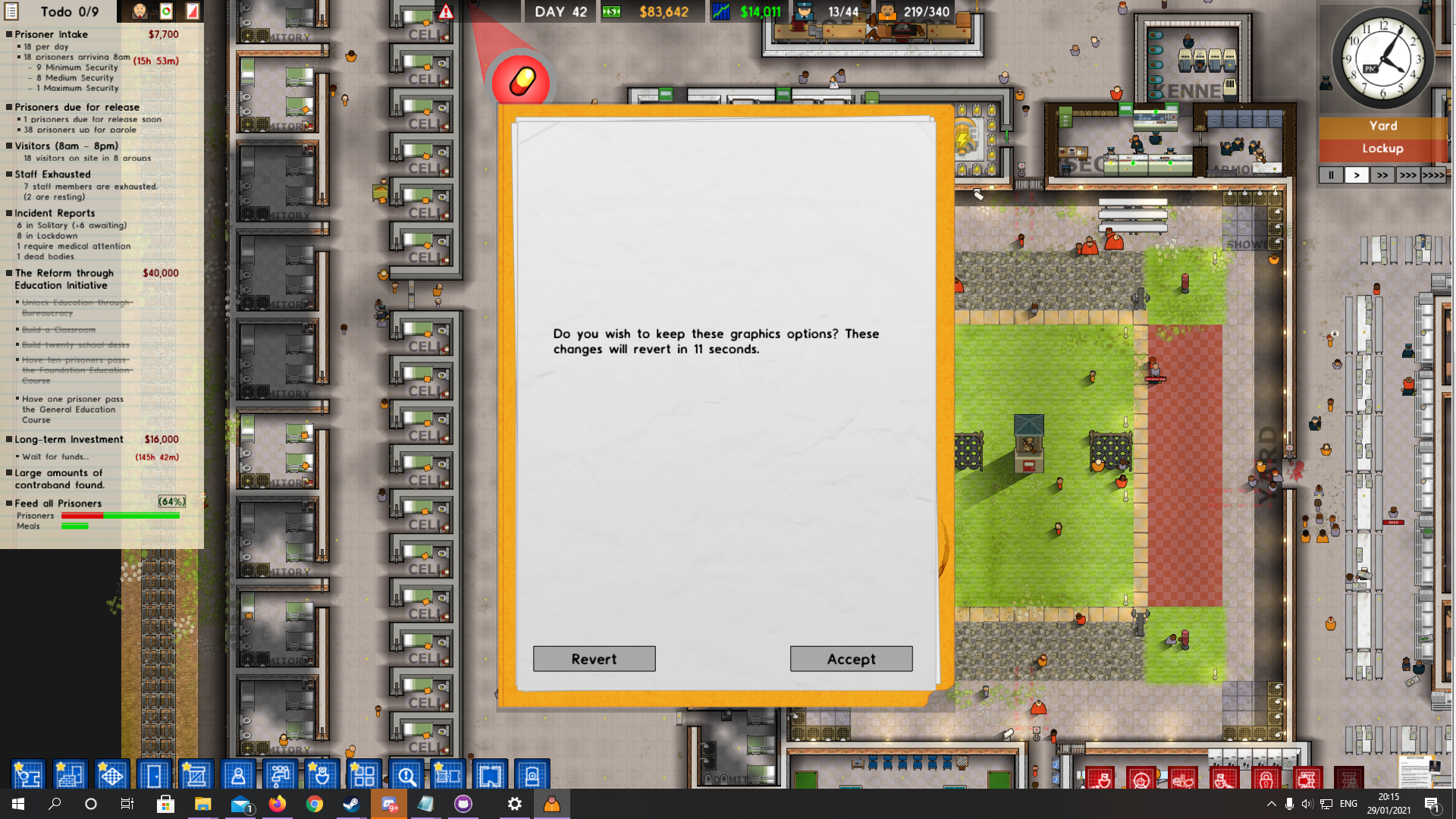Borderless Windowed mode not ontop of Task Bar
- Thread starter Lewri
- Start date
-
We have updated our Community Code of Conduct. Please read through the new rules for the forum that are an integral part of Paradox Interactive’s User Agreement.
You are using an out of date browser. It may not display this or other websites correctly.
You should upgrade or use an alternative browser.
You should upgrade or use an alternative browser.
It looks like you are setting the display mode in the game. But you can do it in the Paradox launcher beforehand, does that make any difference?
And, when you say "borderless windowed mode no longer goes ontop of the start menu in Windows 10" do you mean the Windows task bar down the bottom of the desktop?
And, when you say "borderless windowed mode no longer goes ontop of the start menu in Windows 10" do you mean the Windows task bar down the bottom of the desktop?
Hi Andrew,
I can confirm that setting it in the launcher does the same thing.
Yes sorry I do mean the taskbar at the bottom, my bad!
Edit: I've updated the thread now to the correct term.
I can confirm that setting it in the launcher does the same thing.
Yes sorry I do mean the taskbar at the bottom, my bad!
Edit: I've updated the thread now to the correct term.
I've only started playing this with the Xbox Game Pass version, but I'm encountering the same problem. Borderless fullscreen is being rendered underneath the taskbar, and also isn't even flush with the far right-hand side of my monitor. Almost like the top-left is rendering off the screen somewhere rather than direct at 0,0.
Alt+Prt Scr screenshot of the game itself:

Alt+Prt Scr screenshot of the game itself:

I can report it!@Fifnaril are you okay to run with this one? Or would you prefer me to lodge a bug report on it?