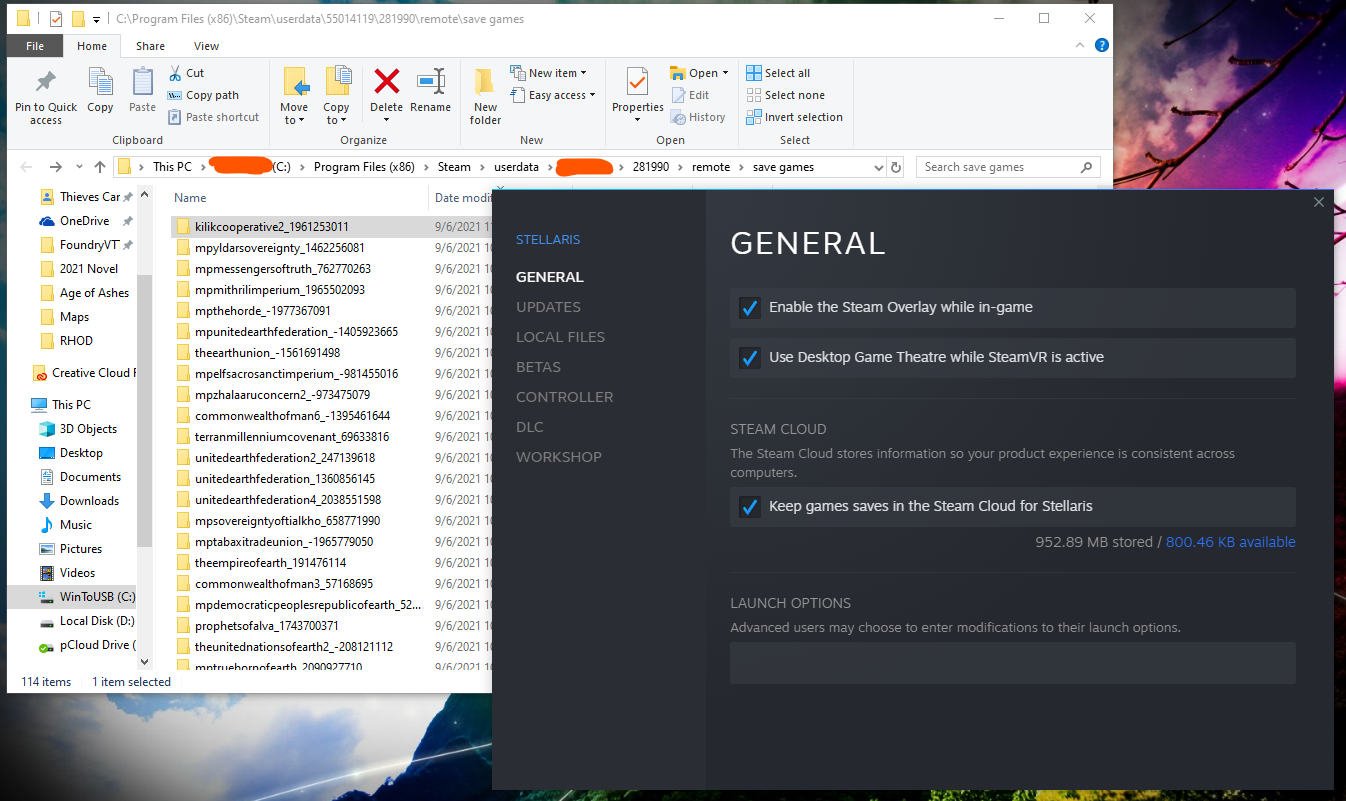Sorry, I'm a little confused now. You can't make cloud saves at all yet you say they show as broken saves?
In any case let's try a clean reinstall of Steam and game:
- move any valued save games elsewhere, and user_empire_designs.txt from /Documents/Paradox Interactive/Stellaris/ if you have made any custom empires or races.
- "uninstall" in Steam-Stellaris
- exit the Steam app entirely
- manually delete both the Steam/SteamApps/common/Stellaris AND Documents/Paradox Interactive/Stellaris folders
In particular you need to make sure there are no files or folders left under either the Steam Stellaris or Documents Stellaris locations, before installing again.
- delete everything in the Steam folder EXCEPT steam.exe and the SteamApps folder
- run steam.exe to rebuild all that
- re-install game in Steam, run a Steam Verify when done.
- add stellaris.exe AND steam.exe to the exceptions list of your antivirus app; ESPECIALLY if you have Windows Defender, add it to the Ransomware "Apps Allowed Through" list.
- start the game with no mods active and test
Good luck!