I am considering swap Windows to Linux. Which distribution do you recommend by your personal experience to play Europa Universalis IV?
By your personal experience which Linux distro do you recommend?
- Thread starter Raul Borges
- Start date
-
We have updated our Community Code of Conduct. Please read through the new rules for the forum that are an integral part of Paradox Interactive’s User Agreement.
You are using an out of date browser. It may not display this or other websites correctly.
You should upgrade or use an alternative browser.
You should upgrade or use an alternative browser.
Ubuntu is the only distro which is officially supported. I have been using kubuntu and ubuntu for years to run eu4 without any major problems.
Most other distros work as well, but sometimes you have to do some manual configuration if your distro does important things differently. The most common problem is using a steam package which differs from the official .deb package which you can download from https://store.steampowered.com/about/ . Some other package sources like snap (I think this is the ubuntu default) and flatpak try to put steam in a sandbox which often causes problems.
Disclaimer: I'm not working for Paradox. I'm just trying to help people.
Most other distros work as well, but sometimes you have to do some manual configuration if your distro does important things differently. The most common problem is using a steam package which differs from the official .deb package which you can download from https://store.steampowered.com/about/ . Some other package sources like snap (I think this is the ubuntu default) and flatpak try to put steam in a sandbox which often causes problems.
Disclaimer: I'm not working for Paradox. I'm just trying to help people.
- 1
What I forgot to mention in my last comment is that there are a few minor graphical issues on some Linux systems. For example the following white lines on borders(might only happen on nvidia systems):
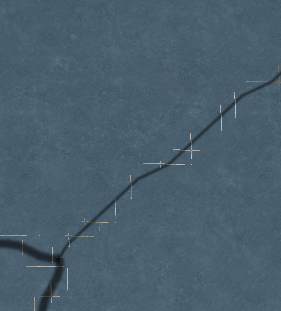
And multi-sampling leads to a somewhat blurry user interface
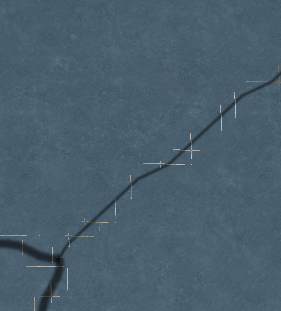
And multi-sampling leads to a somewhat blurry user interface
- 1
Those lines occur using Nvidia drivers or community drivers?What I forgot to mention in my last comment is that there are a few minor graphical issues on some Linux systems. For example the following white lines on borders(might only happen on nvidia systems):
View attachment 1033201
And multi-sampling leads to a somewhat blurry user interface
These are the original nvidia drivers. I'm using the current version 535.113.01, but this problem is not specific to a driver version. IIRC I have seen a post about this in this forum several years ago. I just didn't have problem before, because I only recently got a new desktop with an nvidia card. Before that I was playing on my laptop with an intel card which doesn't have that particular problem.Those lines occur using Nvidia drivers or community drivers?
But I never tried the nouveau drivers and I have no idea if they are usable.
In any case, it is not very significant. The screenshot which I posted was on full zoom. During normal gameplay, I never zoom in so much and then I hardly notice that issue. It also only affects some borders.
And some map mods like graphical map improvements can lessen the problem or maybe even avoid it completely.
- 1
Oh and I just remembered that activating post-effects in the video settings also leads to a somewhat blurry map.
And maybe I should clarify that these are probably not Linux problems in general, but results of the badly maintained opengl version of eu4. If you really care about such graphical issues and have a fast system, you can consider running the windows version of eu4 with proton. IIRC the directx-to-opengl/vulkan mapper which proton uses gives better results for eu4
And maybe I should clarify that these are probably not Linux problems in general, but results of the badly maintained opengl version of eu4. If you really care about such graphical issues and have a fast system, you can consider running the windows version of eu4 with proton. IIRC the directx-to-opengl/vulkan mapper which proton uses gives better results for eu4
- 1

