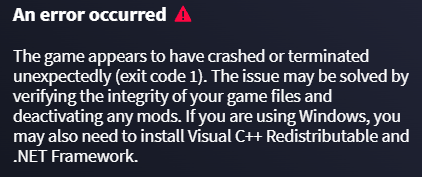Hello!
I'm having some troubles with the game. I can't launch the game via launcher or from directly exe file. I tried literally every possible solution on the forums and the internet. Launcher launch perfectly but when I click to play or try to launch the game via .exe file just a blank screen pops up for a second and then closes.
I already tried to re-download the game.Also downloaded and updated C and net framework
And please also find below details as well;
Stack Trace:
1 KERNELBASE.dll
2 PDXSDK.dll
3 PDXSDK.dll
4 PDXSDK.dll
5 PDXSDK.dll
6 PDXSDK.dll
7 PDXSDK.dll
8 PDXSDK.dll
9 victoria3.exe
10 victoria3.exe
11 victoria3.exe
12 victoria3.exe
13 victoria3.exe
14 victoria3.exe
15 victoria3.exe
16 victoria3.exe
17 victoria3.exe
18 KERNEL32.DLL
19 ntdll.dll
20 ntdll.dll
I'm currently on Windows 11.
Waiting for your help.
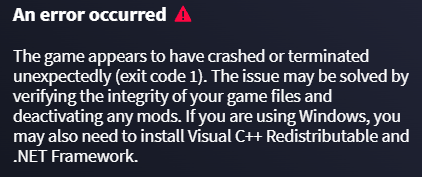
I'm having some troubles with the game. I can't launch the game via launcher or from directly exe file. I tried literally every possible solution on the forums and the internet. Launcher launch perfectly but when I click to play or try to launch the game via .exe file just a blank screen pops up for a second and then closes.
I already tried to re-download the game.Also downloaded and updated C and net framework
And please also find below details as well;
Stack Trace:
1 KERNELBASE.dll
2 PDXSDK.dll
3 PDXSDK.dll
4 PDXSDK.dll
5 PDXSDK.dll
6 PDXSDK.dll
7 PDXSDK.dll
8 PDXSDK.dll
9 victoria3.exe
10 victoria3.exe
11 victoria3.exe
12 victoria3.exe
13 victoria3.exe
14 victoria3.exe
15 victoria3.exe
16 victoria3.exe
17 victoria3.exe
18 KERNEL32.DLL
19 ntdll.dll
20 ntdll.dll
I'm currently on Windows 11.
Waiting for your help.