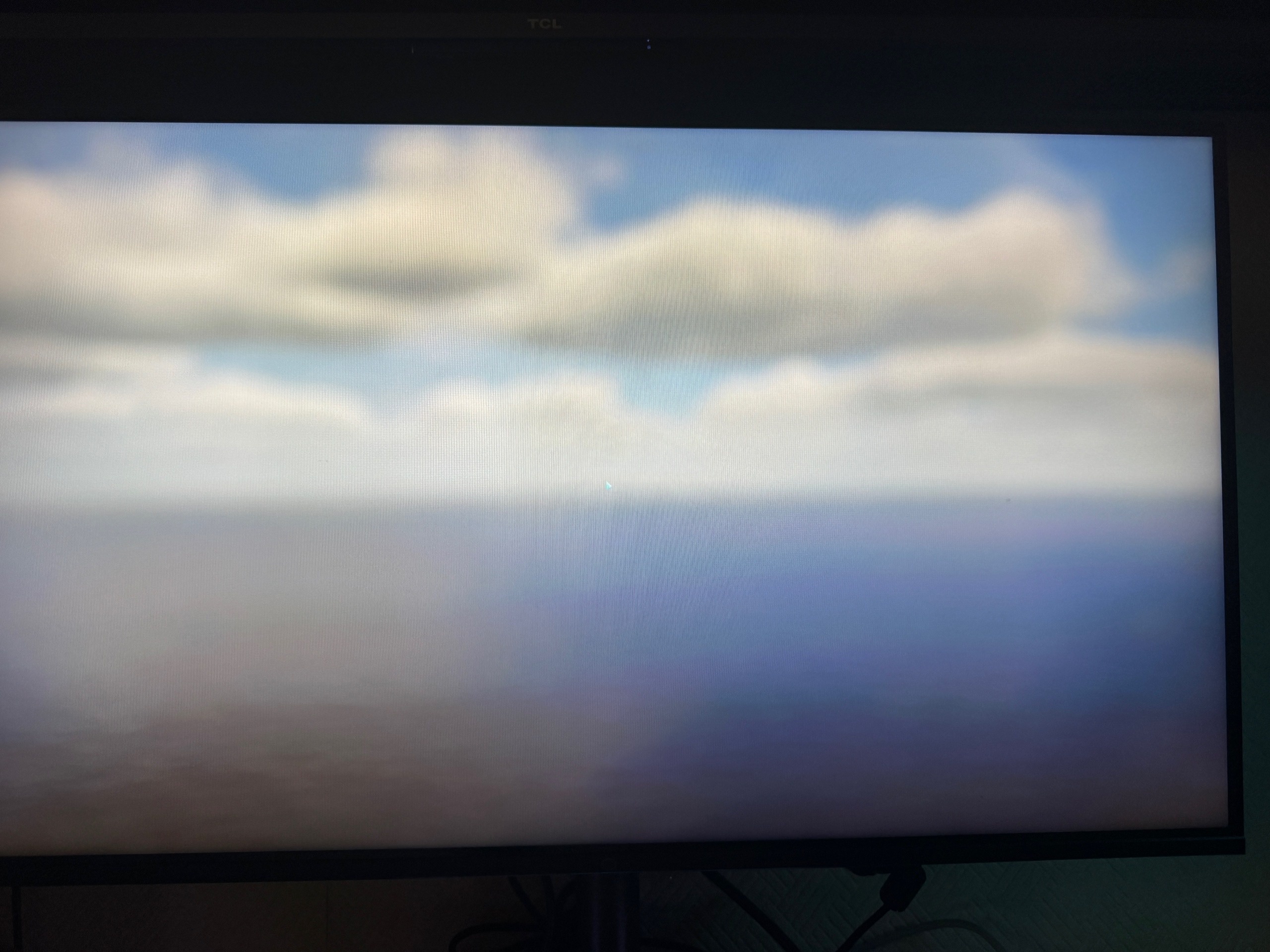Information
When reporting a crash, stability or performance problems, please use the Report a Crash button on the earlier screen
[CLICK] I understandRequired
Summary
Cities Skylines II stuck on blurred sky screen with music after 1.3.3f1 updateSteps to reproduce
Launch the game from SteamGame loads into a blurry sky scene
Music starts playing, but no menu or UI appears
Game becomes unresponsive and stuck in that state indefinitely
Expected Result
The game should load the main menu after the intro, allowing me to play or load a save.Actual Result
Game freezes on a blurred sky background with ambient music playing. No UI ever appears. I have to force-close it. Happens every time I launch.Game Version
1.3.3f1 (Launcher version 2025.7)What mods do you have installed?
None (also reproduced after full reinstall and clearing all mod/config folders)Affected Feature
- Controls
- Gameplay
- Menu
Platform
- Steam
Additional Information
Save Game
Other Attachments

- 4
- 1