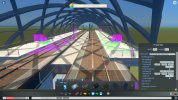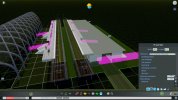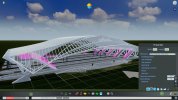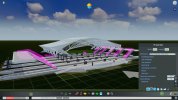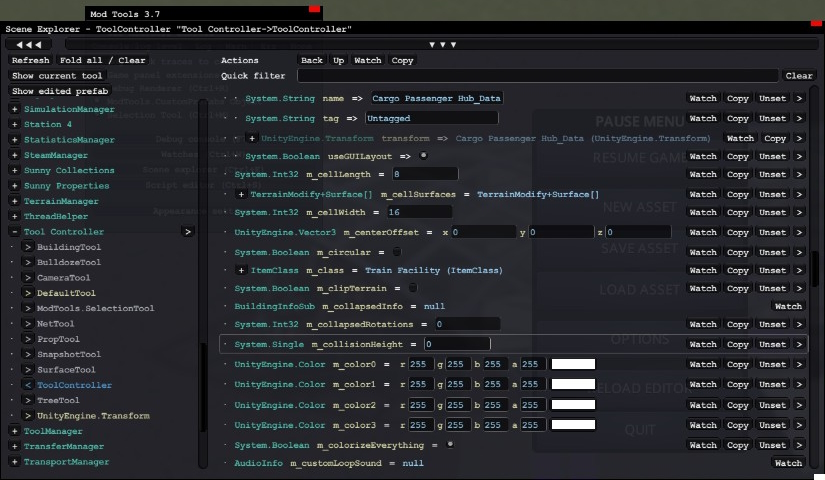Describe your issue
Asset edtior breaks displaying of props when adding subbuildings
What is your game version?
1.15.0-f7
What expansions do you have installed?
What mods are you using?
None
Please explain your issue is in as much detail as possible.
I created an asset - a train station - last week before the update. It contains props and two subbuildings. When I load it now in the asset editor, the props are not visible anymore, but still counted. When I save it again, the props are not shown in the game anymore. When I don't use subbuildings, the props are being shown. The old version from before the update also displays props in the game.
So this means that after the update props disappear from train stations when I add a subbuilding.
Thank you for your help!
(The attached screenshot shows the train station with two subbuildings and with 38 props that do not show up on the platform anymore.)
Can you replicate the issue? If yes, please explain how you did it.
Yes. See above. I tried it several times with loading the old working asset and creating a new asset.
Attachments File(s) attached
Asset edtior breaks displaying of props when adding subbuildings
What is your game version?
1.15.0-f7
What expansions do you have installed?
What mods are you using?
None
Please explain your issue is in as much detail as possible.
I created an asset - a train station - last week before the update. It contains props and two subbuildings. When I load it now in the asset editor, the props are not visible anymore, but still counted. When I save it again, the props are not shown in the game anymore. When I don't use subbuildings, the props are being shown. The old version from before the update also displays props in the game.
So this means that after the update props disappear from train stations when I add a subbuilding.
Thank you for your help!
(The attached screenshot shows the train station with two subbuildings and with 38 props that do not show up on the platform anymore.)
Can you replicate the issue? If yes, please explain how you did it.
Yes. See above. I tried it several times with loading the old working asset and creating a new asset.
Attachments File(s) attached
Attachments
- 1
Upvote
0