Describe your issue
Broken vanilla tree causes short-distance object flickering
What is your game version?
1.16.1-f2
What expansions do you have installed?
After Dark, Snowfall, Natural Disasters, Mass Transit, Green Cities, Parklife, Industries
What mods are you using?
Please explain your issue is in as much detail as possible.
Can you replicate the issue? If yes, please explain how you did it.
I'm here to report that a vanilla asset seems broken.
[h1] Context [/h1]
Since update 1.16.1-f2, portions of my new, fresh city would start flickering at certain angles, at certain positions, but without any obvious cause. I spent hours troubleshooting the issue. This drove me mad and I noticed that the issue was tied indeed to distance or LOD from an unknown item, in those certain areas. I sat in a flickering area and reduced Level of detail in the game's settings, which only worsened the situation. Increasing it helped reduce the afflicted area. Hmm...
I used Move It! to select clusters of props and trees and move them further away from a flickering area. Sure enough, the flickering radius moved with my cluster!
Then came trial-and-error testing, erasing objects by type. It seemed like none of them yielded any results, until I've noticed a very, very peculiar type of tree that I'd erased accidentally, owing to its small size.
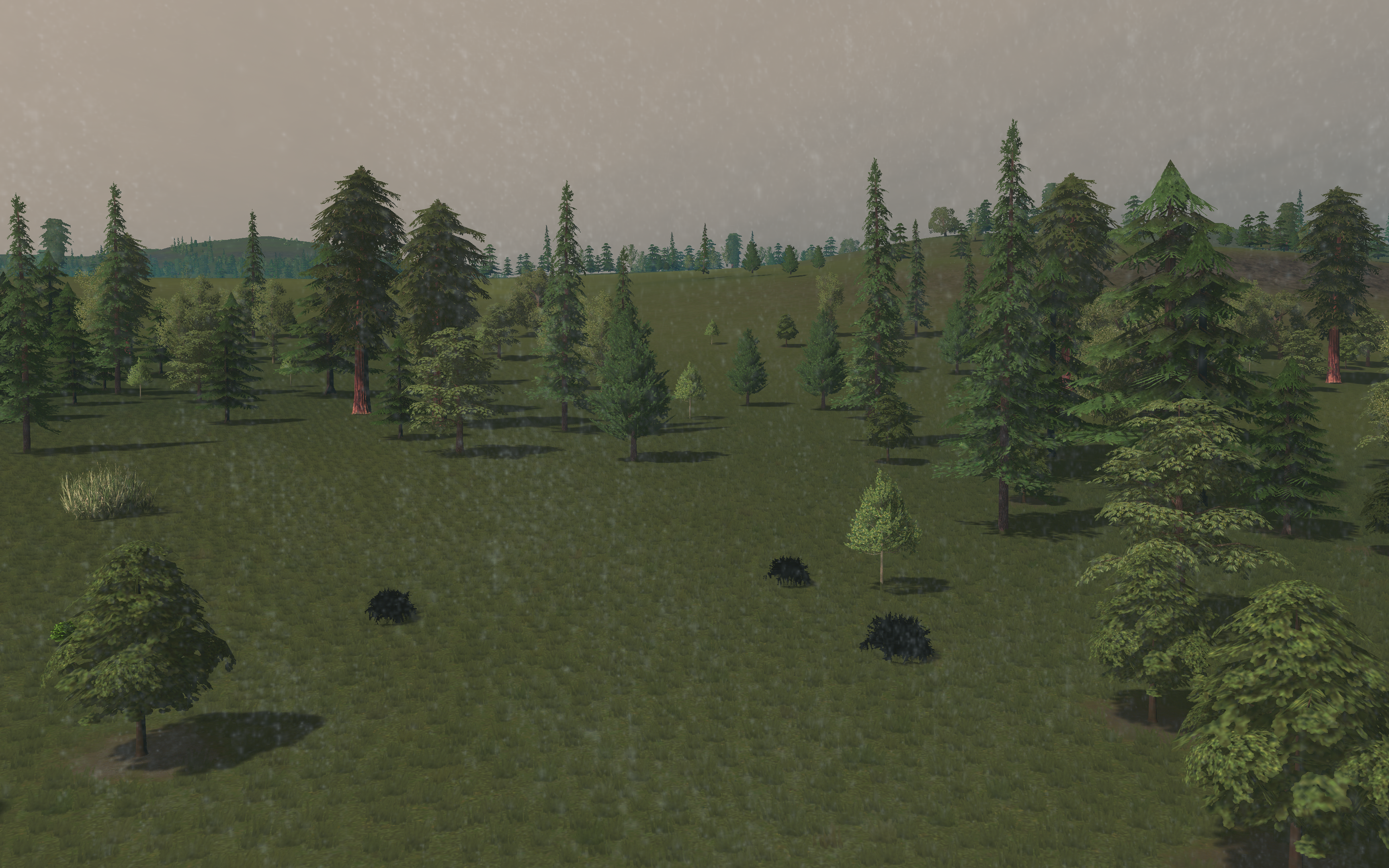
Here it is, in all its infamy. The name of this devious fiend is "Wild_Hedge_vnl". It seems vanilla assets are marked with this "_vnl" appendix. Moreover, it isn't shown in the Resources panel in the Content Manager. Do note its peculiar appearance, completely black. It is definitely broken, and its near LOD breaks everything in its wake. The game's preview image of that hedge showcases a green, lively little plant.
I've already posted my discoveries on Steam and was invited to post here too. So here we are.
[h1] Caught in the act [/h1]
Of course, I have gathered evidence to back up my accusation.

Look, this area has a green zone, indicating tree resources are there. But I can't see any such tree! Why don't we peer closer, I'm not wearing my glasses I think.

Oh! Not only is there a suspicious tree-less tree area, but now some trees vanished! Still, let's lean in further...
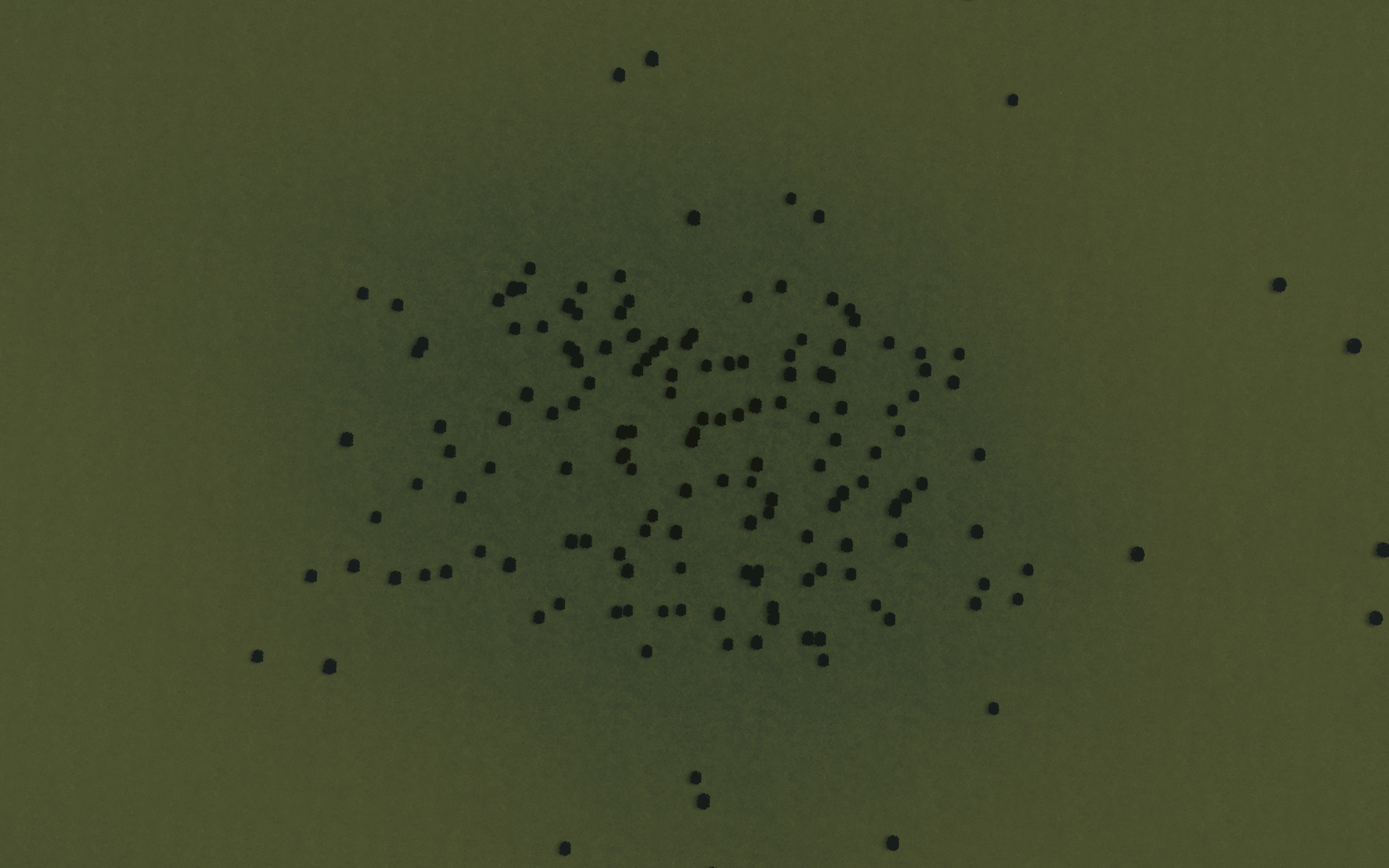
WHOA! WHERE DID THOSE COME FROM?!?
When viewed up quite close, the effects vanish and any nearby item is displayed properly.

An afflicted area. Feels barren here...
By selecting the flickering fowl with Move It!'s selector, we see that...

there's only one of them, very hard to miss, quite far from the area.
Now, we delete it.
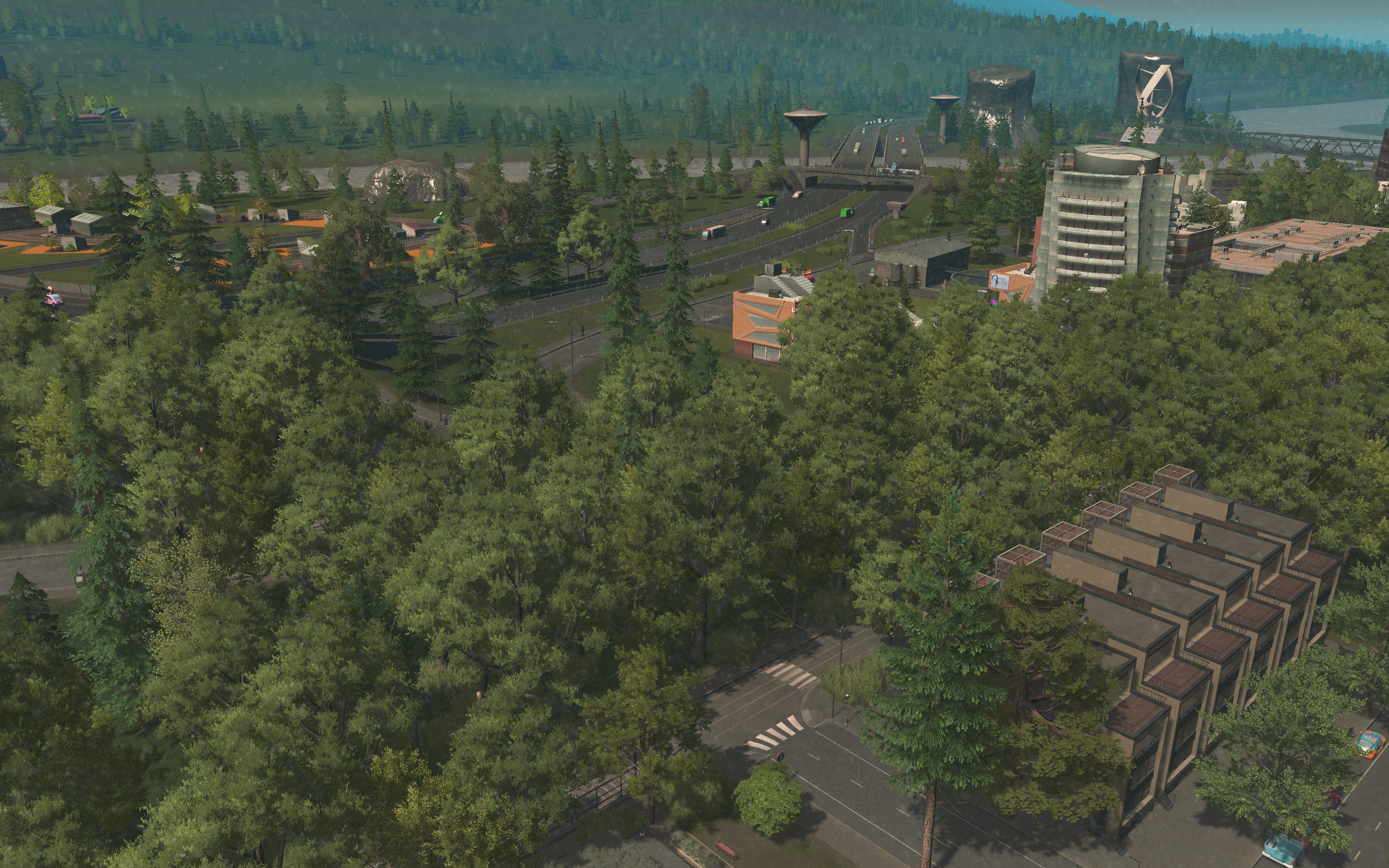
And we are free from flicker. My expressway is a bit barren still, but that's because I'm not done working there.
[h1] Fix [/h1]
For those suffering from this issue, I have a workaround. Use BOB to fix this mess efficiently. Open it with Alt+B, select any of the maleficient bushes and replace them all in one fell swoop. Once these accursed trees are deleted, nothing flickers at all.
https://steamcommunity.com/sharedfiles/filedetails/?id=2197863850
This, I believe, is a tree brought recently in the Map Pack 2 DLC, which I have. The afflicted map was also part of said pack. I can't find any other asset broken that way.
Attachments File(s) attached
Broken vanilla tree causes short-distance object flickering
What is your game version?
1.16.1-f2
What expansions do you have installed?
After Dark, Snowfall, Natural Disasters, Mass Transit, Green Cities, Parklife, Industries
What mods are you using?
Please explain your issue is in as much detail as possible.
Can you replicate the issue? If yes, please explain how you did it.
I'm here to report that a vanilla asset seems broken.
[h1] Context [/h1]
Since update 1.16.1-f2, portions of my new, fresh city would start flickering at certain angles, at certain positions, but without any obvious cause. I spent hours troubleshooting the issue. This drove me mad and I noticed that the issue was tied indeed to distance or LOD from an unknown item, in those certain areas. I sat in a flickering area and reduced Level of detail in the game's settings, which only worsened the situation. Increasing it helped reduce the afflicted area. Hmm...
I used Move It! to select clusters of props and trees and move them further away from a flickering area. Sure enough, the flickering radius moved with my cluster!
Then came trial-and-error testing, erasing objects by type. It seemed like none of them yielded any results, until I've noticed a very, very peculiar type of tree that I'd erased accidentally, owing to its small size.
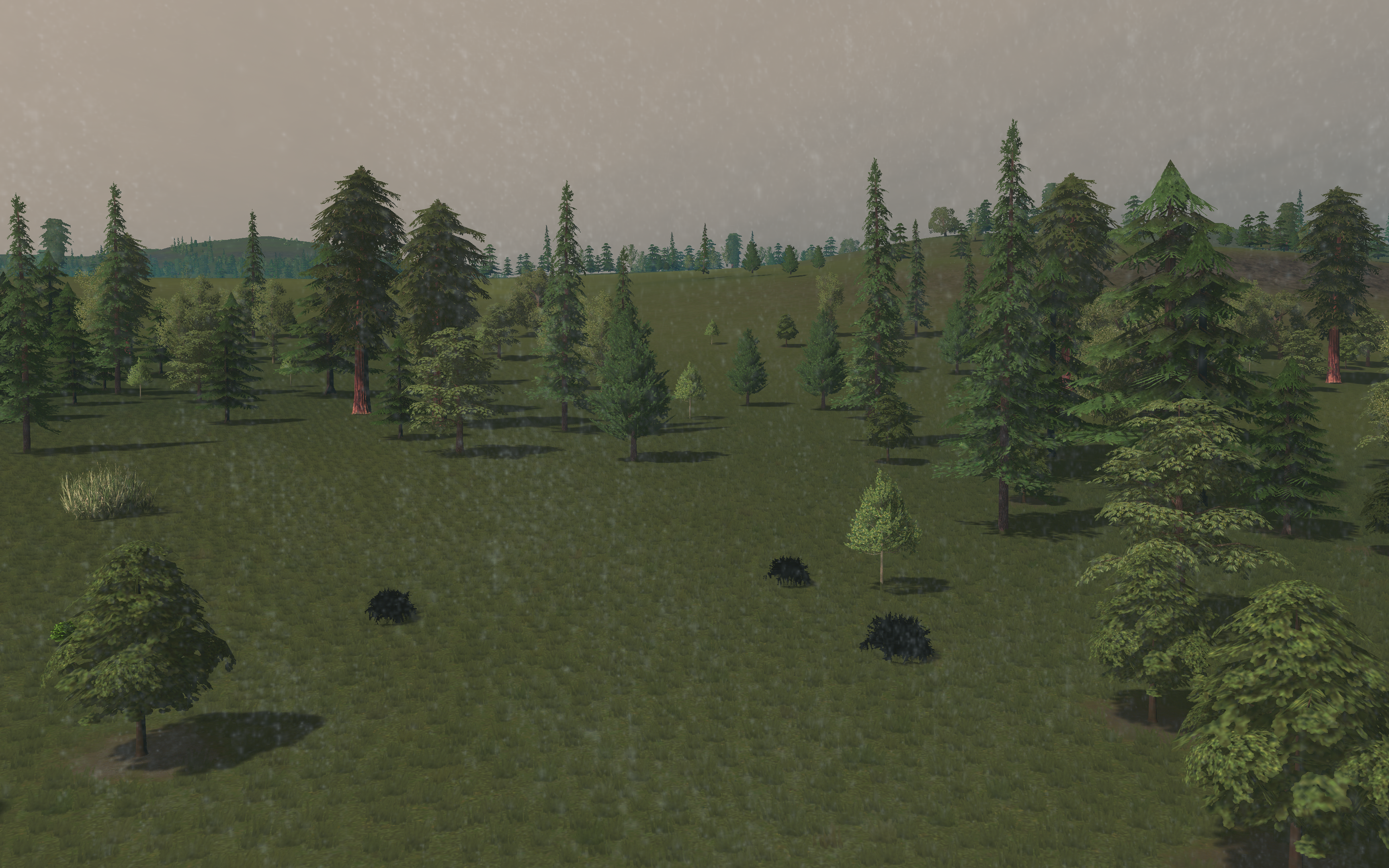
Here it is, in all its infamy. The name of this devious fiend is "Wild_Hedge_vnl". It seems vanilla assets are marked with this "_vnl" appendix. Moreover, it isn't shown in the Resources panel in the Content Manager. Do note its peculiar appearance, completely black. It is definitely broken, and its near LOD breaks everything in its wake. The game's preview image of that hedge showcases a green, lively little plant.
I've already posted my discoveries on Steam and was invited to post here too. So here we are.
[h1] Caught in the act [/h1]
Of course, I have gathered evidence to back up my accusation.

Look, this area has a green zone, indicating tree resources are there. But I can't see any such tree! Why don't we peer closer, I'm not wearing my glasses I think.

Oh! Not only is there a suspicious tree-less tree area, but now some trees vanished! Still, let's lean in further...
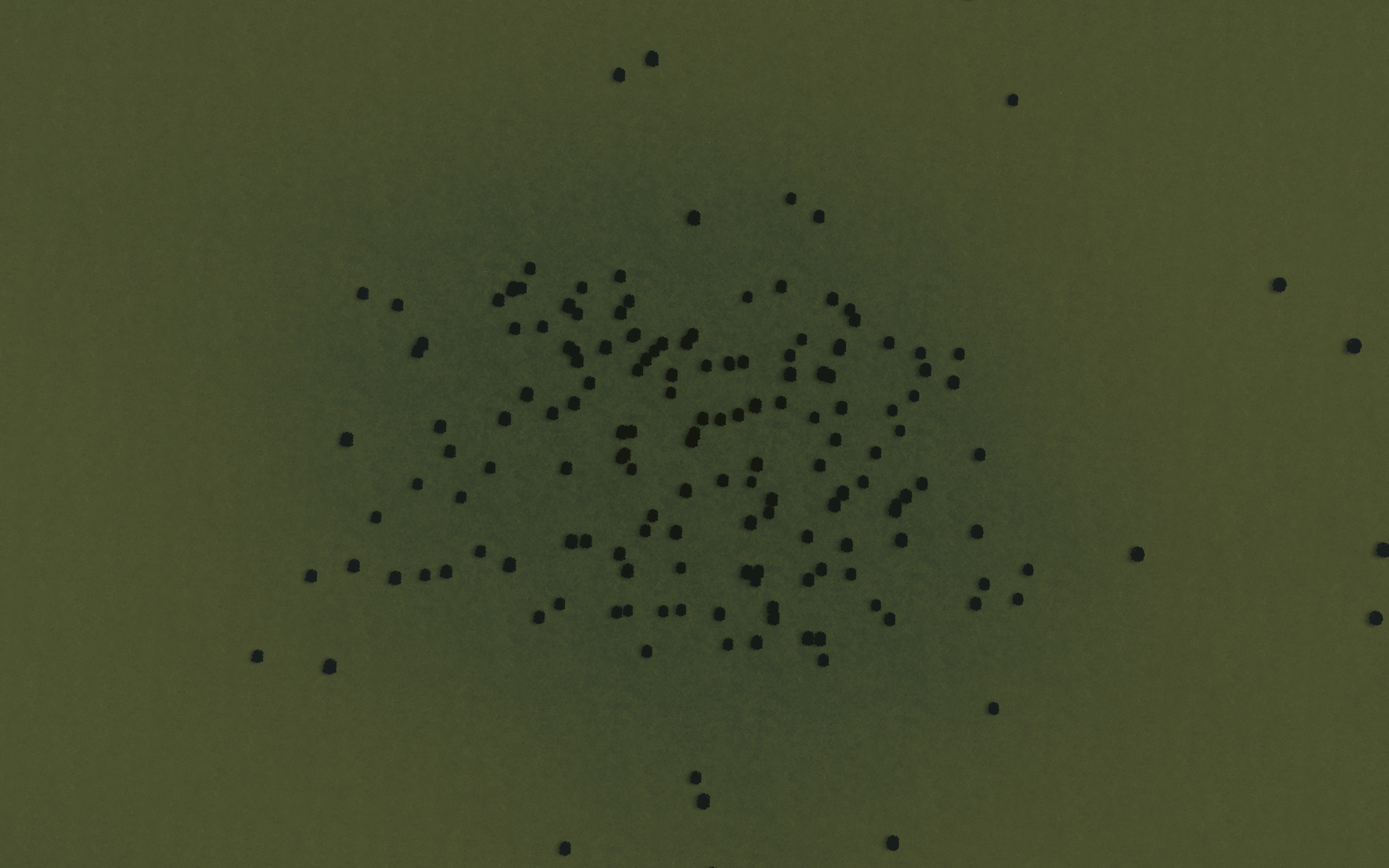
WHOA! WHERE DID THOSE COME FROM?!?
When viewed up quite close, the effects vanish and any nearby item is displayed properly.

An afflicted area. Feels barren here...
By selecting the flickering fowl with Move It!'s selector, we see that...

there's only one of them, very hard to miss, quite far from the area.
Now, we delete it.
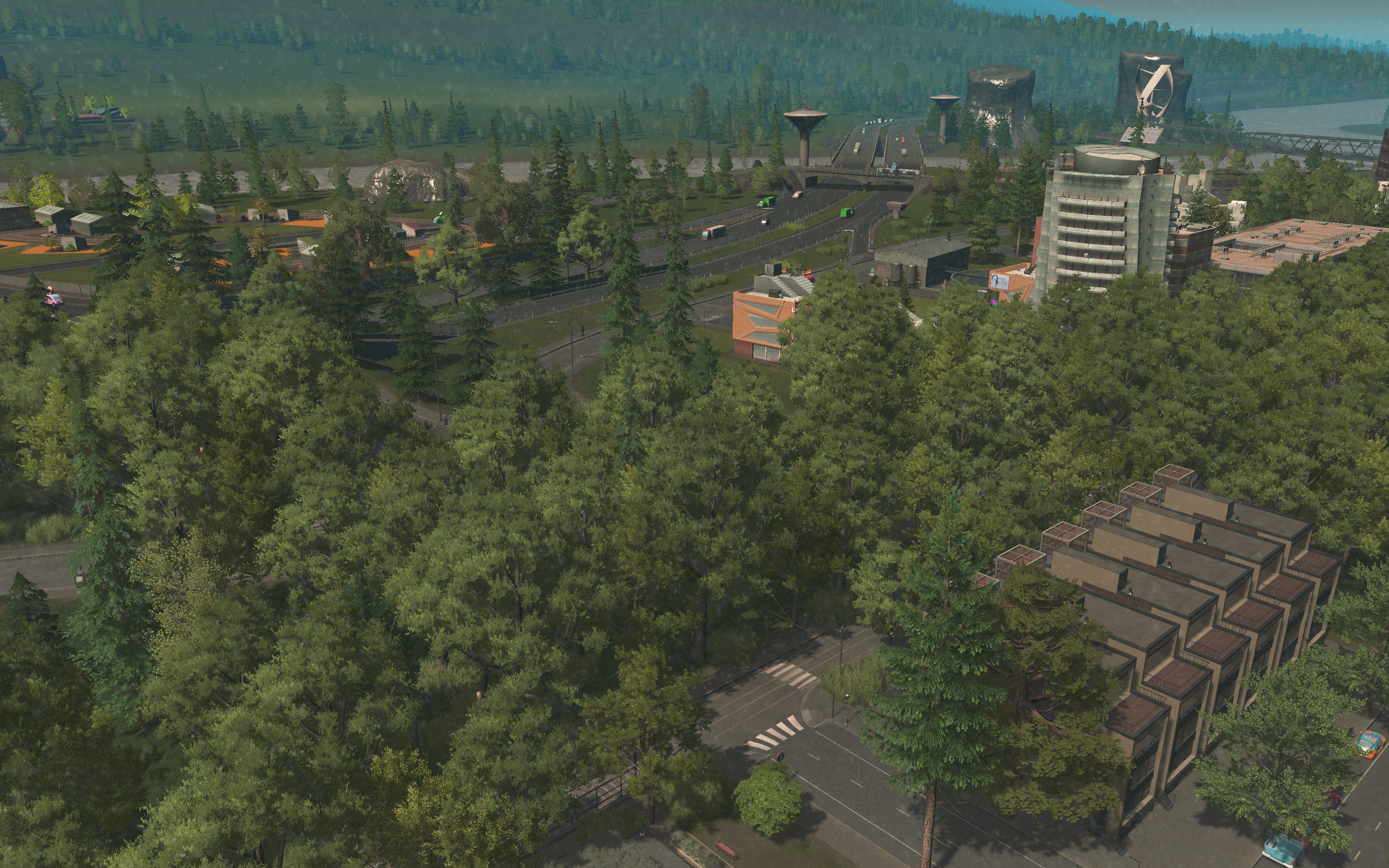
And we are free from flicker. My expressway is a bit barren still, but that's because I'm not done working there.
[h1] Fix [/h1]
For those suffering from this issue, I have a workaround. Use BOB to fix this mess efficiently. Open it with Alt+B, select any of the maleficient bushes and replace them all in one fell swoop. Once these accursed trees are deleted, nothing flickers at all.
https://steamcommunity.com/sharedfiles/filedetails/?id=2197863850
This, I believe, is a tree brought recently in the Map Pack 2 DLC, which I have. The afflicted map was also part of said pack. I can't find any other asset broken that way.
Attachments File(s) attached
Attachments
- 1
Upvote
0


.png)