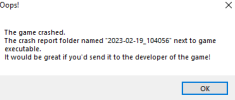Describe your issue
Game crash while opening up.
What is your game version?
Unknown but could be latest version since I can't access the home page.
What expansions do you have installed?
Industries
What mods are you using?
Traffic Manager, Anarchy, and Move it mod.
Please explain your issue is in as much detail as possible.
While trying to open the game, I got an error message starting that the game crashed. I also had to open the game differently. I had to double click the icon to open it up instead of going into Steam and opening it up there. This could be unrelated but recently, it said that my OneDrive storage is full.
Can you replicate the issue? If yes, please explain how you did it.
I don't know if this counts, but if you close the error message and double clicking the icon again, the message pops up again.
Attachments File(s) attached
Game crash while opening up.
What is your game version?
Unknown but could be latest version since I can't access the home page.
What expansions do you have installed?
Industries
What mods are you using?
Traffic Manager, Anarchy, and Move it mod.
Please explain your issue is in as much detail as possible.
While trying to open the game, I got an error message starting that the game crashed. I also had to open the game differently. I had to double click the icon to open it up instead of going into Steam and opening it up there. This could be unrelated but recently, it said that my OneDrive storage is full.
Can you replicate the issue? If yes, please explain how you did it.
I don't know if this counts, but if you close the error message and double clicking the icon again, the message pops up again.
Attachments File(s) attached
Attachments
Upvote
0