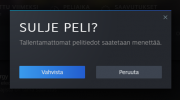Describe your issue
Steam says that Cities skylines is running but it doesn't let me access it.
What is your game version?
I do not know. I guess it is the most recent one since I downloaded Cities skylines it like a week ago.
What expansions do you have installed?
(DID NOT ANSWER QUESTION)
What mods are you using?
I am not using any mods at all.
Please explain your issue is in as much detail as possible.
When I launch Cities skylines, steam says that it is running but I can't even get into the games menu screen to see what version im running. When I shut the game down in steams library it says that it's shutting down, but it just stays like that for hours so i have to manually turn it off in task manager. And before I close it in task manager, it says "Close the game? Unsaved game files might get destroyed."
I have tried:
-Turning mods off and then launching it.
-Restarting my pc.
-Turning my pc off and on.
-Re-installing the game.
-Checking if my graphics cards driver needs an update (It does not).
-Checking the file integrity (steam says that all is fine).
It played just fine a few days ago, but then I added a few mods (all of them are well trusted by the community). Even though i have removed these mods it still doesn't launch. Well, it launches but I can't see anything.
In the attachment, it just says the same. "Close the game? Unsaved game files might get destroyed." just in Finnish.
Can you replicate the issue? If yes, please explain how you did it.
Attachments File(s) attached
Steam says that Cities skylines is running but it doesn't let me access it.
What is your game version?
I do not know. I guess it is the most recent one since I downloaded Cities skylines it like a week ago.
What expansions do you have installed?
(DID NOT ANSWER QUESTION)
What mods are you using?
I am not using any mods at all.
Please explain your issue is in as much detail as possible.
When I launch Cities skylines, steam says that it is running but I can't even get into the games menu screen to see what version im running. When I shut the game down in steams library it says that it's shutting down, but it just stays like that for hours so i have to manually turn it off in task manager. And before I close it in task manager, it says "Close the game? Unsaved game files might get destroyed."
I have tried:
-Turning mods off and then launching it.
-Restarting my pc.
-Turning my pc off and on.
-Re-installing the game.
-Checking if my graphics cards driver needs an update (It does not).
-Checking the file integrity (steam says that all is fine).
It played just fine a few days ago, but then I added a few mods (all of them are well trusted by the community). Even though i have removed these mods it still doesn't launch. Well, it launches but I can't see anything.
In the attachment, it just says the same. "Close the game? Unsaved game files might get destroyed." just in Finnish.
Can you replicate the issue? If yes, please explain how you did it.
Attachments File(s) attached
Attachments
- 2