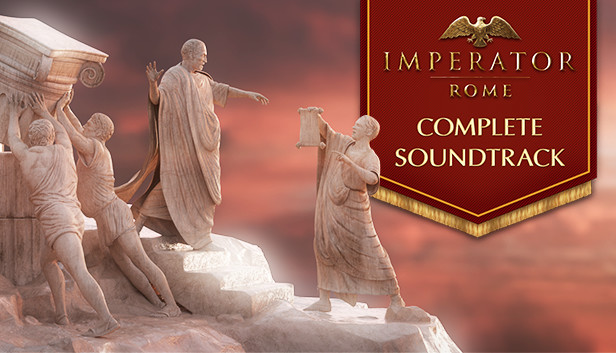1. I bought on steam Complete soundtrack Imperatore Rome.
2. In library complete soundtrack is there, but i cant play it. I try everything. Set steam on beta, and then restart steam. In meni view>music details, there are no complete soundtrack. I go to view>settings>music, scan there for changes, but complete soundtrack is missing.
What platform are you playing on?
Steam
What game version are you running?
ver. 1.4.2
Please select any/all DLC you have enabled.
Hellenistic world flavor pack,
Magna Graecia Content Pack
Do you have mods enabled? No
2. In library complete soundtrack is there, but i cant play it. I try everything. Set steam on beta, and then restart steam. In meni view>music details, there are no complete soundtrack. I go to view>settings>music, scan there for changes, but complete soundtrack is missing.
What platform are you playing on?
Steam
What game version are you running?
ver. 1.4.2
Please select any/all DLC you have enabled.
Hellenistic world flavor pack,
Magna Graecia Content Pack
Do you have mods enabled? No


.png)