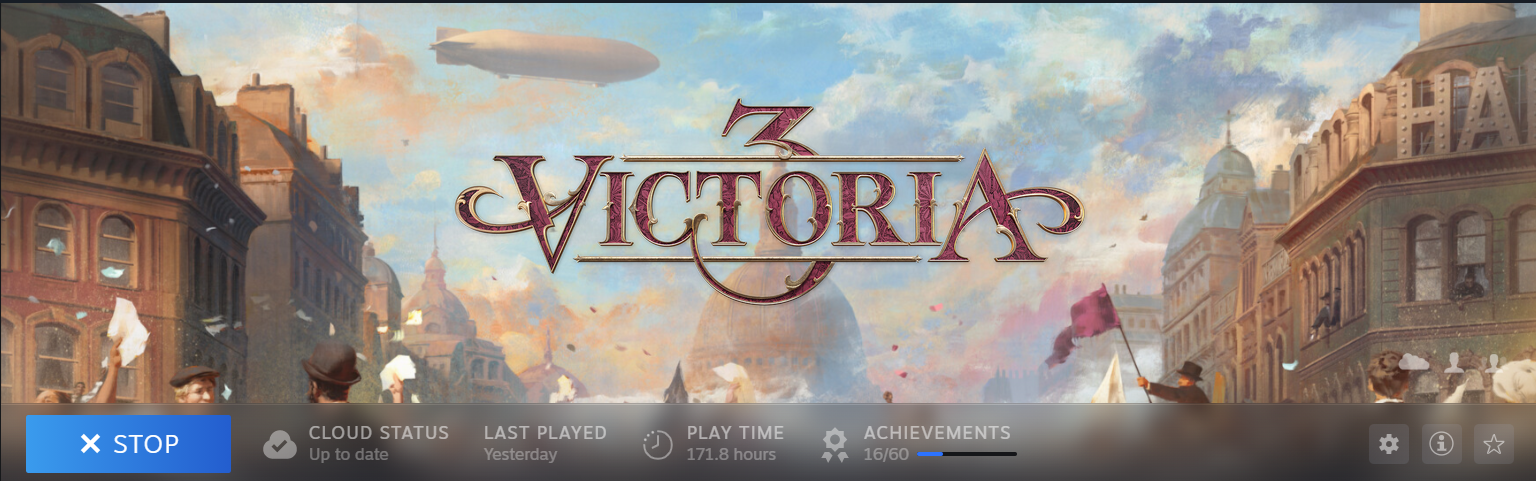Hello,
I wanted to pick up the game after months unmodded, the game crashes after only 5 minutes of playing. When I try to restart it doesn't even start.
Weird thing is out of like 10 crashes, I only got one crash report. Others just happen without any notification, the game just shuts down.
I have attached the only crash report I have. Mind you I don't experience this with any other game, including other Paradox games.
Thank you
I wanted to pick up the game after months unmodded, the game crashes after only 5 minutes of playing. When I try to restart it doesn't even start.
Weird thing is out of like 10 crashes, I only got one crash report. Others just happen without any notification, the game just shuts down.
I have attached the only crash report I have. Mind you I don't experience this with any other game, including other Paradox games.
Thank you