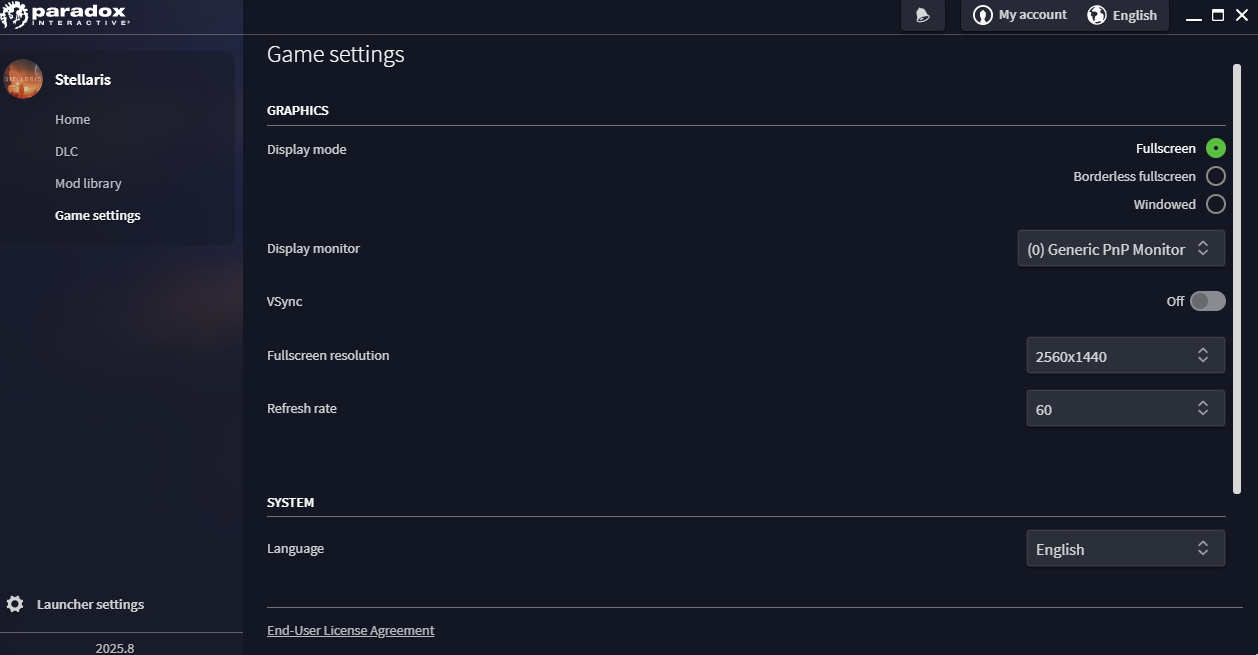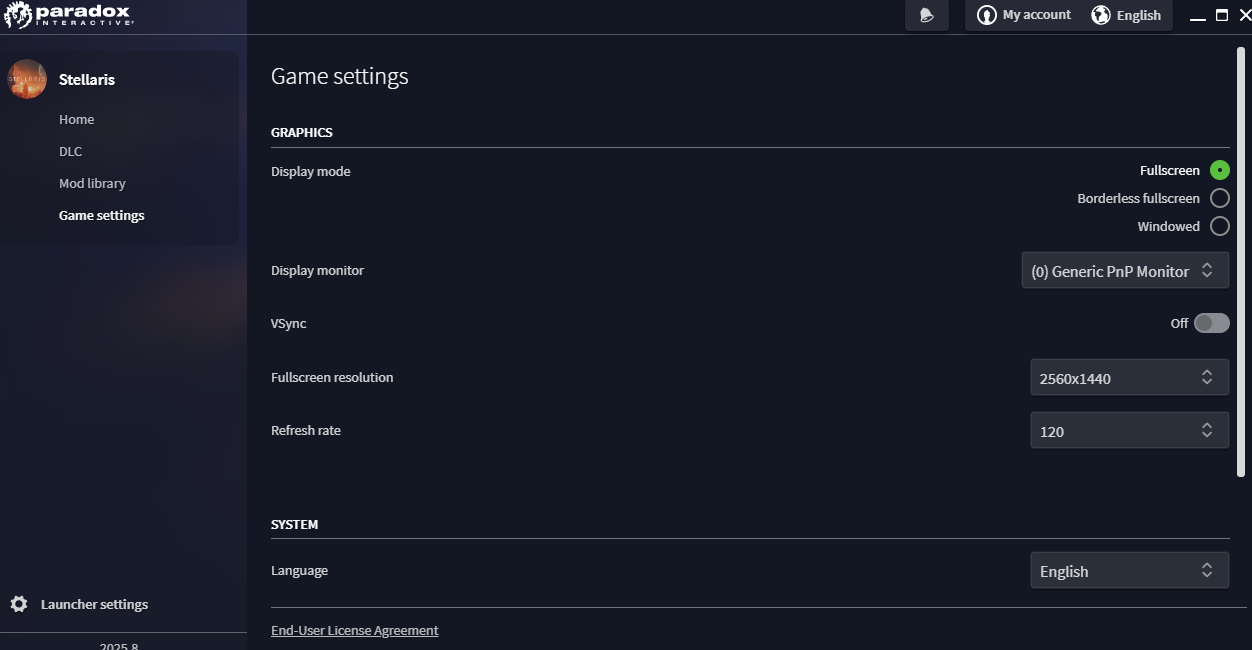Hey AndrewT,
Instead of making my own thread, I am just piggybacking on here since Shiladie and I seem to be having very similar issues. I hope that is okay. I tried doing everything you said, and I cannot launch the game with "disable fullscreen optimizations" ticked. When I launch with that ticked, I get the error below. I can launch with all the other suggested settings (fullscreen, no vsync, 60 fps). I do not have a file called "exceptions.log", so cannot attach. I played a few years and got a month tick crash, so the error.log should be from that.

Instead of making my own thread, I am just piggybacking on here since Shiladie and I seem to be having very similar issues. I hope that is okay. I tried doing everything you said, and I cannot launch the game with "disable fullscreen optimizations" ticked. When I launch with that ticked, I get the error below. I can launch with all the other suggested settings (fullscreen, no vsync, 60 fps). I do not have a file called "exceptions.log", so cannot attach. I played a few years and got a month tick crash, so the error.log should be from that.