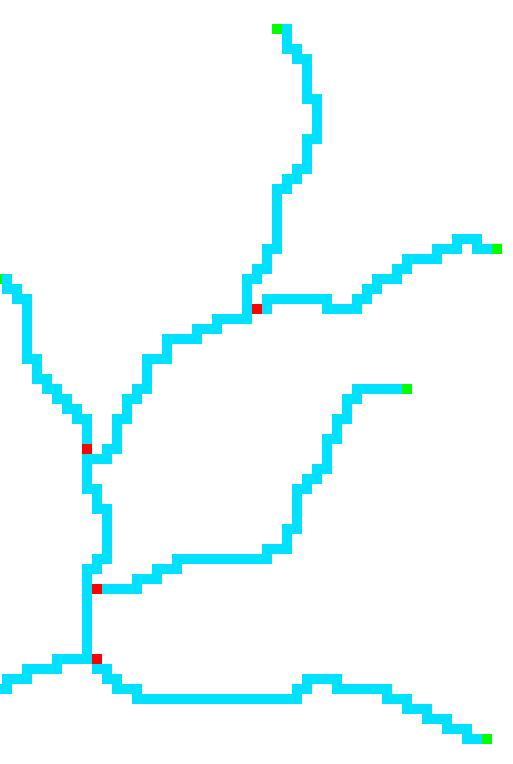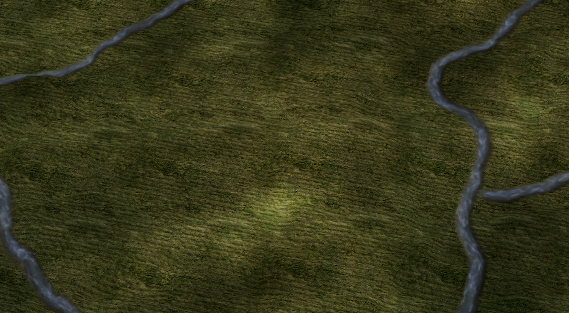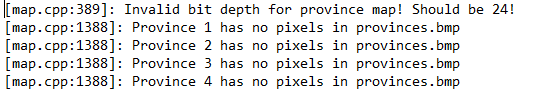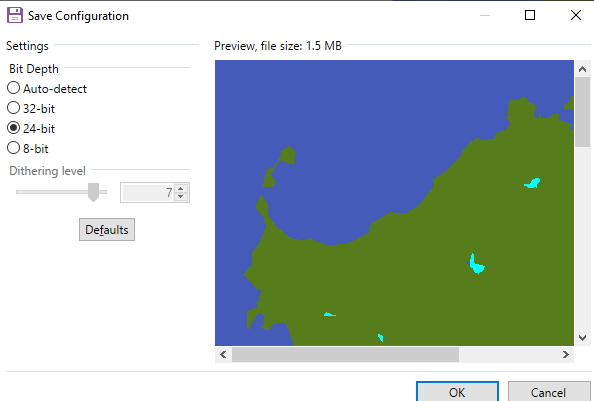G'day everyone! I've been getting into modding recently – specifically map modding – and I've encountered a few "bugs" so far (really just me mucking up somewhere without knowing). I've had a tad bit of trouble finding fixes to these errors, so I figure I'll make a thread of all the ones I come across, and how I fixed them.
The format will be the following:
The Issue:
The Screenshot:
The Cause(s):
The Solution(s):
Final product:
Example:
The format will be the following:
The Issue:
The Screenshot:
The Cause(s):
The Solution(s):
Final product:
Example:
The Issue:
Rivers run across the map, where there should be no rivers, and rivers do not exist where there should be rivers.
The Screenshot:

The Cause:
The rivers.bmp file is incorrectly indexed, likely due to being edited in a program such as MS Paint or Paint.NET.
An image of the correct index compared to the incorrect index.
Solutions:
1. Copy the rivers.bmp from the vanilla files to your mod folder. Open your modified rivers.bmp and the copied vanilla file in a program such as GIMP or Photoshop, and copy your map onto the vanilla map.
2. Open your modified rivers.bmp into either GIMP or Photoshop, and manually modify the colourmap into the correct format, e.g. this index for my current map:

Final product:

Rivers run across the map, where there should be no rivers, and rivers do not exist where there should be rivers.
The Screenshot:

The Cause:
The rivers.bmp file is incorrectly indexed, likely due to being edited in a program such as MS Paint or Paint.NET.
An image of the correct index compared to the incorrect index.
Solutions:
1. Copy the rivers.bmp from the vanilla files to your mod folder. Open your modified rivers.bmp and the copied vanilla file in a program such as GIMP or Photoshop, and copy your map onto the vanilla map.
2. Open your modified rivers.bmp into either GIMP or Photoshop, and manually modify the colourmap into the correct format, e.g. this index for my current map:

Final product: