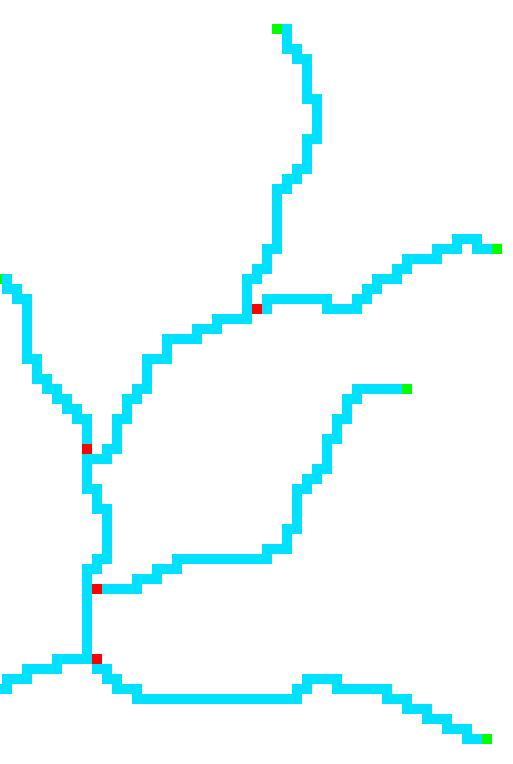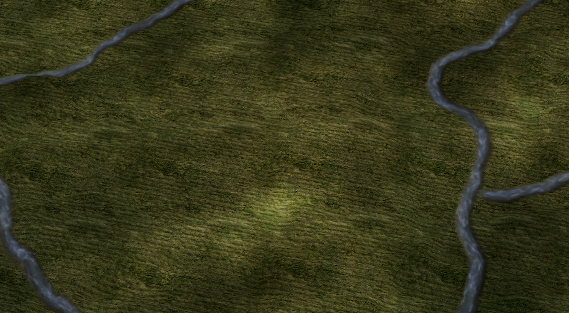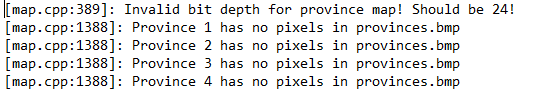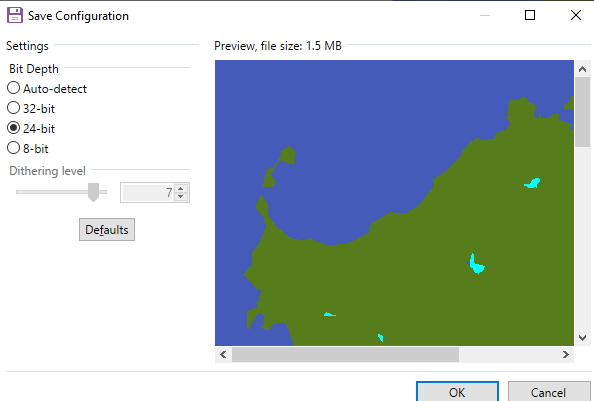The Issue:
Rivers run across the map, where there should be no rivers, and rivers do not exist where there should be rivers.
The Screenshot:
View attachment 515453
The Cause:
The rivers.bmp file is incorrectly indexed, likely due to being edited in a program such as MS Paint or Paint.NET.
An image of the correct index compared to the incorrect index.
Solutions:
1. Copy the rivers.bmp from the vanilla files to your mod folder. Open your modified rivers.bmp and the copied vanilla file in a program such as GIMP or Photoshop, and copy your map onto the vanilla map.
2. Open your modified rivers.bmp into either GIMP or Photoshop, and manually modify the colourmap into the correct format, e.g. this index for my current map:
View attachment 515462
Final product:
View attachment 515464
Rivers run across the map, where there should be no rivers, and rivers do not exist where there should be rivers.
The Screenshot:
View attachment 515453
The Cause:
The rivers.bmp file is incorrectly indexed, likely due to being edited in a program such as MS Paint or Paint.NET.
An image of the correct index compared to the incorrect index.
Solutions:
1. Copy the rivers.bmp from the vanilla files to your mod folder. Open your modified rivers.bmp and the copied vanilla file in a program such as GIMP or Photoshop, and copy your map onto the vanilla map.
2. Open your modified rivers.bmp into either GIMP or Photoshop, and manually modify the colourmap into the correct format, e.g. this index for my current map:
View attachment 515462
Final product:
View attachment 515464