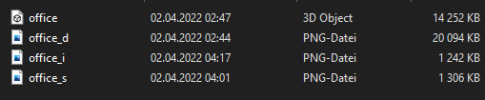I am trying to import an asset (building) into the game but an error message keeps showing up. The formats I use are .fbx for the model and .png for the diffuse/illumination/specular textures. Please Help i have some really nice looking buildings I wanna put on the workshop. The file names should be named correct and are located in the right folder (C:\AppData\Local\Colossal Order\Cities_Skylines\Addons\Import).
-
We have updated our Community Code of Conduct. Please read through the new rules for the forum that are an integral part of Paradox Interactive’s User Agreement.