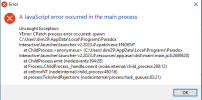When I turn on victoria 3, I get a long text with an error, the launcher turns on at the same time, but the error text appears every time I start. I used the program paradox-launcher-installer-2023_4, pressed repair, did not help, such an error appears
Everything worked well on the old components, after replacing and reinstalling windows, an error appeared.
Help me, what should I do with this?
Everything worked well on the old components, after replacing and reinstalling windows, an error appeared.
Help me, what should I do with this?