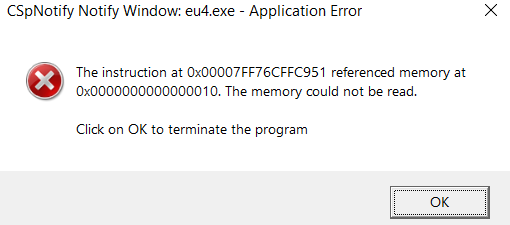D
Deleted user
Guest
Prior to this, I was able to run Europa Universalis 4 without any issues, but suddenly it has begun to crash.
This is an excerpt from the crash.txt file:
Unhandled exception C0000005 (EXCEPTION_ACCESS_VIOLATION) at address 0x00007FF77DEDC951
Stack Trace:
1 eu4.exe (function-name not available) (+ 0)
2 eu4.exe (function-name not available) (+ 0)
3 eu4.exe (function-name not available) (+ 0)
4 eu4.exe (function-name not available) (+ 0)
5 eu4.exe (function-name not available) (+ 0)
6 eu4.exe (function-name not available) (+ 0)
7 eu4.exe (function-name not available) (+ 0)
8 eu4.exe (function-name not available) (+ 0)
9 eu4.exe (function-name not available) (+ 0)
10 eu4.exe (function-name not available) (+ 0)
11 eu4.exe (function-name not available) (+ 0)
12 eu4.exe (function-name not available) (+ 0)
13 eu4.exe (function-name not available) (+ 0)
14 eu4.exe (function-name not available) (+ 0)
15 eu4.exe (function-name not available) (+ 0)
16 eu4.exe (function-name not available) (+ 0)
17 eu4.exe (function-name not available) (+ 0)
18 eu4.exe (function-name not available) (+ 0)
19 eu4.exe (function-name not available) (+ 0)
20 eu4.exe (function-name not available) (+ 0)
21 eu4.exe (function-name not available) (+ 0)
22 eu4.exe (function-name not available) (+ 0)
23 eu4.exe (function-name not available) (+ 0)
24 eu4.exe PHYSFS_writeULE64 (+ 541090)
25 eu4.exe PHYSFS_writeULE64 (+ 142859)
26 KERNEL32.DLL BaseThreadInitThunk (+ 20)
27 ntdll.dll RtlUserThreadStart (+ 33)
28 ntdll.dll RtlUserThreadStart (+ 33)
The only modifications I've used for the game are: Graphical Map Improvements, Stellaris UI Font, Fast Universalis, Bigger UI, Cactus Cheats, and Thick Borders and Recoloured Water. I also have each and every DLC excluding the Origins DLC along with the unit packs.
If anyone is able to find a solution to this, it would be greatly appreciated! Thank you!
This is an excerpt from the crash.txt file:
Unhandled exception C0000005 (EXCEPTION_ACCESS_VIOLATION) at address 0x00007FF77DEDC951
Stack Trace:
1 eu4.exe (function-name not available) (+ 0)
2 eu4.exe (function-name not available) (+ 0)
3 eu4.exe (function-name not available) (+ 0)
4 eu4.exe (function-name not available) (+ 0)
5 eu4.exe (function-name not available) (+ 0)
6 eu4.exe (function-name not available) (+ 0)
7 eu4.exe (function-name not available) (+ 0)
8 eu4.exe (function-name not available) (+ 0)
9 eu4.exe (function-name not available) (+ 0)
10 eu4.exe (function-name not available) (+ 0)
11 eu4.exe (function-name not available) (+ 0)
12 eu4.exe (function-name not available) (+ 0)
13 eu4.exe (function-name not available) (+ 0)
14 eu4.exe (function-name not available) (+ 0)
15 eu4.exe (function-name not available) (+ 0)
16 eu4.exe (function-name not available) (+ 0)
17 eu4.exe (function-name not available) (+ 0)
18 eu4.exe (function-name not available) (+ 0)
19 eu4.exe (function-name not available) (+ 0)
20 eu4.exe (function-name not available) (+ 0)
21 eu4.exe (function-name not available) (+ 0)
22 eu4.exe (function-name not available) (+ 0)
23 eu4.exe (function-name not available) (+ 0)
24 eu4.exe PHYSFS_writeULE64 (+ 541090)
25 eu4.exe PHYSFS_writeULE64 (+ 142859)
26 KERNEL32.DLL BaseThreadInitThunk (+ 20)
27 ntdll.dll RtlUserThreadStart (+ 33)
28 ntdll.dll RtlUserThreadStart (+ 33)
The only modifications I've used for the game are: Graphical Map Improvements, Stellaris UI Font, Fast Universalis, Bigger UI, Cactus Cheats, and Thick Borders and Recoloured Water. I also have each and every DLC excluding the Origins DLC along with the unit packs.
If anyone is able to find a solution to this, it would be greatly appreciated! Thank you!
Last edited by a moderator: