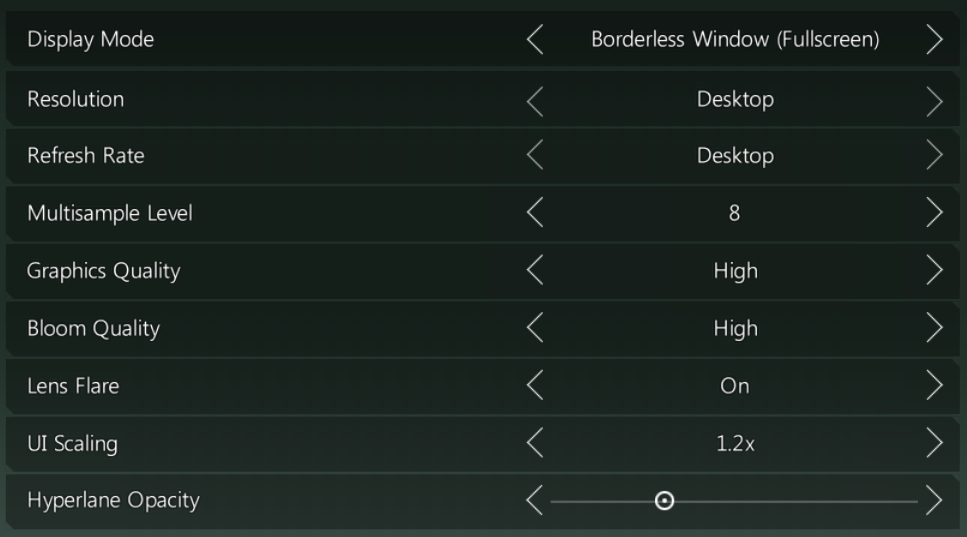Hi there! I'd appreciate input and hopefully help on my issue. Let me first give relevant information.
System:
CPU: Intel I7-11700k, nominal frequency 3.60 GHZ, 12 threads.
GPU: RTX 4090
Ram: 32 GB DDR4 ram, 1066 Mhz mem controller frequency, 4Ghz uncore frequency (I'm aware my memory is really slow, hoping this isn't the cause as it's a motherboard issue.)
I'll upload my DXDIAG as well
In the attached save, which was started on 4.0.6 a few days ago, Vanilla no mods, universe size large, the game seems to freeze momentarily every 0.5-1 seconds if i'm moving the camera around at all, even if it's paused. I'm a little confused why this is the case, as there seemingly shouldn't be anything too strenuous when paused moving the camera. This doesn't happen in any other PDX game or game I can think of that I've played. The issue is bad enough that I don't want to play the game at all
My graphics settings were on high when I first encountered the issue, and turning them down to medium didn't seem to impact the issue at all.
I've also attached a ~5 second clip of the issue happening and I'd love to hear if there was something I could do to fix this.
Edit: Looking at one of my star systems when paused, the game seems like it's just hitching like this regardless of if i'm moving my camera. The stellar objects seem to *skip* forward a fraction of a second every second, or in laymans terms, there's a lag spike pretty much every second.
System:
CPU: Intel I7-11700k, nominal frequency 3.60 GHZ, 12 threads.
GPU: RTX 4090
Ram: 32 GB DDR4 ram, 1066 Mhz mem controller frequency, 4Ghz uncore frequency (I'm aware my memory is really slow, hoping this isn't the cause as it's a motherboard issue.)
I'll upload my DXDIAG as well
In the attached save, which was started on 4.0.6 a few days ago, Vanilla no mods, universe size large, the game seems to freeze momentarily every 0.5-1 seconds if i'm moving the camera around at all, even if it's paused. I'm a little confused why this is the case, as there seemingly shouldn't be anything too strenuous when paused moving the camera. This doesn't happen in any other PDX game or game I can think of that I've played. The issue is bad enough that I don't want to play the game at all
My graphics settings were on high when I first encountered the issue, and turning them down to medium didn't seem to impact the issue at all.
I've also attached a ~5 second clip of the issue happening and I'd love to hear if there was something I could do to fix this.
Edit: Looking at one of my star systems when paused, the game seems like it's just hitching like this regardless of if i'm moving my camera. The stellar objects seem to *skip* forward a fraction of a second every second, or in laymans terms, there's a lag spike pretty much every second.
Attachments
Last edited: