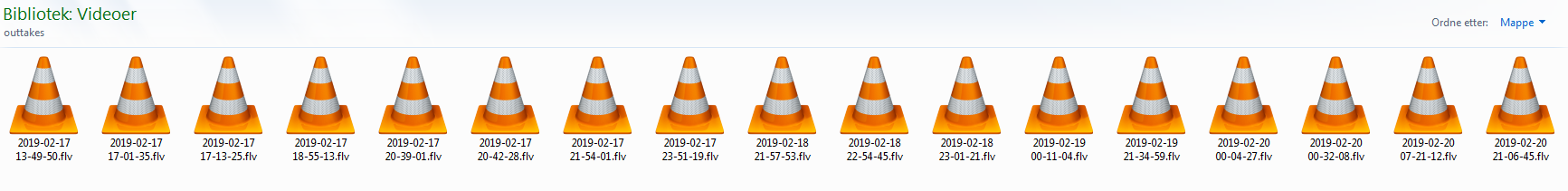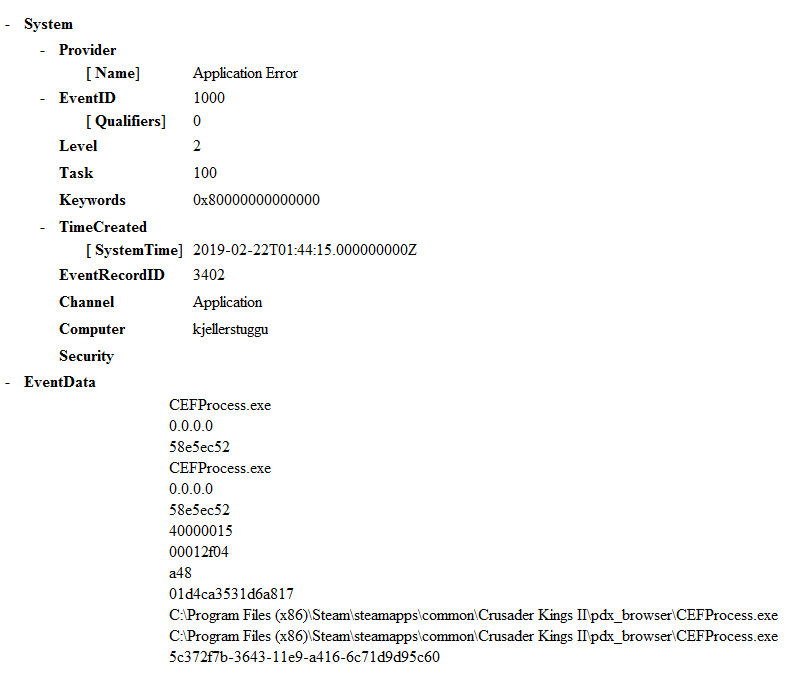I've been trying to record some timelapses (17 to be exact), but every attempt except the first one, where I accidentally didn't click the record-button, has ended in the game crashing within 1-2 hours, because that's just how lucky I am. After the first few times, I tried letting it run without the screen-recorder, thinking it could be the cause of the crash. I also tried turning down the game speed from 5 to 4 and 5 to 3, but it didn't help, and it went fine the first time, so I don't see why that's the reason.
Any logs or something that could help me out?
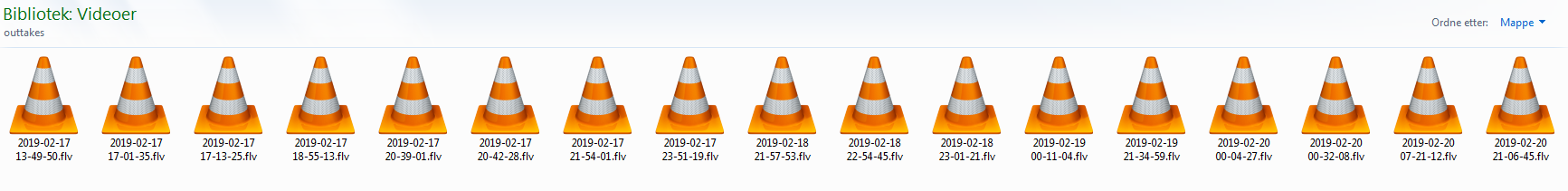
Any logs or something that could help me out?