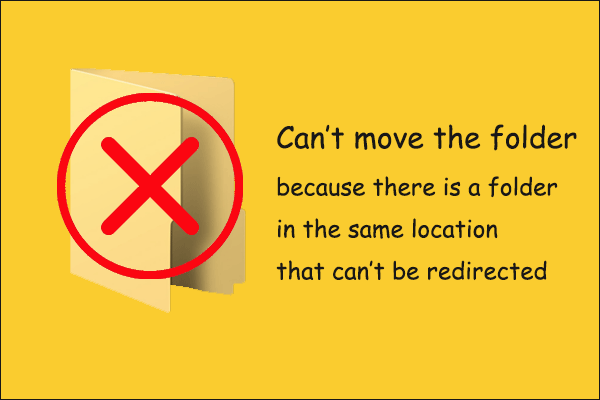everytime i start the launcher from the epicgames store, it launche the messages of error, and when im in game i cant save it for the same reason i guess, im not sure why is it because even tho i had the game for quite a while, i started playing yesterday and i really liked it so i hope i can solve this issue.
hardware:
Intel(R) Core(TM) i5-1035G4 CPU Processor @ 1.10GHz 1.50 GHz
Installed RAM 12.0 GB (11.8 GB usable)
Device identifier 26CBE612-F10F-421F-85A7-31CF5E4F0B91
Product ID 00327-30938-38054-AAOEM
System Type 64-bit operating system, x64-based processor
Windows:
Windows 11 Home Single Language Edition
Version 23H2
Installed on 05/10/2022
OS version 22635.3570
Serial number PF2EW62G
Windows Feature Experience Pack 1000.22700.1009.0
hardware:
Intel(R) Core(TM) i5-1035G4 CPU Processor @ 1.10GHz 1.50 GHz
Installed RAM 12.0 GB (11.8 GB usable)
Device identifier 26CBE612-F10F-421F-85A7-31CF5E4F0B91
Product ID 00327-30938-38054-AAOEM
System Type 64-bit operating system, x64-based processor
Windows:
Windows 11 Home Single Language Edition
Version 23H2
Installed on 05/10/2022
OS version 22635.3570
Serial number PF2EW62G
Windows Feature Experience Pack 1000.22700.1009.0