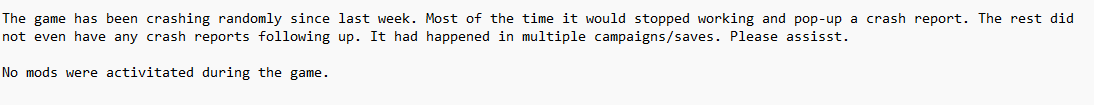Game keeps crashing since last week.
- Thread starter KKBJosh
- Start date
-
We have updated our Community Code of Conduct. Please read through the new rules for the forum that are an integral part of Paradox Interactive’s User Agreement.
You are using an out of date browser. It may not display this or other websites correctly.
You should upgrade or use an alternative browser.
You should upgrade or use an alternative browser.
Right click on victoria3.exe , properties, compatibility. Tick "disable fullScreen optimisations" untick every other box in that dialog, Apply and exit.
Then in the launcher Game Settings menu, select fullScreen display mode, Vsync off, cap refresh rate at 60.
If those don't help:
DXDIAG is a program you run from the Windows search box on the task bar. After running it will open a window and start collecting info with a progress bar in the lower-left corner. When it completes click the 'save all information' button and save it to a file then attach that file here.
Please attach here your Documents/Paradox Interactive/Victoria3/pdx_settings.json .
From your Documents/Paradox Interactive/Victoria3/logs/ folder, attach here system.log , error.log , exceptions.log
Then in the launcher Game Settings menu, select fullScreen display mode, Vsync off, cap refresh rate at 60.
If those don't help:
DXDIAG is a program you run from the Windows search box on the task bar. After running it will open a window and start collecting info with a progress bar in the lower-left corner. When it completes click the 'save all information' button and save it to a file then attach that file here.
Please attach here your Documents/Paradox Interactive/Victoria3/pdx_settings.json .
From your Documents/Paradox Interactive/Victoria3/logs/ folder, attach here system.log , error.log , exceptions.log
Did you try setting that to 60? What fps are you seeing in the game?"setting_framerate_cap": "90",
However that exceptions log is pointing to D3DCOMPILER_47.dll which is a Windows core module, part of DirectX. Please try these Windows updates and repair tools:

Latest supported Visual C++ Redistributable downloads
This article lists the download links for the latest versions of Visual C++ Redistributable packages.
support.microsoft.com
.NET
Microsoft .NET Framework Repair Tool is available - Microsoft Support
Describes the .NET Framework Repair Tool and how to obtain it.
SCANNOW:
Use the System File Checker tool to repair missing or corrupted system files - Microsoft Support
Describes how to use the System File Checker tool to troubleshoot missing or corrupted system files in Windows.
Good luck!