I just bought all the dlcs with the expansion pack , installed and played a very long game , all went fine then I had to quit , when I started over the game resume it loads for a while then crashes, when I press play , loads and then crashes, I tried verify the files , still crashes, I disinstalled and reinstalled, still crashes, what's wrong with this game?
Game keeps crashing
- Thread starter Prometheus_1
- Start date
-
We have updated our Community Code of Conduct. Please read through the new rules for the forum that are an integral part of Paradox Interactive’s User Agreement.
You are using an out of date browser. It may not display this or other websites correctly.
You should upgrade or use an alternative browser.
You should upgrade or use an alternative browser.
You mention Resume - is this just affecting that one particular campaign?You can load others, and/or start a new campaign, okay? Or they crash too?
Either way, any mods in use?
Either way, any mods in use?
No mod , cant even start a new play.You mention Resume - is this just affecting that one particular campaign?You can load others, and/or start a new campaign, okay? Or they crash too?
Either way, any mods in use?
Right click on victoria3.exe , properties, compatibility. Tick "disable fullScreen optimisations" untick every other box in that dialog, Apply and exit.
Then in the launcher Game Settings menu, select fullScreen display mode, Vsync off, cap refresh rate at 60.
If those don't help:
DXDIAG is a program you run from the Windows search box on the task bar. After running it will open a window and start collecting info with a progress bar in the lower-left corner. When it completes click the 'save all information' button and save it to a file then attach that file here.
Please attach here your Documents/Paradox Interactive/Victoria3/pdx_settings.json .
From your Documents/Paradox Interactive/Victoria3/logs/ folder, attach here system.log , error.log , exceptions.log
Then in the launcher Game Settings menu, select fullScreen display mode, Vsync off, cap refresh rate at 60.
If those don't help:
DXDIAG is a program you run from the Windows search box on the task bar. After running it will open a window and start collecting info with a progress bar in the lower-left corner. When it completes click the 'save all information' button and save it to a file then attach that file here.
Please attach here your Documents/Paradox Interactive/Victoria3/pdx_settings.json .
From your Documents/Paradox Interactive/Victoria3/logs/ folder, attach here system.log , error.log , exceptions.log
Didn't work still crashes.Right click on victoria3.exe , properties, compatibility. Tick "disable fullScreen optimisations" untick every other box in that dialog, Apply and exit.
Then in the launcher Game Settings menu, select fullScreen display mode, Vsync off, cap refresh rate at 60.
If those don't help:
DXDIAG is a program you run from the Windows search box on the task bar. After running it will open a window and start collecting info with a progress bar in the lower-left corner. When it completes click the 'save all information' button and save it to a file then attach that file here.
Please attach here your Documents/Paradox Interactive/Victoria3/pdx_settings.json .
From your Documents/Paradox Interactive/Victoria3/logs/ folder, attach here system.log , error.log , exceptions.log
the file json can't upload as it says the uploaded file appears to be empty please try a different file.
Attachments
-
DxDiag.txt48 KB · Views: 0
-
error.1.log8,2 KB · Views: 0
-
error.3.log8 KB · Views: 0
-
error.4.log8,2 KB · Views: 0
-
error.2.log8 KB · Views: 0
-
error.5.log8,2 KB · Views: 0
-
error.log651 bytes · Views: 0
-
system.1.log940 bytes · Views: 0
-
system.2.log940 bytes · Views: 0
-
system.3.log940 bytes · Views: 0
-
system.4.log940 bytes · Views: 0
-
system.5.log940 bytes · Views: 0
-
system.log717 bytes · Views: 0
-
code_revisions.1.log1,3 KB · Views: 0
-
code_revisions.2.log1,3 KB · Views: 0
-
code_revisions.4.log1,3 KB · Views: 0
-
code_revisions.3.log1,3 KB · Views: 0
-
code_revisions.5.log1,3 KB · Views: 0
-
code_revisions.log562 bytes · Views: 0
-
custom_automated_stats.1.log488 bytes · Views: 0
-
custom_automated_stats.2.log974 bytes · Views: 0
-
custom_automated_stats.3.log879 bytes · Views: 0
-
custom_automated_stats.4.log980 bytes · Views: 0
-
custom_automated_stats.5.log186 bytes · Views: 0
-
database_conflicts.1.log376 bytes · Views: 0
-
debug.1.log268,2 KB · Views: 0
-
debug.2.log122,1 KB · Views: 0
-
debug.3.log389,8 KB · Views: 0
-
debug.4.log96 KB · Views: 0
-
debug.5.log403,8 KB · Views: 0
-
dedicated_server.1.log139,9 KB · Views: 0
-
dedicated_server.2.log276,4 KB · Views: 0
-
dedicated_server.3.log275,3 KB · Views: 0
-
dedicated_server.4.log164 KB · Views: 0
-
dedicated_server.5.log227,6 KB · Views: 0
-
system.1.log940 bytes · Views: 0
-
system.4.log940 bytes · Views: 0
-
system.3.log940 bytes · Views: 0
-
system.2.log940 bytes · Views: 0
-
system.5.log940 bytes · Views: 0
-
system.log717 bytes · Views: 0
Last edited:
Tried to install also new drivers from nvidia card, now when I launch I get this message.
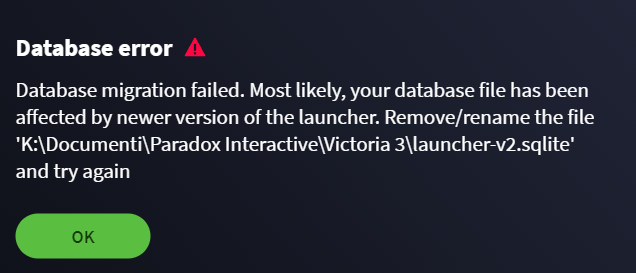
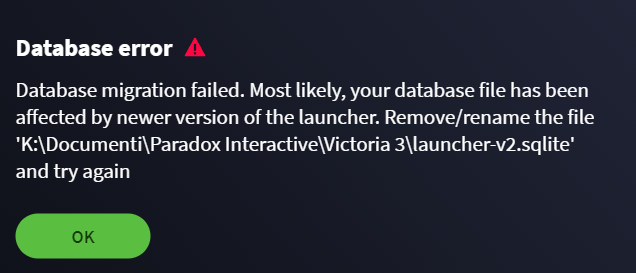
A video driver update cannot have caused that error, which as it says is about the launcher not getting file system access to your Windows User Documents folder.
Right click on Documents in the left column of File Explorer, just under This PC there. Go to properties, location. What does it say there?
That dxdiag.txt is incomplete, can I get a new one please?
Right click on Documents in the left column of File Explorer, just under This PC there. Go to properties, location. What does it say there?
That dxdiag.txt is incomplete, can I get a new one please?
Documents/Paradox Interactive/Victoria3/pdx_settings.json is empty? That's very very odd ... are we sure we have the right file there?the file json can't upload as it says the uploaded file appears to be empty please try a different file.
here , for some reason now is 1kb.
Added new Dxdiag , but not sure if is any different , I saved a new one.
Not sure what you mean by location but if you mean the position of the documents folder its on a separate Drive where I have more space and its named K:
I do not have any problem with anygame , not even paradox nes with that position and the game worked fine till I bought all the new dlc pack in a single expansion pass, I could play then after I finished my session the next time I tried to load the game i coulnd not.
I uninstalled, installed, changed everytime etc , nothing works.
This is what I get while the loading screen is on ...
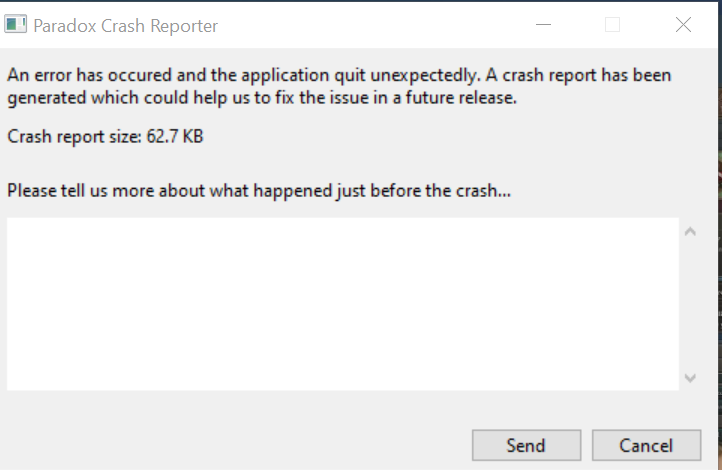
Added new Dxdiag , but not sure if is any different , I saved a new one.
Not sure what you mean by location but if you mean the position of the documents folder its on a separate Drive where I have more space and its named K:
I do not have any problem with anygame , not even paradox nes with that position and the game worked fine till I bought all the new dlc pack in a single expansion pass, I could play then after I finished my session the next time I tried to load the game i coulnd not.
I uninstalled, installed, changed everytime etc , nothing works.
This is what I get while the loading screen is on ...
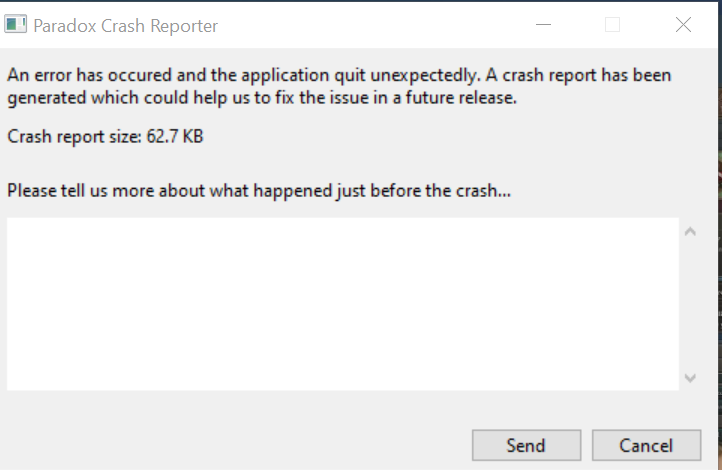
Attachments
When you Right click on Documents in the left column of File Explorer, just under This PC, you'll see a menu item Properties. Select that. Then you'll see a dialog, with a tab called Location. I'm asking what you see in that location field.Not sure what you mean by location but if you mean the position of the documents folder its on a separate Drive where I have more space and its named K:
We see no mention of victoria3.exe in that dxdiag. What happens if you run that .exe directly from File explorer?
I did searche the exe in the folder where is installed in steam directory, I launched from there and same result didn't work, then I messed a bit with the properties of the file and I set them like so :When you Right click on Documents in the left column of File Explorer, just under This PC, you'll see a menu item Properties. Select that. Then you'll see a dialog, with a tab called Location. I'm asking what you see in that location field.
We see no mention of victoria3.exe in that dxdiag. What happens if you run that .exe directly from File explorer?
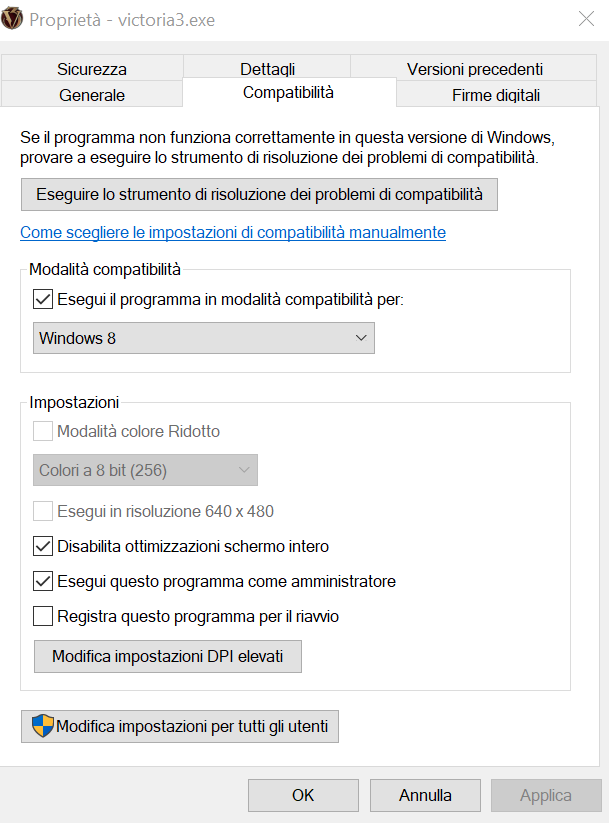
Only after I set up compatibility mode to windows 8 the game now runs and launches, I have no idea why ... but I tried several settings while this works.
Though when I do launch from launcher it doesn't work .
The game is written on Win11 so does not need Win8 compatibility set ... nor should it need to be Windows Admin. However the Disable Fullscreen optimisations is right to set.
Are you still getting that error in post #6 above? If so:
Are you still getting that error in post #6 above? If so:
When you Right click on Documents in the left column of File Explorer, just under This PC, you'll see a menu item Properties. Select that. Then you'll see a dialog, with a tab called Location. I'm asking what you see in that location field
I understand but only setting to windows 8 compatibility allowed the game to not crash and launch , but only throught direct click on the exe file and not the launcher.The game is written on Win11 so does not need Win8 compatibility set ... nor should it need to be Windows Admin. However the Disable Fullscreen optimisations is right to set.
Are you still getting that error in post #6 above? If so:
Why?
I have no idea, I am sorry. I'm not a developer of either application.
So far as I know the devs do not read this forum, so unless you've also posted in Bug Reports, they would not be, no.So are developers aware of the issue ?
We have not yet established this is a game bug at all. It does seem different from other cases I've dealt with here.are they working on a patch ?
I've asked several times for this information - can I get it please?
When you Right click on Documents in the left column of File Explorer, just under This PC, you'll see a menu item Properties. Select that. Then you'll see a dialog, with a tab called Location. I'm asking what you see in that location field
Then, as this happened between play sessions (somehow!), let's do a full clean re-install:
- move any valued save games elsewhere
- "uninstall" in Steam-Vic3
- manually delete both the Steam/SteamApps/common/Victoria3 AND Documents/Paradox Interactive/Victoria3 folders - In particular make sure there are no files or folders left under either the Steam Victoria3 or Documents Victoria3 locations, before installing again.
- re-install game in Steam, run a Steam Verify when done.
- add Victoria3.exe to the exceptions list of your antivirus app; ESPECIALLY if you have Windows Defender, add it to the Ransomware "Apps Allowed Through" list.
THEN re-do the settings from post #4 above. What happens when you run from the Steam PLAY button then?
Hi @Prometheus_1 ! Could you please upload some of your crash logs found under "Documents/Paradox Interactive/Victoria 3/crashes" (zip the folders)? We could take a look to see what might be causing that issue for you.
I have posted the logs abobve, I also can't post new ones since I have ununstalled, reinstalled several times, I have deleted the folders, verified, them , I have visual C++ installed, I have removed mods, I have cleaned both folders of steam and documents ...
Still I get this message on the launching from the launcher ...
Still I get this message on the launching from the launcher ...
here the logs I exported from the launcher, I believe the problem is in the launcher, if i launch the game from the folder the game starts and seems to work but the launcher is not connected so no achievement can be recognized, which is irritating sinc eI have been playing for hours and I noticed none was registered!
Attachments
Ok Other experiments I did , from hk registry search , the help file replacement, renaming etc , nothing worked, now I had installed and reinstalled , cleaning and deleting everytsingle thing from this game , reinstalled, the game finally launched, It took like several minutes to actually start after a blank screen , then all was normal , I then closed, but when I did the game launch icon of steam seemed stuck like the game was still running when it wasn't , so I forced arrest on steam icon and it showed arrested but the game in the list of steam games library appeared still running, I checked in the running programs and it wasn't so I had to force steam to close with Cntrl alt canc and didn't work so had to try several time to stop steam then finally I relaunched steam , launched the game and now i get again the message that prevents launching the game.
Attachments
Some of those launcher logs go back to 2021, so let's do a clean reinstall of it:
- uninstall Paradox Launcher v2 from the Windows "Apps and features" utility, if still present.
Delete the following folders if still present:
- C:/users/{userName}/AppData/Local/Programs/Paradox Interactive/
- C:/users/{userName}/AppData/Local/Paradox Interactive/
- C:/users/{userName}/AppData/Roaming/Paradox Interactive/launcher-v2/
To see the AppData folder you'll need to enable View Hidden Items in File Explorer.
- exit the Steam app entirely
- run steam.exe as the Windows Admin user
- run the game from the PLAY button in Steam
IF that doesn't help, in this folder are some .log files:
C:/users/{userName}/AppData/Local/Paradox Interactive/launcher-v2/
Please attach them here.
To see the AppData folder you'll need to enable View Hidden Items in File Explorer.
- uninstall Paradox Launcher v2 from the Windows "Apps and features" utility, if still present.
Delete the following folders if still present:
- C:/users/{userName}/AppData/Local/Programs/Paradox Interactive/
- C:/users/{userName}/AppData/Local/Paradox Interactive/
- C:/users/{userName}/AppData/Roaming/Paradox Interactive/launcher-v2/
To see the AppData folder you'll need to enable View Hidden Items in File Explorer.
- exit the Steam app entirely
- run steam.exe as the Windows Admin user
- run the game from the PLAY button in Steam
IF that doesn't help, in this folder are some .log files:
C:/users/{userName}/AppData/Local/Paradox Interactive/launcher-v2/
Please attach them here.
To see the AppData folder you'll need to enable View Hidden Items in File Explorer.

