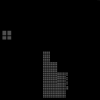Hey,
So, I've spent some time learning more about Skylines modding, and the various modding tools, I decided to model a building while I try to figure out why I was having certain lighting artifacts on my old police car model.
I've been struggling with Illumination maps for a while, I've read the tutorials and what the asset tutorial dictates, but I am still having issues, and I honestly do not know what is wrong.
I have included my _d, _i and _s in order to help figure out if I did something wrong on those maps.
During night and most of daytime the building reflects/illuminates properly, during sundown/Sun-up, it glows as if it were radioactive, could someone help me pinpoint what I did wrong?
Thank you guys!
//CelsiuZ
So, I've spent some time learning more about Skylines modding, and the various modding tools, I decided to model a building while I try to figure out why I was having certain lighting artifacts on my old police car model.
I've been struggling with Illumination maps for a while, I've read the tutorials and what the asset tutorial dictates, but I am still having issues, and I honestly do not know what is wrong.
I have included my _d, _i and _s in order to help figure out if I did something wrong on those maps.
During night and most of daytime the building reflects/illuminates properly, during sundown/Sun-up, it glows as if it were radioactive, could someone help me pinpoint what I did wrong?
Thank you guys!
//CelsiuZ